Avoid having a generic link tree template. They don’t allow you to stand out, or represent yourself in the best way. You need something strong and punchy to ensure people remember your name.
No longer can companies and brands ignore digital marketing. Having a strong online presence is the difference between being seen vs being overlooked. A Smart Link, also known as a link tree is vital to add to your marketing plan.
They’re digital housing systems to combine all your URLs into one. Businesses will often use them as Bio Links; placing them within their social media bios as easy access for their followers and potential consumers. They’re handy and versatile.
You can add as many URLs to your one link tree as you require, with PUSH.fm. There are no limits, and it’s completely your choice what you add. Often businesses will include their website links, social media accounts, FAQ pages and other important information.
Customise your link tree to represent your brand
There’s a variety of ways you can stand out using a PUSH.fm link tree. We offer many customisation features, all of which are included within our free tier. Many of our competitors only allow customisation options for those who pay for a Premium subscription.
1. Customise your URL
It sounds simple, but many forget to do so. With PUSH, you can change your URL to anything you like. This might be your company name, or the name of your latest product. When displayed in your social bios, it will show your business name at first glance.
We actively encourage PUSH users to rename their URL, because without it, people may not click on your link tree. How are they supposed to know what it contains? We’re taught to not open suspicious links. So, if they don’t know it’s your landing page, why would they open it?
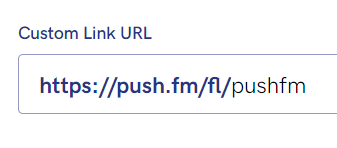
2. Customise your store logos
Now, this is one that many of our competitors simply don’t offer. Or, if they do, it will cost you. However, we allow all our users to change all their store logos. We have a bank of known store logos which will automatically attach when you add a URL for that store.
However, you can remove these and add your own. If you have a distinct brand image, why not add your own touch and turn your social media logos into something that aligns with your branding? You don’t often see link trees with custom logos, so make yours different.
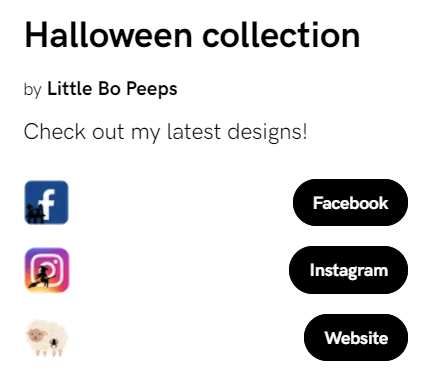
3. Add custom backgrounds
Finally, we’d always recommend adding your own Custom Background. The reason for this is, not many creators, or businesses do. It could be the element that allows you to stand out. If you’re a brand who offer products, both digital and physical, you need to share them.
Create your own background with a few examples. Or, keep your background simple but add your company logo somewhere. It’s important to pull the whole link tree together, and a Custom Background is one way you can do this.
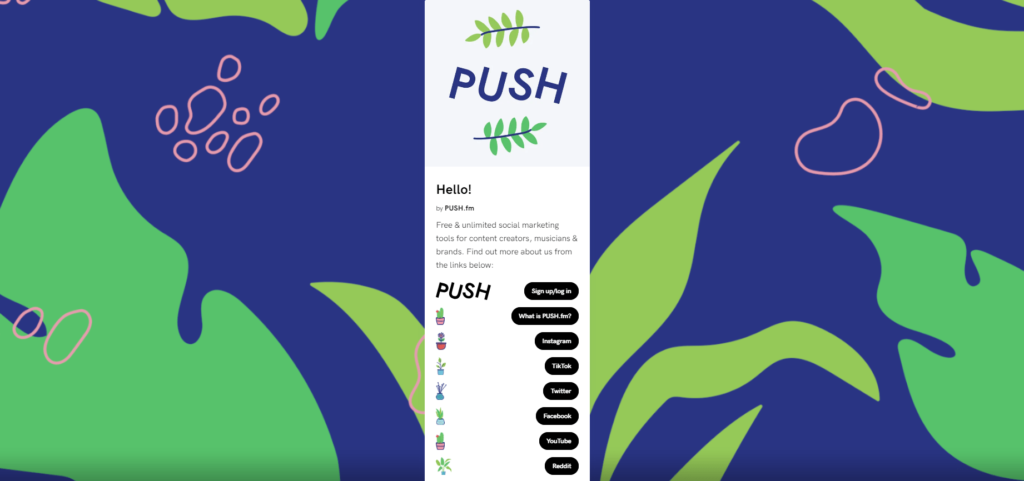
We’ve provided just three ways you can stand out from the crowd, however there are so many more. The main thing you need to remember is to fill your link tree with your branding. If you can add a logo, or a customised extra – then do so.
Otherwise, what makes you different from your competition? How do we know who you are and what you offer? How do we remember you? You want your marketing to be so punchy that it’s impossible to forget your brand.
We recommend taking advantage of all customisation features. With PUSH, we offer many ways for you to change your landing pages. The rest is down to you. Don’t forget too, they can be updated at any stage, so make sure you always keep them current!






