Your favourite artist is releasing a new track, and you want to be one of the first to hear it? Well, lucky for you, you’re able to save it ahead of time, providing they have created a Pre-save.
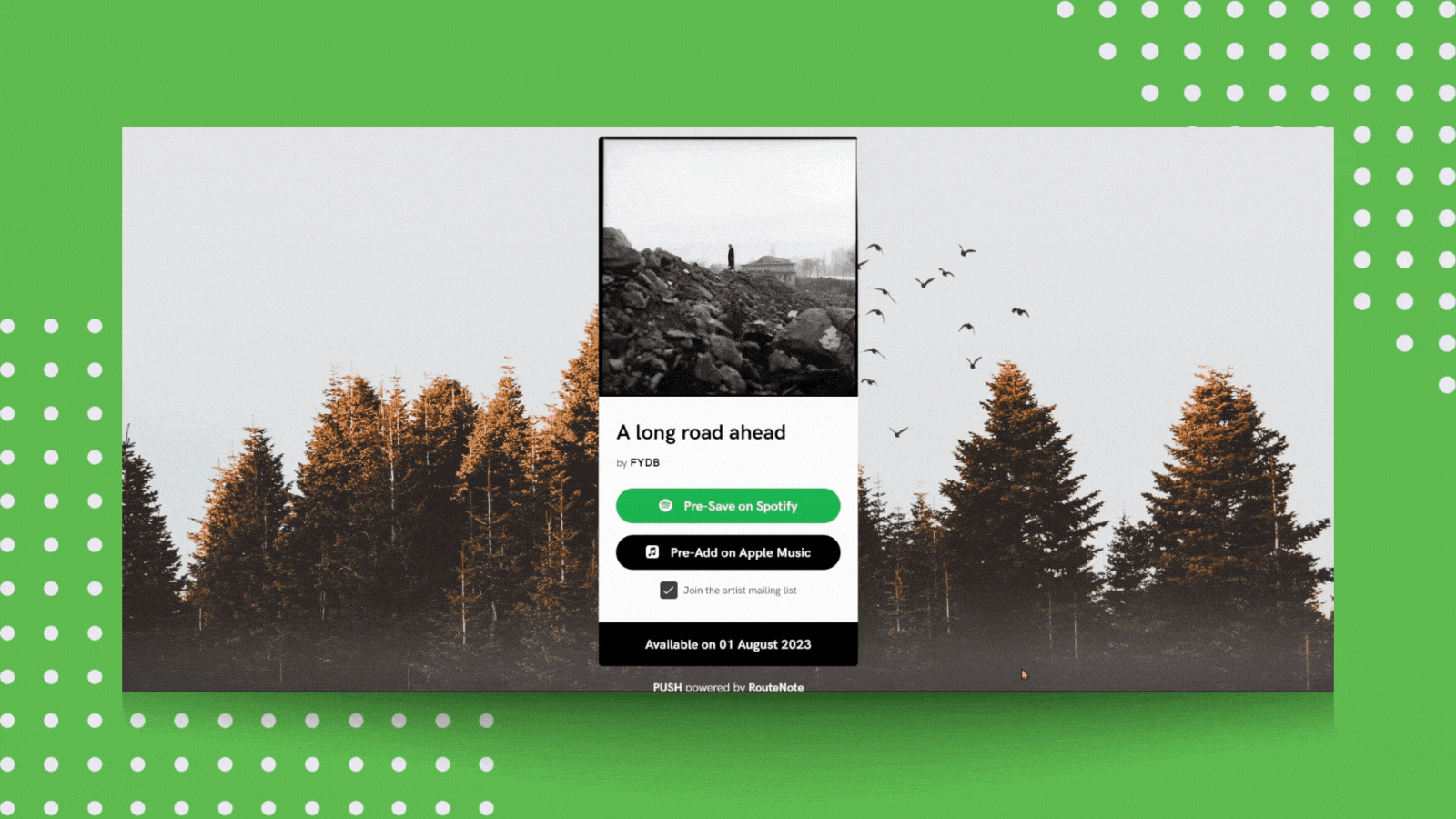
When your favourite artist is releasing a new track, you want to be the first one to listen to it. While that can’t be guaranteed, you can be sure you’ll be one of the first by Pre-saving their music before release day. What does this do? Well, it tells your streaming platform to save the track(s) to your library as soon as it becomes available.
This means on release day, all you need to do is head to the platform and there you have it. The track saved to your library. You can start streaming straight away. There’s no need to search for it, or find a valid URL. You’ll see it’s already in your library waiting to be heard. Not only is it great for you as a listener, but it also benefits the artist.
You might be wondering how it helps out the artist. Well, it means they don’t have to share their streaming links with every fan. Their fans have already saved their music ready for release day. They can also be sure their music will be heard, which is always a bonus, especially for smaller artists. Lastly, it can help put them on social media radars.
Platforms like Spotify have editorial playlists and if an artist is pitched to them, their streams could increase. It’s far more likely to be heard because it will be promoted to listeners who have similar tastes. More streams of course equals more earnings for the artists. If a song is being saved ahead of time, Spotify think it must be worth checking out.
How to Pre-save a track
It really couldn’t be easier. If an artist has made their music available for Pre-save, they will share their Pre-save URL. This could be in this social media bios, via social media posts, stories, or even in their emails if you’re signed up to their mailing lists. All you need to do is click on the custom URL, and choose your store.
Pre-saves are available on Spotify, Deezer and Apple Music. Head to the correct store via the link provided. From there, you’ll be asked to give permission to the store. This permission is simply to say you’ll allow them to save the music on release day. Once you’ve accepted, you can exit out of the link and rest assured the music will be sent to your library.



