Spotify are known for their music sharing features. It seems like they’re always introducing new ways to stream with friends. This time, users can start a Jam and people worldwide can join in.
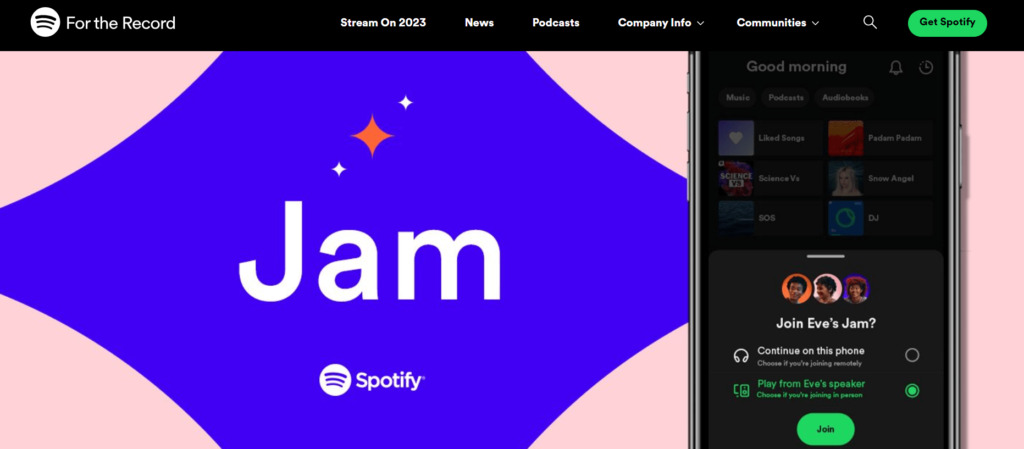
Spotify have worked hard on introducing features which allow friends to listen to music together no matter where they are. They’ve previously introduced Collaborative Playlists which allow multiple people to add songs to a playlist that can be access by anyone with the link, or publicly depending on the privacy settings.
Those that can access the playlists can add to them, so it’s up to you how you want your playlist settings to appear. Spotify have reported that over the last month alone, over 200 million hours have been spent listening to these Collaborative Playlists. It’s definitely a feature that many people love.
As is Blend, another Spotify feature. The difference is, with Blend it combines various music tastes. You and your friends are able to add your favourite tracks into a playlist and Spotify will use its magic to suggest songs that might fall into these genres. The idea is, Spotify will do the hard part of finding new music for everyone.
It takes the likes of all parties involve and suggests tracks and artists that might be similar. Of course, if one of you likes pop and another likes heavy metal, they might not get the perfect collaboration of the two. However, they may be able to suggest artists which could appeal to both peoples tastes.
What is Spotify Jam, and how does it work?
This time around, Spotify are introducing Jam. It’s been described as a real-time listening session. These sessions can be personalised and customised, allowing your friendship group to come together wherever you are. Premium subscribers can join in from anywhere and jam together by inviting their friends to contribute to the playlist.
Listen at the same time as your loved ones. Your app will need to be up-to-date to use this feature. Spotify will help you fill your queued songs. As you and your friends start adding tracks, Spotify will do the same. These recommendations are said to suit all members interests. Free members can jam out too, however, they can’t join from anywhere in the world.
Premium members however, can be anywhere and join in the fun. Those on the free plan likely have to be with the jam host to be able to join in, although Spotify haven’t specified this. When clicking on Spotify, you should see a speaker icon, this is your jam. You can choose which device or speaker to play it through.
Anyone within your household on your shared Wi-Fi will be able to join in. However, you can send your link to friends who aren’t currently with you. All of you can listen together at the same time. Everyone invited can add songs to the queue, but only the host can choose who is allowed into the jam, change the song order and remove songs.
Here’s how to create a Jam
- Turn on Bluetooth, then tap your phones together
- Have your friends scan the QR code on your host screen
- Hit “share” to send the link through social, text, SMS, and more




