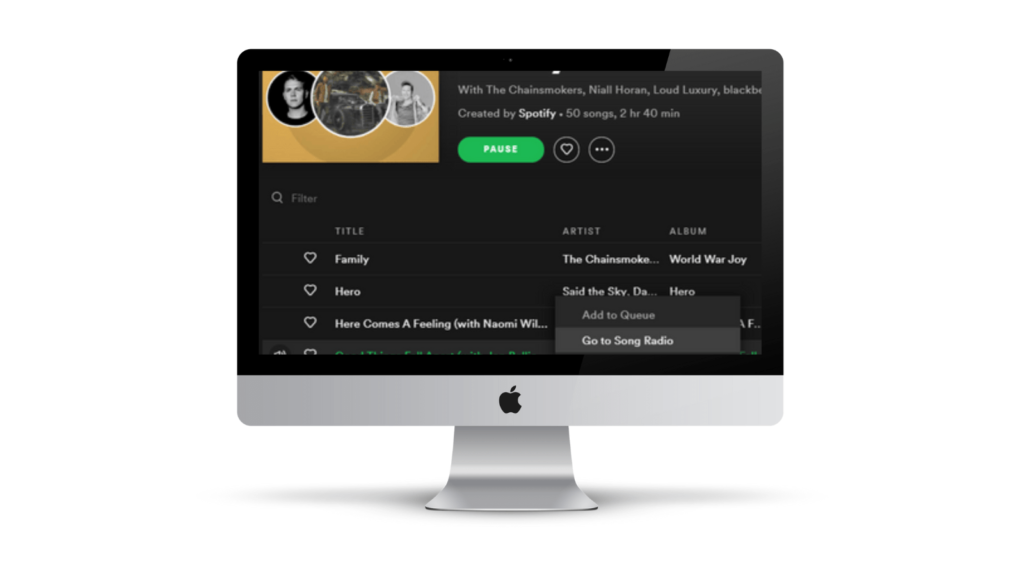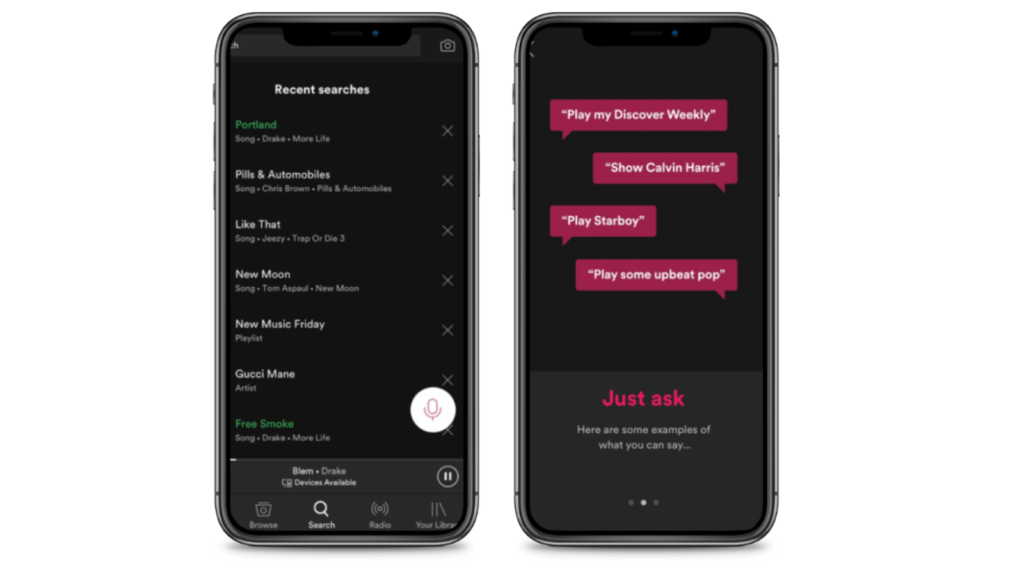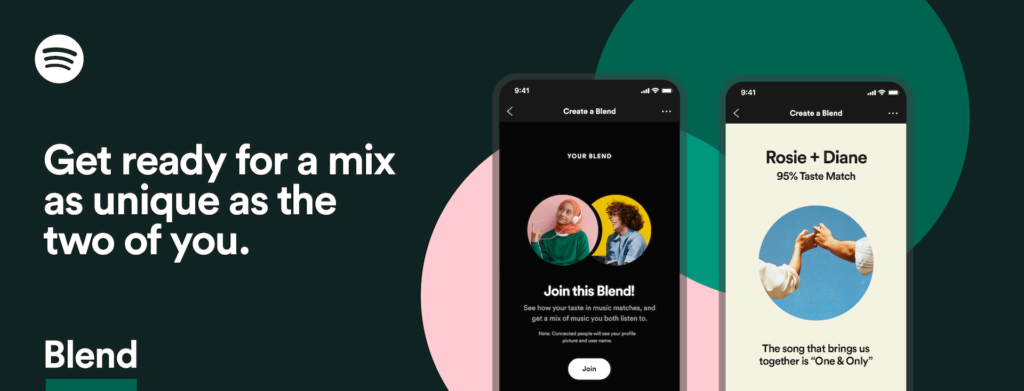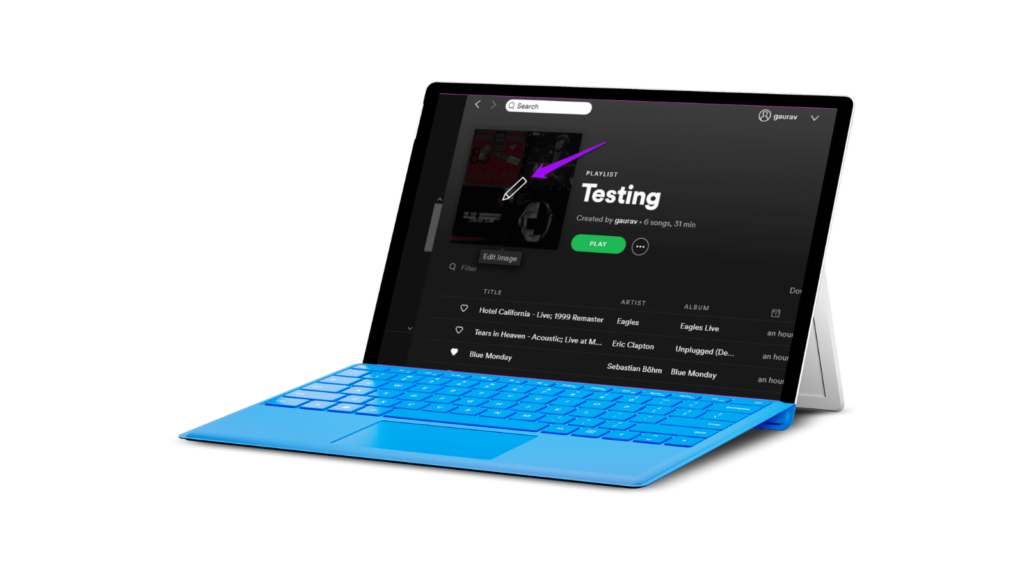Spotify is one of the most popular streaming platforms available. With both a free and paid version, it has a lot to offer. Stream from your desktop or smartphone, and ensure you make the most out of the features included.

Spotify is a free platform allowing you to access music, and podcasts both on a web browser and from the comfort of your own phone. Both iOS and Android users can download Spotify’s app and listen to millions of songs, while also creating their own custom playlists. It allows you flexibility as a listener to choose the sounds you enjoy most. With endless genres and new songs regularly being added, you’ll never run out of songs.
Discover Music You’ll Love
Spotify has more than 40 million active monthly users who stream more than 100 billion song plays each month. It also offers a premium subscription service with ad-free listening and offline playback capabilities. This gives you the opportunity to listen to your favourite tracks wherever you are. You don’t need to rely on an internet connection to be able to access your playlists.
Simply, download the songs you love and add them to your own personalised playlist. From there you’ll be able to stream these songs regardless of your surroundings. Allow yourself to discover new songs and artists you’d never usually hear. Spotify will suggest new content to you based upon your listening habits. So, you don’t even need to discover it for yourself.
Spotify have many exciting features. Plenty which make them stand out from their competition. Too many to even cover, so we’ll stick to just 5. Here are 5 of Spotify’s top features
Radio playlists
Have you ever listened to your favourite songs again and again, slowly getting sick of hearing the same few on repeat? Often we listen to songs we already know because we know we enjoy them. We typically find comfort in songs that we know the lyrics too or the beat. This is because we know what’s coming. We have heard it before.
Often we also associate certain songs with particular times in our lives. Whether it be a special moment, or just a strong feeling we had when we heard it. Many will skip songs they don’t know because they aren’t sure they’ll like them. However, this is where radios come in. For every song you come across on Spotify, you can find a radio based upon this track.
The radio will share a playlist of multiple songs similar to the one you’ve chosen. Whether it be because they’re by the same artist, are within the same genre or are enjoyed by other listeners with similar music tastes to yours. You’re bound to find multiple songs within a radio that you enjoy. They just keep rolling off songs too, so you’ll never run out of new tracks to enjoy. It’s a great way of finding music you’re guaranteed to enjoy.
Voice commands
Both Siri and Alexa can be set up with Spotify. Many people now have at least one of the two and use them to answer questions quickly, or easily take them to a certain app or web page. When it comes to Spotify, they’re not different. If you need or want to be hands-free, you can set your devices up to connect to your Spotify account.
To enable these commands, head to the gear icon within Spotify, and click on Voice Interactions. From there, you’ll need to click on Hey Spotify. This will enable your phone to access Spotify hands-free. To get started, you will need to give the app permission to access your microphone. Once set up you can say things like “Hey Spotify, play Harry Styles” or “Hey Spotify, skip song”.
This allows you to access Spotify with ease. Whether you’re baking a new recipe and can’t use your hands to change the track, or you’re on a bike ride and don’t want to stop – Spotify can do the work for you. If you’re someone who speaks to Alexa or Siri often, you’ve probably forgotten what it’s like to do everything yourself. Spotify therefore doesn’t have to be any different.
Find artists top songs
Spotify typically takes an artist’s best songs and creates a playlist based upon them. If you have recently discovered a new artist, or band, you might want to listen to their best performers. This is super easy to do. All you need to do is search “This is artist name“. For example, I’m again searching for Harry Styles. So, I’d type “This is Harry Styles” into the search bar.
With this feature, it includes everyone. You don’t have to be a well known artist to have your own playlist through Spotify. This will work for large artists and lesser known, undiscovered ones. So, if you come across a song you love, you can easily find other popular ones by that artist. You can also search for an artist by year.
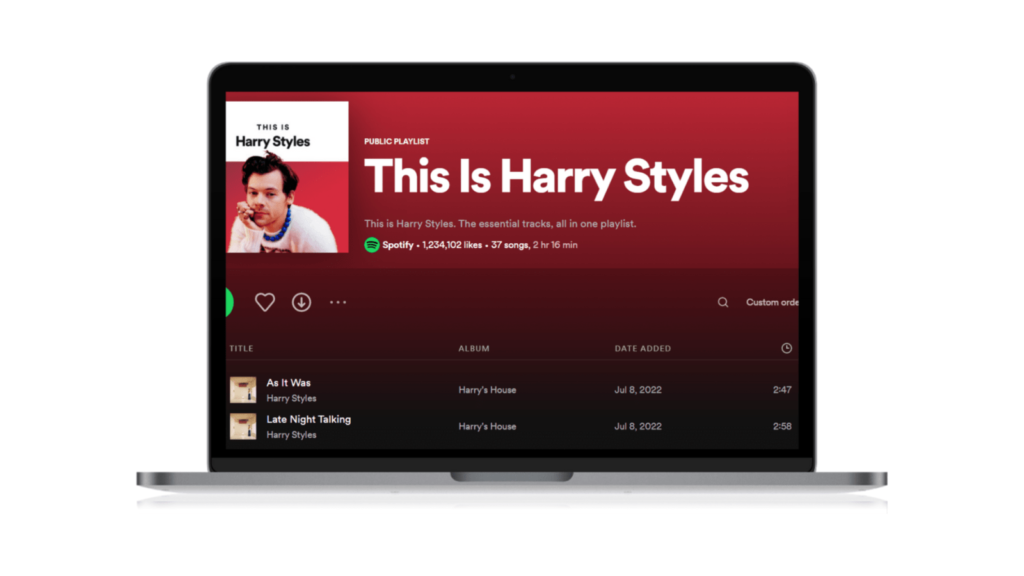
Many times, artists who have been around for a long time change up their sound. Those who loved their original style might not want to hear their later tracks. Instead, they want to find songs from a specific era. You can simply search for a specific time period. If you’re wanting to listen to The Beatles for example, you could search artist: “Beatles” year “1967-1971”. This will bring up songs released by them within those years.
Collaborative and Blended Playlists
Blended playlists allow you and your friends to create playlists together. If you’re going on a trip, or hanging out with a friend, you might want music you can both listen to. Long gone are the days when one person would have to get the requests in early, so they could burn all the wanted songs onto a disc.
You can now create a Collaborative playlist. This will allow you to access a link which you can send to all your friends. They can then add, edit and reorganise the tracks involved. You can see who has added each track. It will display their Spotify name next to it. However, collaborators can only add songs, they can’t change the playlist name or cover.
Another option is to use Spotify Blend. This allows you to create playlists based upon yours and your friend’s favourite tracks. You can blend your styles into one. If you have various music genre styles, or both have different favourite artists – you can overlap with each other. Spotify will create a playlist based upon both of your styles.
Choose a Spotify playlist image
Spotify will automatically choose an image for your playlist. It will be made up of multiple album artwork, based off tracks within your playlist. However, you can change it to make it unique to you. Perhaps you’re looking to create a collaborative playlist, and you want to include an image for you and your friends. Or maybe you just want to visually be able to tell one playlist from another.
To edit your playlist artwork, simply head to the desktop version of Spotify. It will have to be done online on your computer, rather than via your phone. Hover the mouse over your album artwork. Then, you’ll see a pencil emoji appear. Click on that, and you’ll be able to upload your own artwork. You will be required to stick to 300 x 300 pixels if you want to get the most out of your image.
As you can see Spotify have many features which make the user experience much smoother. You can customise your experience, so you get the most out of the platform. With multiple options available on both the app, and the desktop version – no one has to miss out. Spotify can help bring people together through music, which is what many artists strive for. We have included just 5 features we believe are really useful. However, there are many more you could discover.