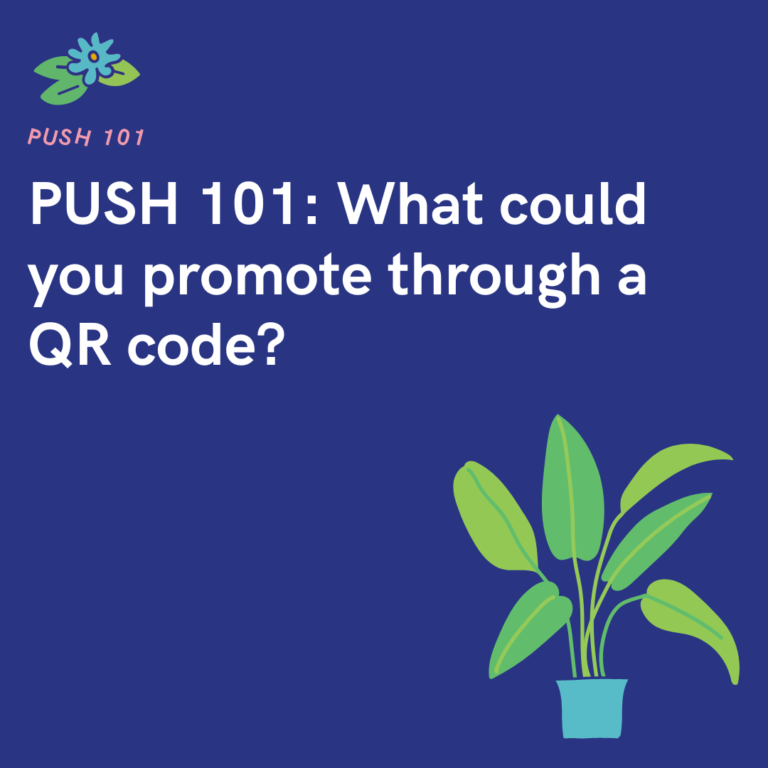Instagram stories – how to prevent people replying to them

You might want to upload a story without having your DMs fill up with responses. Often replies are welcomed, but it can depend on the content. It’s super easy to stop story responses. Keep reading to find out how! Typically,…