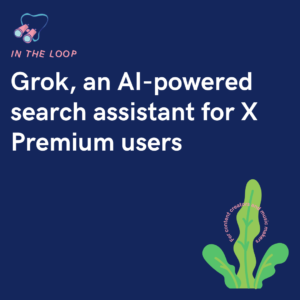Removing your music from Spotify isn’t a difficult task. The responsibility lies with your label or distributor. All you need to do is give your permission.

Whether you’ve distributed your music through a label or a music distribution service, it’s essential to contact them. Reach out to their support team and request the removal of your content from Spotify and any other applicable platforms. Provide them with your UPC and/or ISRC for verification purposes. Make sure to use the email address linked to your account.
Although it might be a bit frustrating, especially if you’ve been with them for years and made changes, it’s a necessary step for your safety as an artist. This ensures that take-down requests are processed only for the rightful artist. It would be a real shame if anyone could take your music down without your say-so.
Your distributor or label will handle the take-down request and coordinate with Spotify to ensure the proper removal of your music. The timeframe for completion may vary, but Spotify is generally prompt in dealing with these requests. However, keep in mind that your distributor or label might not be able to speed up the process.
Stay ahead of the game
Stay informed by checking in with your label/distributor to ensure everything is proceeding smoothly. If they need anything from you, they will contact you. So, ensure you keep checking your emails, or your account with them. Otherwise, you might miss important information, which could delay the process even further.
In some cases, you may not receive a timely response from the company that distributed your release. While it’s not necessary to panic if you don’t hear back within 24 hours, if a substantial amount of time passes without a response, you can directly contact Spotify. Understand that your distributor or label might be facing delays, especially during busy periods.
It’s a very smooth process removing your release from stores. All you need is to give your distributor the go ahead, and they will do the rest. Any communication with the store will be done by your distribution company, so no need to hassle Spotify yourself. That’s what your label/distributor is there for.