Creating a Fan Link for Christmas involves providing your audience with a centralised location where they can access various links related to your music content, and artist presence during the holiday season.
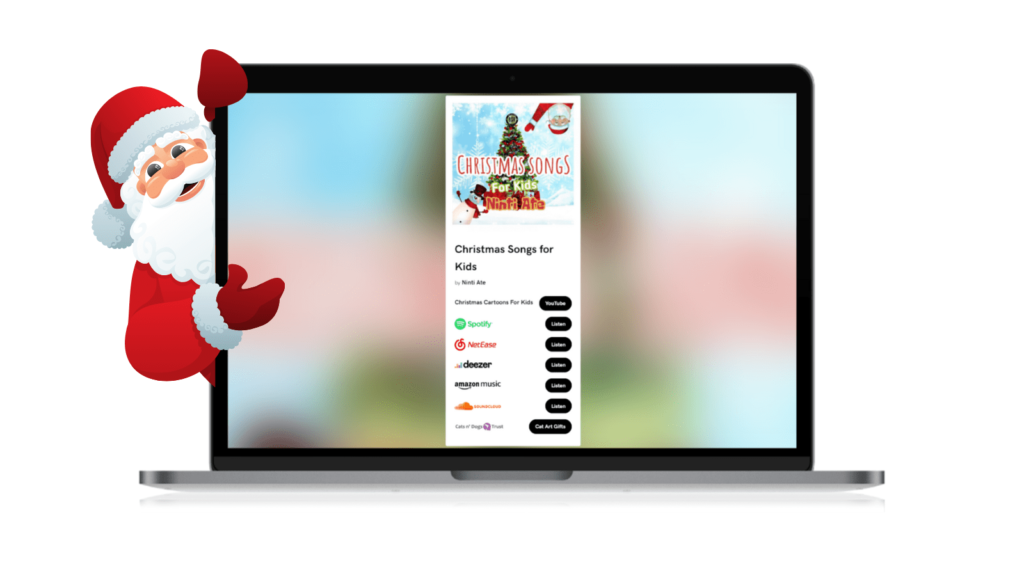
Step-by-step guide to preparing a Fan Link for Christmas
If you haven’t already, you’ll need to sign up to PUSH.fm. It’s a free platform that offers marketing tools for music artists, creatives, brands and businesses. You can create your own Fan Link within minutes, using nothing more than your tracks UPC. From there, you can customise your link to ensure it best represents you as an artist.
Create a Fan Link
Once you have your account, you can get started. Head over to the pink Create New Link button in the top-left corner. From the drop-down menu, choose Smart Link. From there, you’ll be able to select your template option, and this is where you will choose Fan Link. You’ll then be directed to the creation process.
Input either a streaming store URL, the UPC or ISRC of your release. Our auto-lookup tool will then locate all other stores where your release is live. Please be aware your music must be on stores to create a Fan Link. You cannot create one for future releases. After a few moments, all stores will be pulled through and you can start customising your link.
Your Fan Link will be automatically loaded with every bit of information our auto-lookup tool could pull from streaming stores. However, you can change this. You don’t need to stick with your release artwork. Instead, we’d recommend adding something Christmassy. Perhaps a photo of you as an artist at Christmas.
You have the option to add a description, so why not input a festive message? If you want to add some extra magic, perhaps include a Custom Background, and customised store logos. All of this could make your Fan Link even more festive. You can change it after Christmas, so don’t worry, your link won’t be stuck in festive vibes forever.
We’d suggest adding holiday themes throughout the entire link. Your Fan Link can be placed in your social media bios, so it will be the first thing your fans see when clicking on your account. It’s especially important for those releasing Christmas tracks that they include everything festive they can. So, don’t wait to get started!






