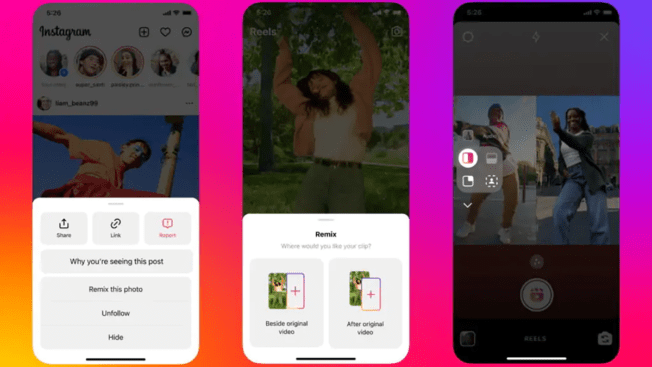Remixes allow anyone to create their own twist on a Reel or still image. You can remix other creator’s work which they can download and have access to as well.
Instagram allow users to remix videos or still images of any creator on the app. Once you create a remix of their content, it will be available for download by the original creator. Your remix will automatically be turned into a Reel, despite the format it started in. The original creator will be notified, so they can see your work.
It will display at the bottom of your video that it is a remix and will state the original creator’s name. Those viewing your video will be able to click on the original creator’s name and head to their content. Creator’s are able to choose if they allow their content to be remixed or not when uploading it. You won’t be able to mix up someone’s video unless they have turned this option on.
You also cannot remix on a remix. If the video you have come across is a mix-up of the original, you will only be able to use the original within your work. There isn’t an option to change the remixed version. You’re able to add audio and voice-overs to the content you create. Also, you can include stickers within a remix to change things up.
How to remix an Instagram video
- Click the three dots at the top of your chosen Reel.
- Select Remix.
- Choose whether you want your video to appear at the same time as the original content, or if you want it to appear after the original video has played.
- Record your Reel.
How to remix an Instagram post
- Click on the three dots at the top of the post.
- Choose Remix.
- The post will be the background of the video. Click on Layout and change the layout. You can have the original content next to or below your remix.
- Record your video.
Have some fun and make something different from your favourite creator’s work. It’s a great way of securing collaborations with various creatives and could expand your network. Boost your name through working with others and gain inspiration and ideas along the way. You can switch it up and work with someone outside your niche. It could give you ideas when you’re stuck for content to make.