Instantly access auto generated QR codes for each post within Instagram. Share your own, and other creatives posts by downloading a unique code. Could this be the new way of sharing content?

Instagram have brought in a new way to share your posts. Now, you can share through a QR code. Have your audience scan your code and be directed straight to the relevant post. Generate your code in seconds, save it, and share it across all relevant platforms.
You can still share your post as a preview to any platform. This option has not changed, however now, Instagram have added even more ways you can share your favourite content. It’s quick, easy and free.
You’ll be able to save a picture of your QR code to your phone. From here, you can upload it anywhere you like. This applies to both Reels and normal posts. It isn’t just for your own content either. You can share your favourite posts from any creators.
So, how do you create your QR code?
- Head to the post you want to share.
- Click the ellipsis in the top right-hand corner.
- Press QR code.
- The QR code will then appear on the screen.
- Choose which colour you want by clicking the colourful circles.
- Tap Save to Camera Roll.
- Share your QR code far and wide!
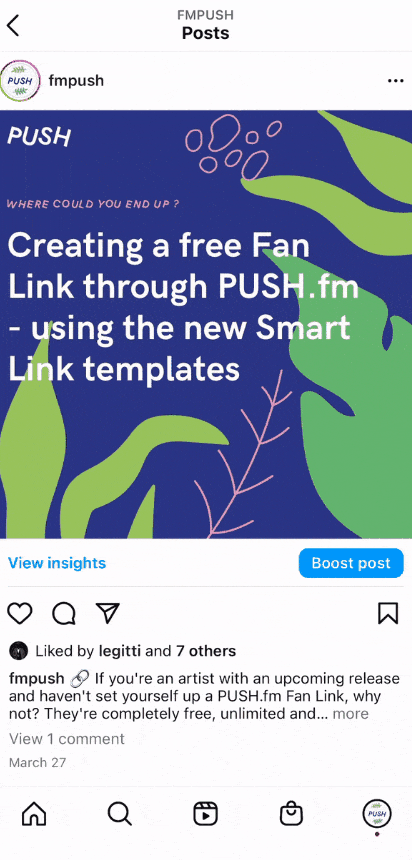
You can use this to share your content in a new, unique way. Gain people’s interest and be the first to share your posts this way. Start sharing QR codes before your competition and put your mark on it.
Give your audience an easy way of reaching your posts. One quick scan, and they’ll be viewing your content. Add QR codes to your stories, share them in your Reels. Try out various colours each time and make eye-catching content.


