Instagram collabs allow two users to share one post. This will appear on both of their feeds and is often used for brand or business deals. It benefits both parties, because engagement is tracked on behalf of both parties.
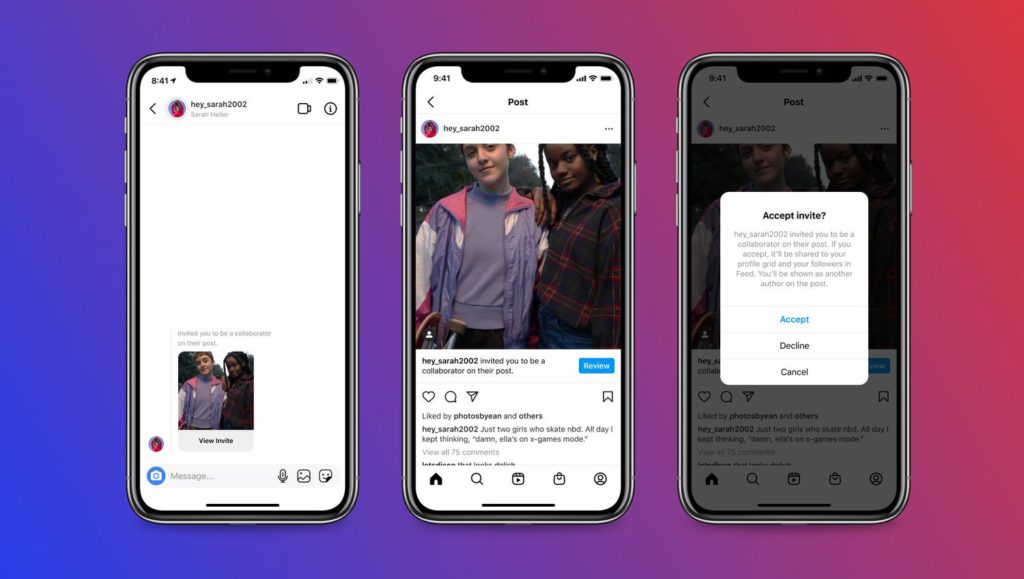
Instagram collabs allow two creators to co-own a post essentially. One uploads the post and adds the other as a collaborator, the other accepts the offer and from there the post will be visible by both sets of followers. It will appear across both profiles. This means the collaboration you’ve arranged has the same impact for both parties, rather than one receiving all engagement and the other hoping people follow their tag to their profile.
All views, comments, likes and shares will be for both accounts. It doesn’t matter who’s profile you found the post on. If you comment, the co-authors will both share the comment. They can both reply individually, and their replies will appear on the shared post. It allows you to share the community feel. This is especially beneficial if both parties have put the same amount of work into the collaboration – they both see the same rewards!
Instagram collab benefits
There are various benefits for choosing to use a collab post. You’re able to expand your audience, and potentially expand it quite far. Depending on who you choose to partner with, you may both have a very different audience, and therefore they might not already overlap. By sharing a post, you encourage your followers to follow your partner and vice versa. It means you could potentially double your reach!
Your engagement will definitely increase. Whether your followers grow or not, your engagement will. That’s because again, you have double the amount of people viewing it, and interacting. Both sets of followers will see the same post, so your engagement will shoot up because far more accounts are viewing your work. This again helps both partners, so there is no downside there.
You will find collaborating becomes so much easier. There’s no arguing over who posts what. When both parties post their collaboration separately, you can’t help but check how numbers compare. They posted first and got more views? You have more followers than them so have an unfair advantage? People don’t want to interact with the same content twice? Sharing a post means you’re both winners.
How to set up an Instagram collab
Creating a collaboration is really simple. It doesn’t matter which half of the deal does this. Either of you can set it up, it won’t favour one account over the other, because as mentioned you share the statistics. To create a collab, first one of you needs to upload the content as though you’re creating a post. From there, you’ll need to add the collaborator through the tag section.
Here’s the process broken down:
- Upload the post (it doesn’t matter who does this).
- Head to the upload screen, and choose Tag people.
- Choose Invite collaborator.
- Add the account you’re partnered with.
- The other account will receive a DM with the collab request. They must approve this.
- The post goes live!
Things to note:
- The collaborator must approve the post before it becomes visible.
- You’re only able to collab with one other account at a time.
- It doesn’t matter who uploads the post, it will appear on both accounts at the same time.
- You cannot add a collaborator to a published post. If you forget to tag them, you will have to delete it and re-upload it with them tagged as a collaborator.
How to accept a collaboration on Instagram
If somebody has tagged you in a collaboration post, as mentioned previously you will need to accept it for the post to be visible. Without you accepting it, the post will essentially remain in limbo. It takes no time at all to accept a post, and Instagram have made the process so easy. You can’t possibly miss your invite.
Here’s the process for you to follow:
- Head to your DMs.
- Click on the request from your partner.
- Press accept.
- Post goes live on both accounts!
As it’s such an easy process there are no reasons as to why you can’t use it. Anyone can access this tool. Creators, brands, businesses, individuals etc. It doesn’t matter what your niche is, you can collab with someone from any area. It takes just minutes to set up and the results could see both parties expanding their followers and growing as a result of this.


