Music artists put so much time and energy into their work. When it comes to releasing your music, you want to take some of the pressure off, but how? You still need to promote it, right? Well, that’s where we come in.
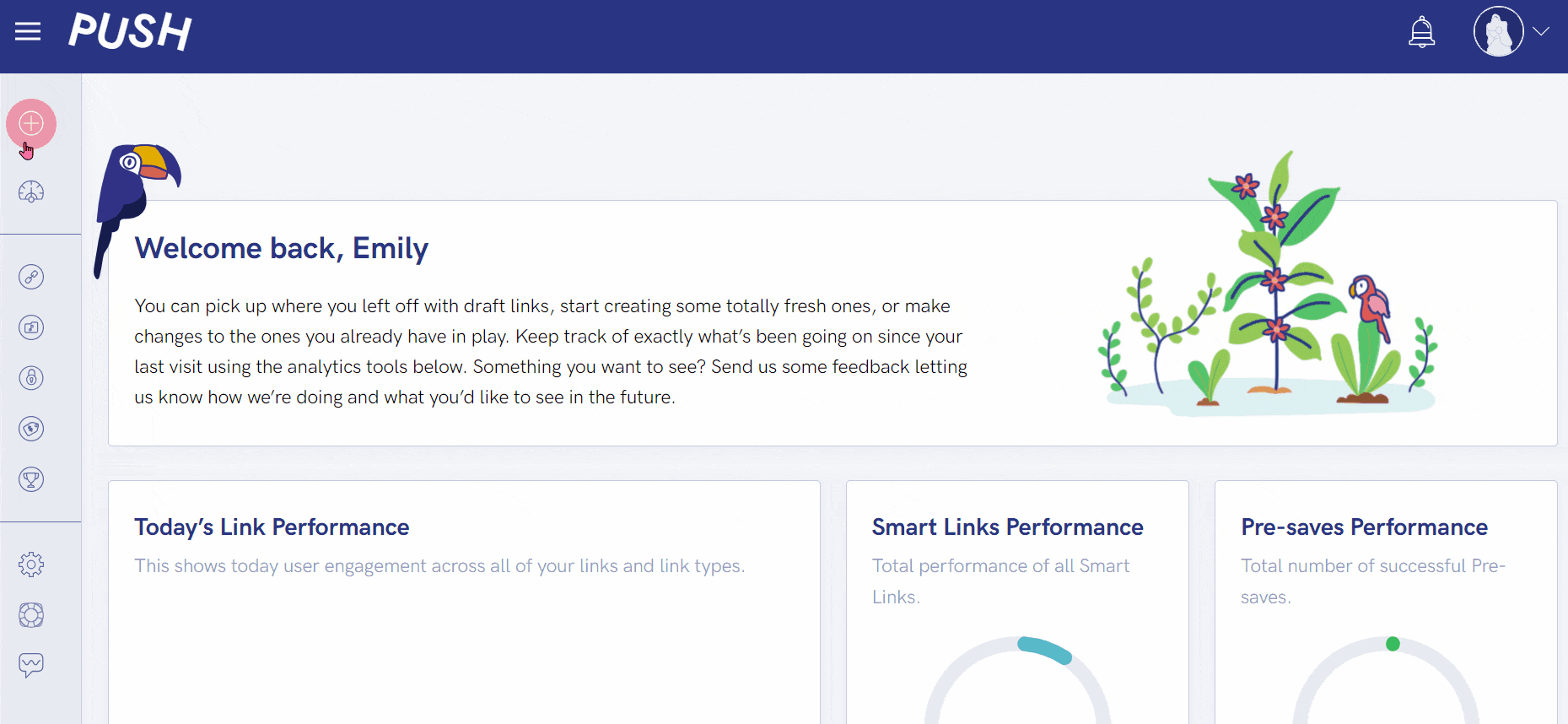
Ok, we know our GIF above is probably longer than 60 seconds, but we wanted to try and slow it down a little bit to keep the process easy to understand. If you know what you’re doing, you could whizz through the Fan Link building process in just one minute.
Once you have your streaming store URL, UPC or ISRC, you can add it to our auto-lookup tool and we’ll do the rest. It makes the process much easier because rather than sourcing multiple links yourself, you’re just sourcing the one.
How to create a Fan Link
1. First, head to your PUSH.fm account. If you haven’t already made one, then you’ll need to sign up and create a free account.
2. From here, head over to the pink plus icon in the top-left corner. From the drop-down menu, select Smart Link.
3. Then, you’ll be presented with our template options. Choose Fan Link as this is the best option for music marketing links.
4. This is where you’re brought to our auto-lookup tool. You’ll need to input your UPC, ISRC or a URL to a streaming platform containing your release.
5. The tool will search the internet to find any other store containing that release. It will show green text with the stores listed once it has located them all.
6. Now, head to the next page and check your release details. Add a description, change your URL, even change your Feature Image and Background Image* if you wish.
7. Head to the next page and alter the store selection. You can remove stores by swiping the toggle off, or add extras like your social media accounts.
8. Once everything looks good, you can head to the next page and launch your link. Give it a unique name so you can easily find it within your account.
9. Your Fan Link will now be live. You can start sharing it with your fans, and they can start streaming your music directly through your landing page.
We have in-depth walk-throughs of the entire process if you need any extra help. The idea is, you make the link your own. Your Fan Link should represent you as best as it can. After all, it’s a marketing tool for your music and you as an artist.



