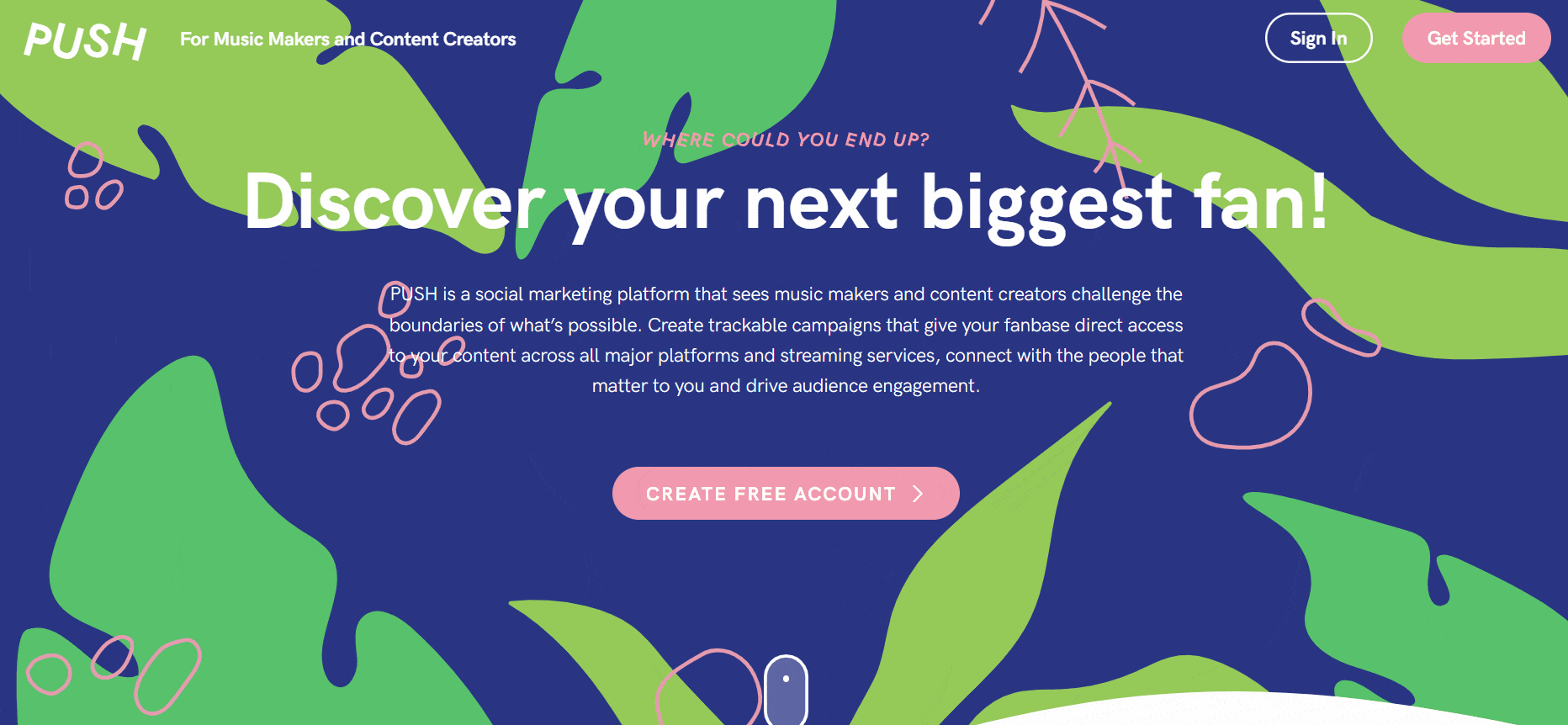Setting up a Pre-save is a must for all artists. They can help push your release to the next level, creating a hype and a sense of excitement ahead of launch day. You need to plan ahead though to ensure the best results. Keep reading to find out how!
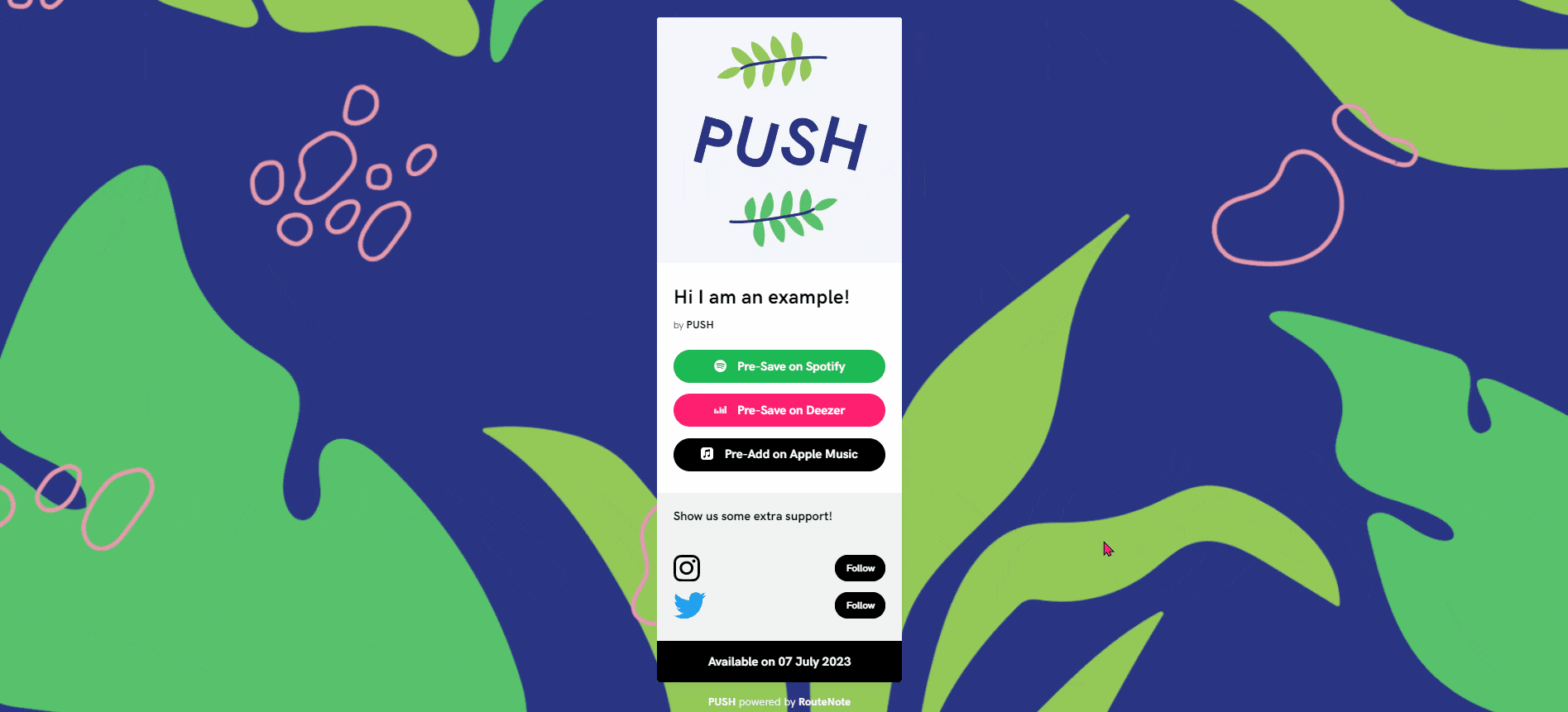
If you’re a musician or music marketer, you know that a successful release requires careful planning and promotion. One effective strategy is setting up a pre-save campaign, which allows fans to save your music to their preferred streaming platform before it’s even released. This guide will walk you through the steps to set up a pre-save campaign and boost your music’s success.
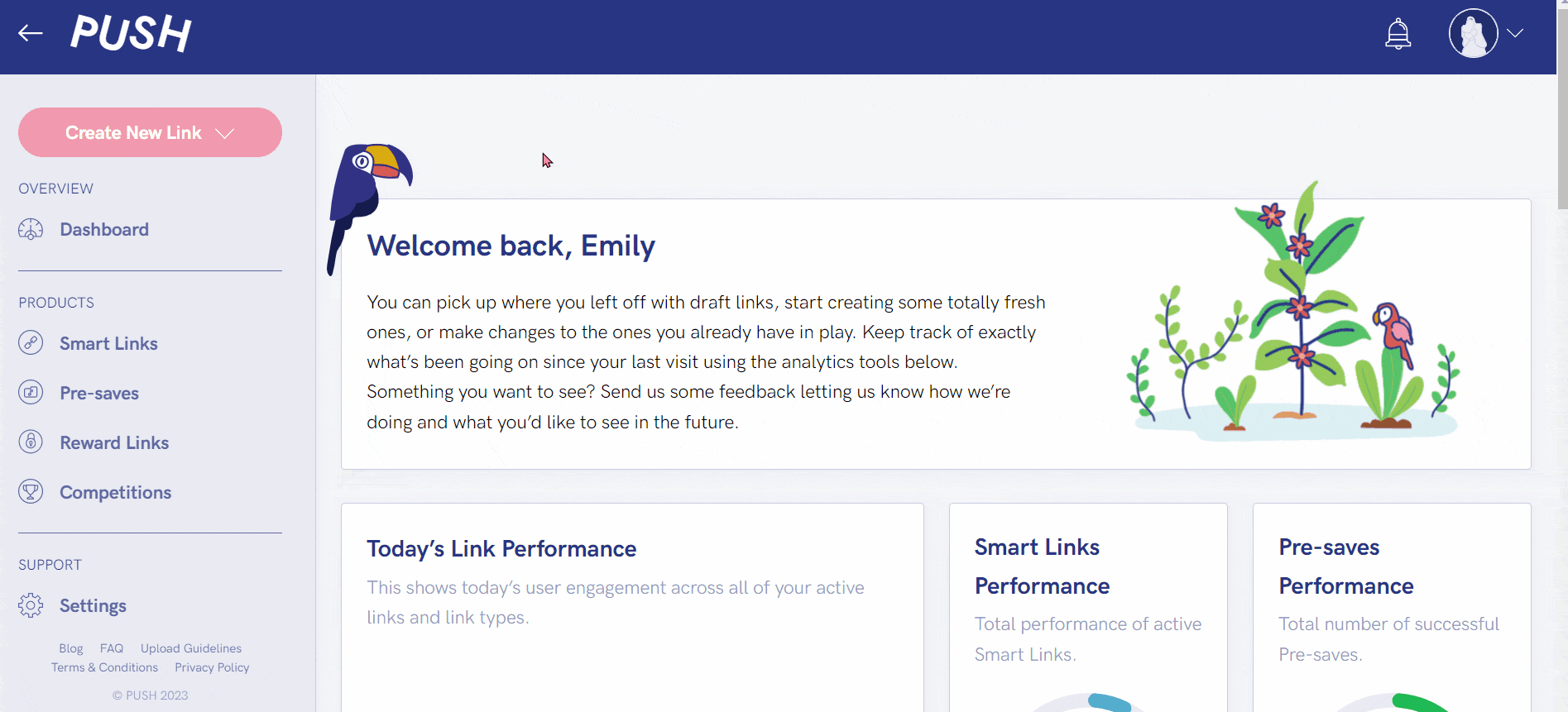
Next, head to the pink Create New Link icon in the top-left corner. Choose Pre-save from the drop-down menu.
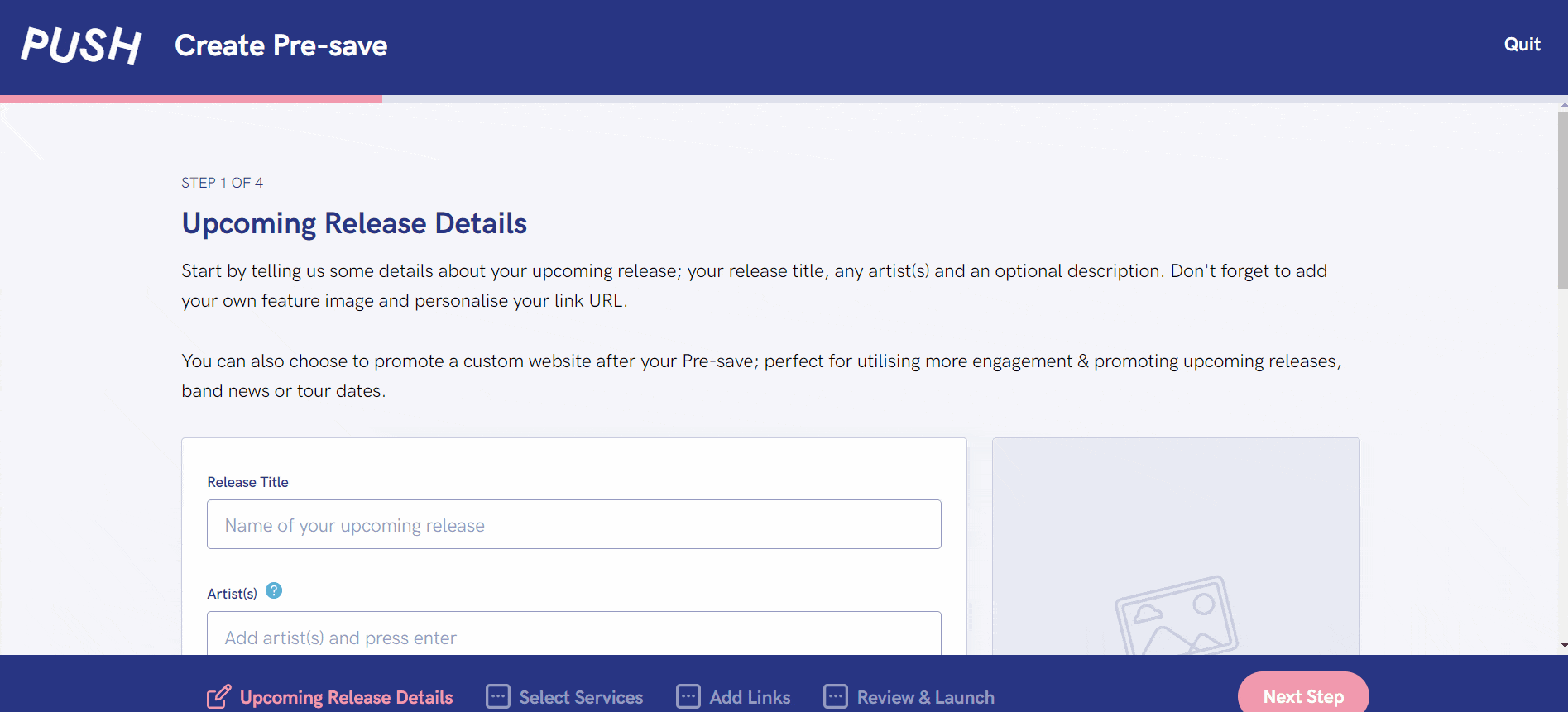
Now, it’s time to add in your release name, artist name, and also personalise your URL. Make it unique to you and your release.
Add a description if you wish. Also add a Feature Image, and if you’ve upgraded your PUSH account you can add a Background Image too.
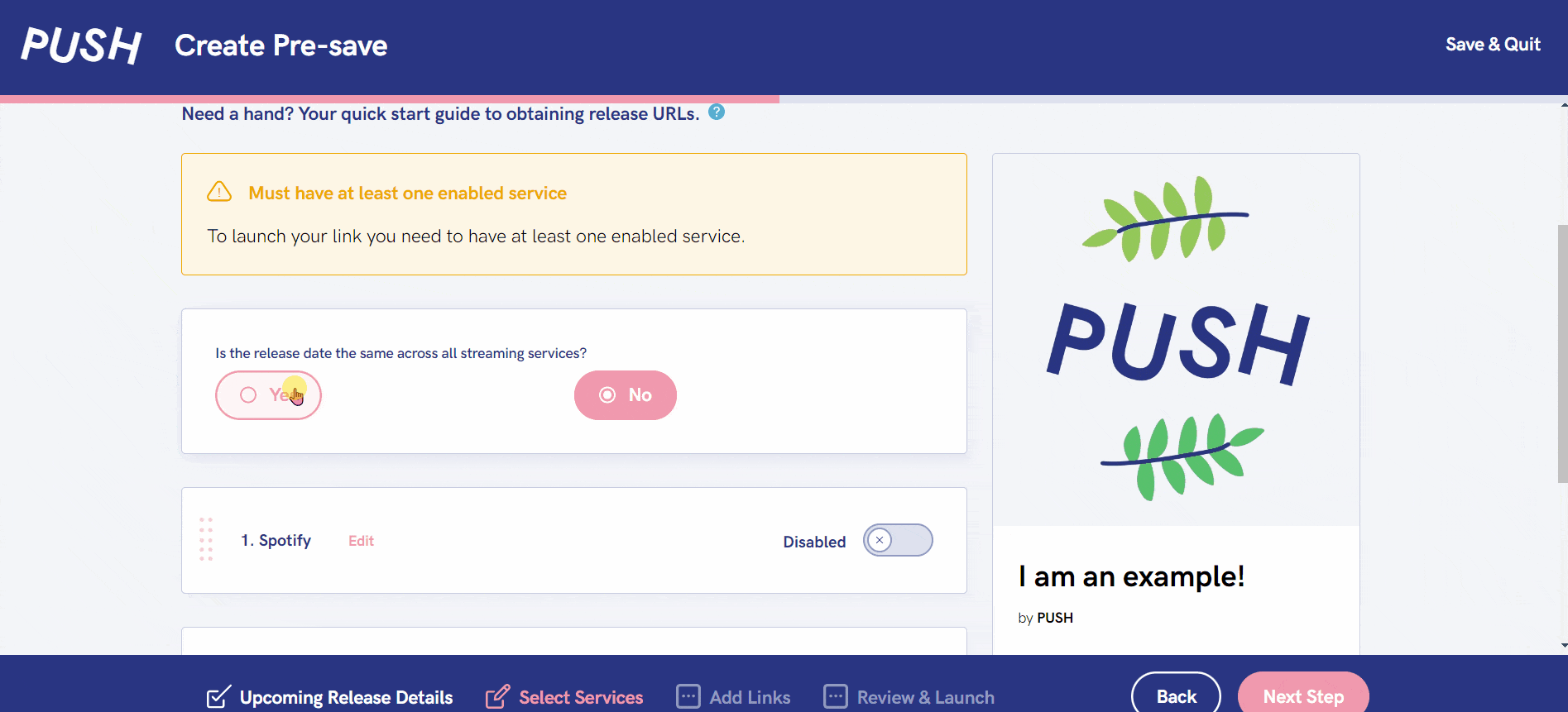
Then, choose your stores. For a Pre-save you can add Spotify, Deezer and Apple Music. Input your store URLs so your fans can save your track.
Add the date in which your track(s) will go live. You don’t need to enable all three stores if you don’t want to, but, it will increase your chances of your track being saved.
The next stage is optional. You can either add extra links or leave it how it is. This is where you can add in your social media accounts, or perhaps your YouTube channel. Any extra links you want your fans to be able to visit, you can add here. Once you’re happy with your link and you’ve double checked it – launch it!
Pre-saves are completely free with PUSH. You can make as many as you like with no limit. They’re a free marketing tool, so you don’t have to worry about budget when you’re starting out with your career. By using a Pre-save you could appeal to so many more fans. They have the ease of being able to follow your music before it’s even hit stores.