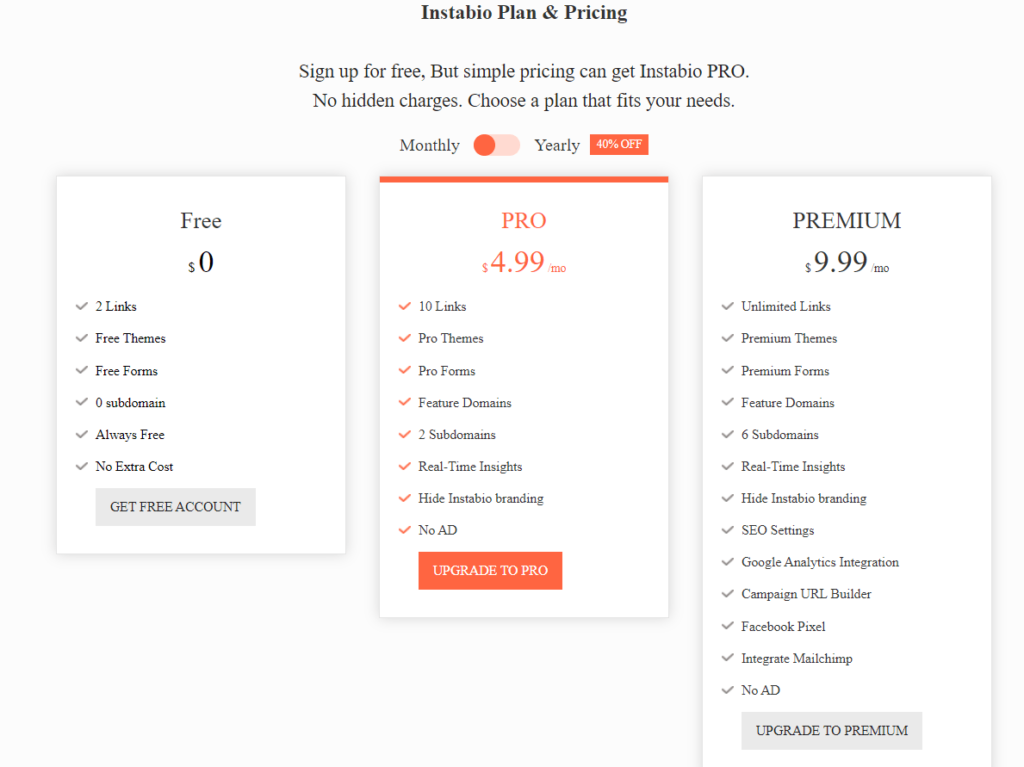When it comes to creating an Instagram bio, links are a tricky one. You can only place one link within your Instagram bio. So, if you have more than one URL to share, you will need to create a Bio Link. What are they? How much do they cost? Where can you create one? We’re here to answer all of these questions.
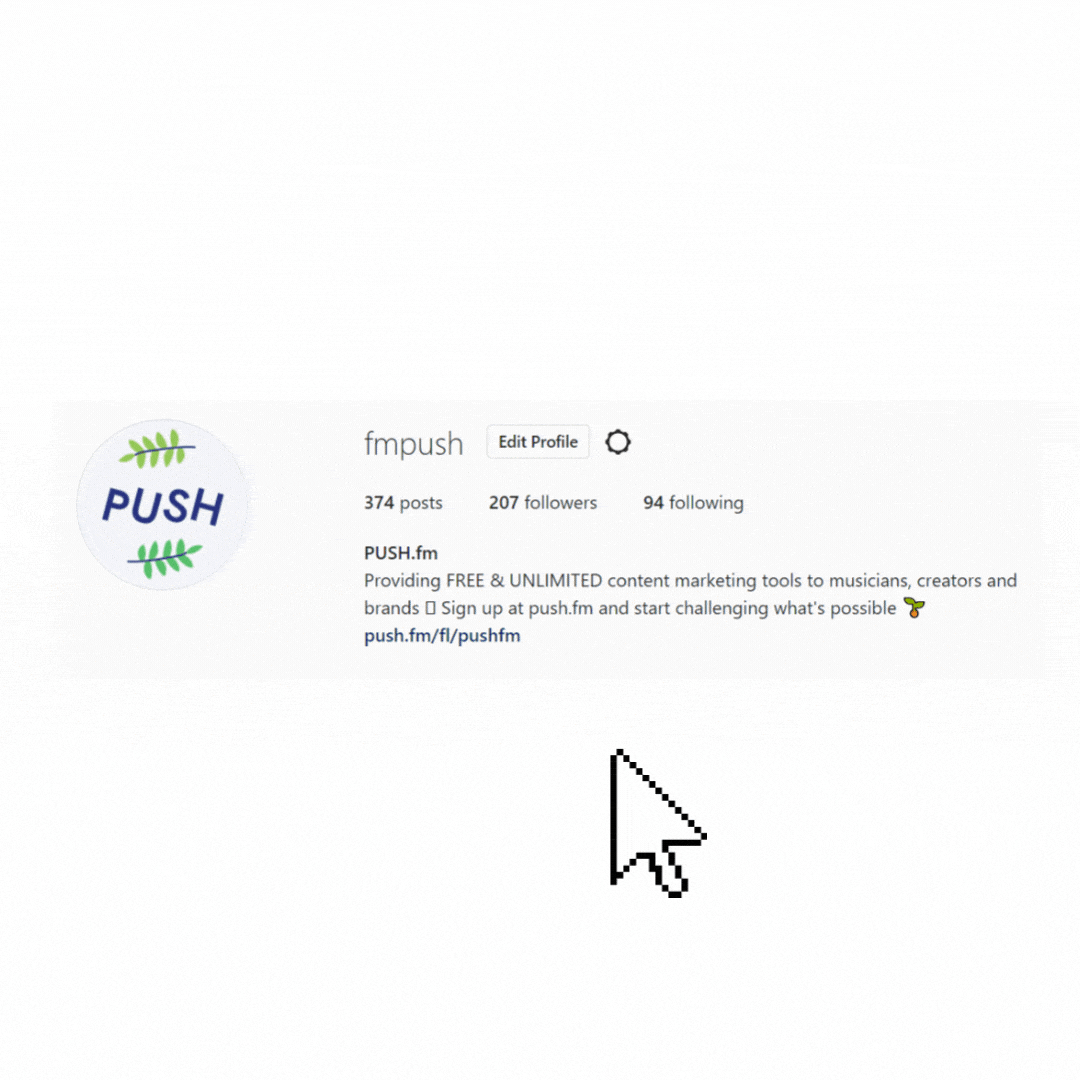
What is a Bio Link?
A Bio Link is a single URL that holds all of your links in one place. It’s a type of Smart Link designed to be placed within your social media bios. Instagram only allow one link within each bio. Creating a Bio Link allows you to add multiple URLs under one place. This means, when your followers click on your URL they will be able to access everything else you want them to see. You might decide to put a link to your website, or other social media accounts. Then, within 2 clicks, they have found the rest of your URLs.
Bio Links can be customised to suit your branding. The idea behind them is that they match who you are and how you want to display yourself. Whether this be the image selected as your logo, or the words you choose within the call-to-action buttons. The more customisation options you have from a service, the better. Otherwise, your Bio Link will look similar to everyone else. These links can be used for more than just Instagram. You can add them to your TikTok or Twitter bio too.
How much do Bio Links cost?
This question really depends on what Bio Link service you use. Some will cost more than others, although typically all services will have a free version. PUSH.fm allows you unlimited Smart Links on our free version. Without any catch. This means you can create as many Bio Links as you want to. If you want one Bio Link for Instagram and another one for TikTok, you can create one for each platform. For example, your Instagram link might contain a URL for TikTok but not Instagram. After all, your Instagram followers don’t need to know your username for that platform.
Likewise, you might create a TikTok specific Bio Link that doesn’t contain a link to your TikTok profile. With PUSH, you can create as many as you want and can even name them differently to help tell them apart. Other platforms will offer different features. They may allow a select few Bio Links to be created. Or, it might be if you want to customise your links you’ll need to pay to upgrade. Make sure you’re getting what you want from the company and look into all of their T&C’s first. Otherwise, some companies will catch you out, and you won’t be able to get the features you need.
PUSH.fm Bio Links
As mentioned previously, PUSH offers Bio Links for free. You can customise them by changing the URL to say whatever you want it to. For example, if we were creating one for PUSH’s social media accounts, we might call it www.push.fm/pushsocials. Being able to create as many as you like means you aren’t limited to choosing between one avenue or another. You can simply create both. You’ll need to add an image which people will see as soon as they click on your Bio Link. So, ensure your artwork speaks for you as best as it can. This can be edited at any point. If you’re someone who regularly changes profile photos, you can keep updating your artwork within your link.
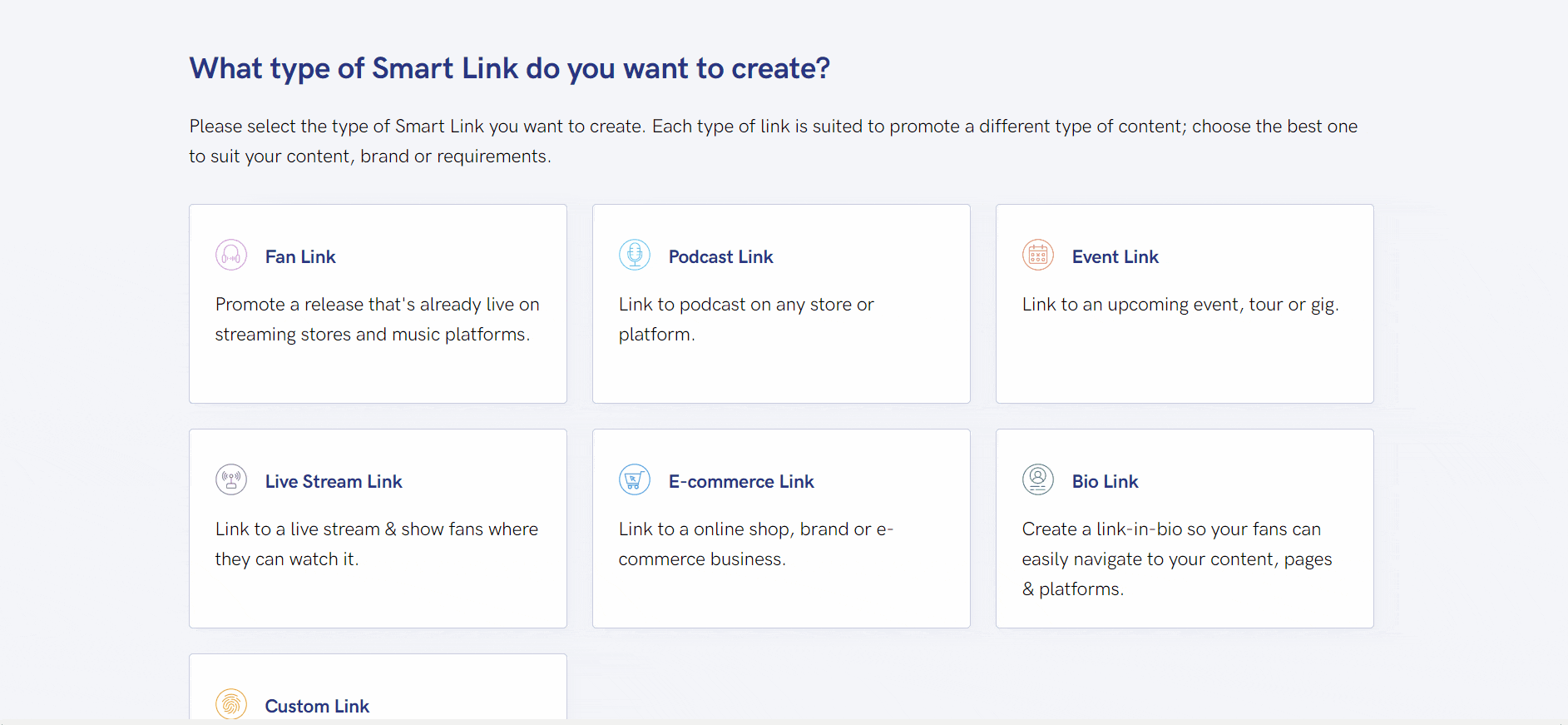
Add a description to let everyone know a little about you or your content. This part is optional so if you feel your Bio Link doesn’t require one then you can leave this part blank. You will need to give your URL a name and also put yourself down as a creator. If you have a stage name online, you can use this instead of your real name. Whichever people will best know you by. Then it’s time to add your links. Again you can choose how many you want to add. It doesn’t matter if you add 1 or 10. The choice is completely yours depending on what you want people to view.
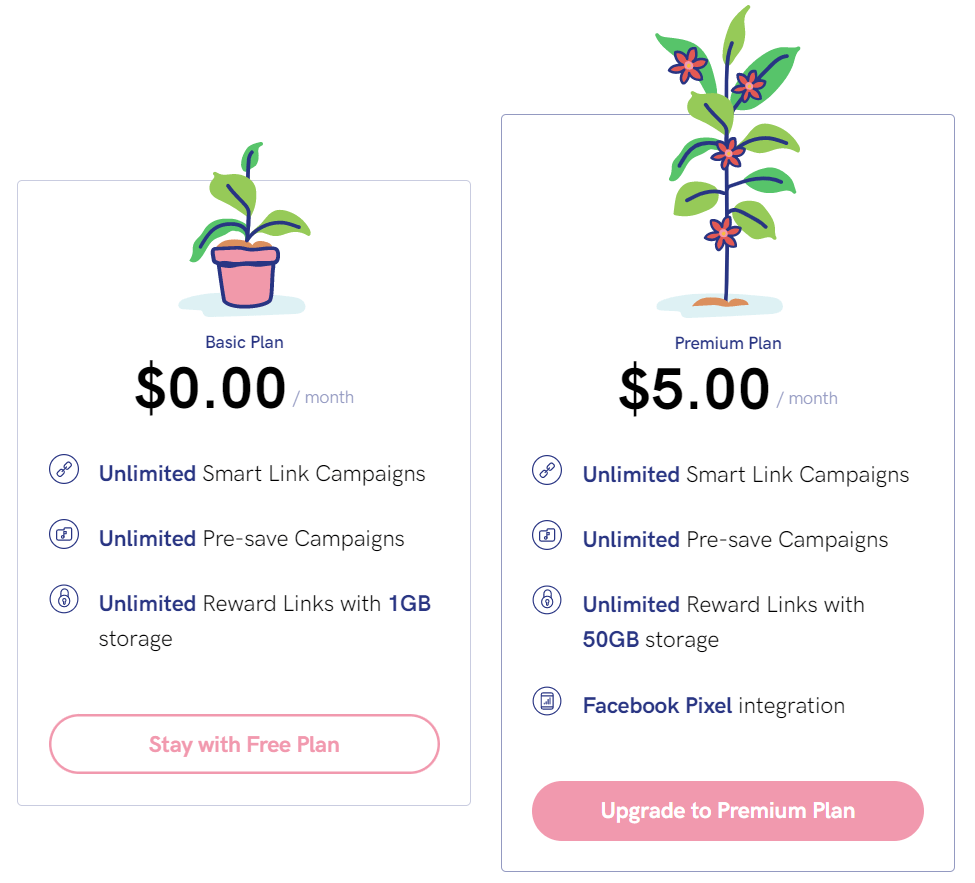
LinkBio
LinkBio are exactly what they suggest. A link in bio company. Rather than being a site like PUSH that offers multiple Smart Link templates, along with multiple other features. They specialise in link in bios. You’re able to customise features within LinkBio similar to PUSH. You can change your call-to-action buttons to say whatever you like. For example, you might want a social media link to say Follow. You may then want your website link to say Visit. It’s completely your choice which is why it’s such a handy feature to be able to customise these buttons.
They do offer a free plan, however it is rather limited. You can only create 2 Bio Links through their free version. This means you have to be very selective with what you choose to create, and unfortunately unlike PUSH, you can’t create a slightly altered link for each social media outlet. Their free version also comes with AD’s. To remove adverts you would need to upgrade to at least their PRO plan. This is $4.99 a month which is almost the exact same price as PUSH’s Premium plan. However, it is still quite limited in its offerings. To include anything like Facebook Pixel in your links, you’ll have to upgrade even further.