Your SoundCloud banner needs to be eye catching. It’s a statement and one of the first things people will see when visiting your page. Ensure it fits with your brand identity. There are many websites which allow you to create banners for free, providing multiple template options.
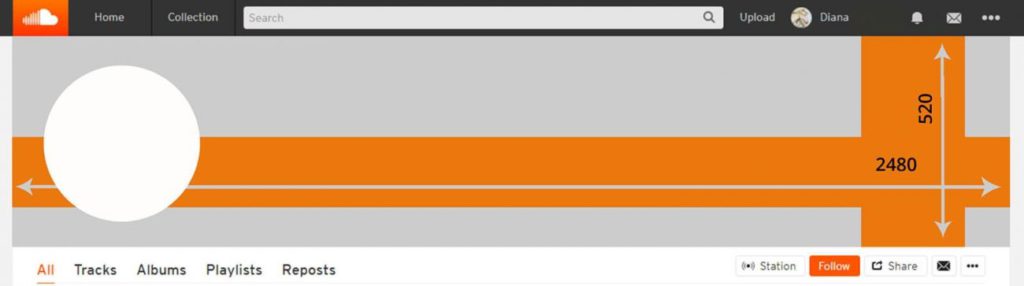
Pixelied
This website promises to make your SoundCloud banner creation process super easy. Instead of learning how to edit using expensive software programs, you can create a SoundCloud banner here for free. They’ll give you the correct measurements within their templates. That way when you build your banner, you’ll know it will fit perfectly.
Here is a breakdown of what their free tier offers
- Basic Pixelied Features
- 3 Downloads Per Month
- 5 BG Credits Per Month
- 1 Workspace
- 1GB Cloud Storage
- No Priority Support
Pixelied also offer a premium version at a cost of $97. This may seem costly however, it is a one off payment so providing you will utilise it to its full potential, this might be something to consider. Check out their website if this is something you might be interested in. However, we always recommend trying before you buy.
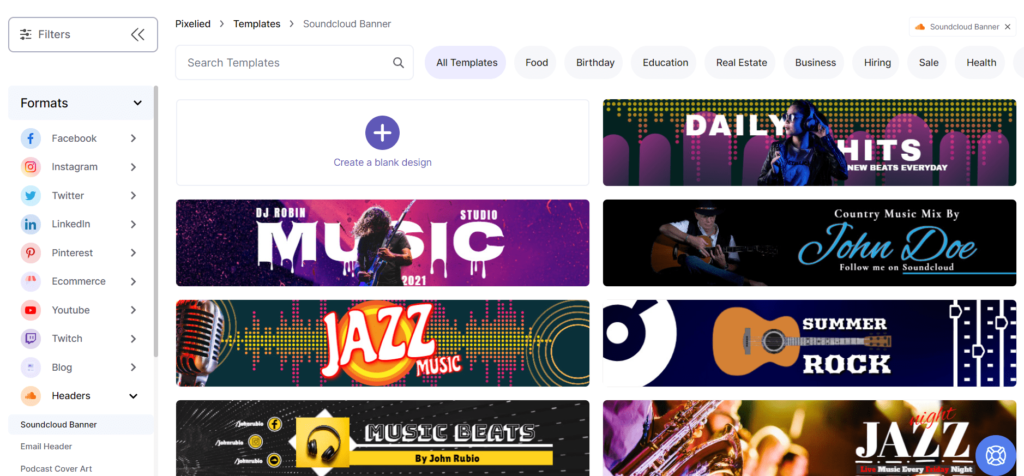
As you can see the site offers a varied amount of banners. Not only do they offer SoundCloud banners, but also many other platforms. If you’re considering signing up to a website, it’s a great idea to find one that offers everything you need. That way you can keep your artist branding consistent.
Pros and cons
I personally really like their interface when it comes to the templates. Everything is really easy to locate, and their search button makes it really clean. You should be able to find exactly what you’re looking for without having to search too hard. They offer a wide variety of templates which is a massive bonus for a free company.
The downside is, you can only download 3 templates per month. If you’re just starting out with various social media platforms, this might not be ideal. You’ll have to download 3 each time, and it will take you a few months to have banners for all of your accounts. You also won’t receive priority support. We’re unsure of their support wait times but again, if you’re in a hurry this might not be something you can wait around for.
Adobe Spark
Part of the Adobe family, but unlike its relatives, this one doesn’t have to cost a fortune. They offer; social graphics, flyers, logos, videos, banners, posters, slideshows and YouTube thumbnails. It could be the place to create everything you need for your various accounts. Adobe is known for its high quality, so surely their banners will be no different.
Here are the different pricing tiers Adobe Spark offers
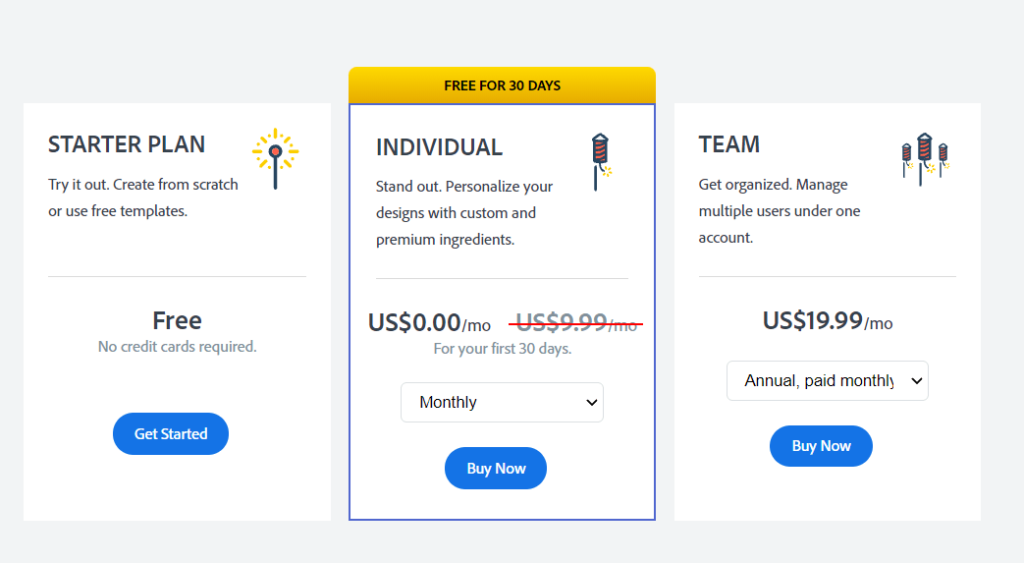
With the starter plan you only get to use their most basic features. This does allow you to create banners for your SoundCloud account, however it is restricted with what else you can do. It offers thousands of free icons and images that can be used within your creations, so it might still have what you’re looking for. After all, if you’re wanting to create banners for various platforms, there shouldn’t be any issues with Adobe Spark.
Pros and cons
I really like the idea of Adobe Spark. Knowing that the Adobe umbrella is a powerful one, I think Spark could have a lot to offer if you know how to use it. They offer tutorials and a blog, so you can learn how to achieve exactly what you’re looking for. There are also resizing options and Spark allows you to convert files. When it comes to uploading to websites, often many of them have a preference on file types, which is why Adobe Spark offering these features is quite useful.
The starter tier is very basic. It doesn’t offer much outside of template building. It’s also quite a leap from a free plan to $9.99 a month. Of course, they do offer a trial period, but you are required to put in your card details for this. Meaning if you forget to cancel, you will be charged, whether you have used it or not. There doesn’t appear to be an obvious limit on how many banners you can download on the free plan, however. In the starter option, you can’t add your own branding logo, meaning if you want to have this featured on your banner, you might want to try a different website.
Snappa
Snappa offers over 6,000 templates and 5,000,000 HD photos and graphics. If you’re looking for somewhere to create a banner, this could offer you so many options. There should quite literally be something for everyone on this website. They offer multiple tiers when it comes to pricing, but their free option is really flexible compared to other sites.
Their pricing plan can be seen below
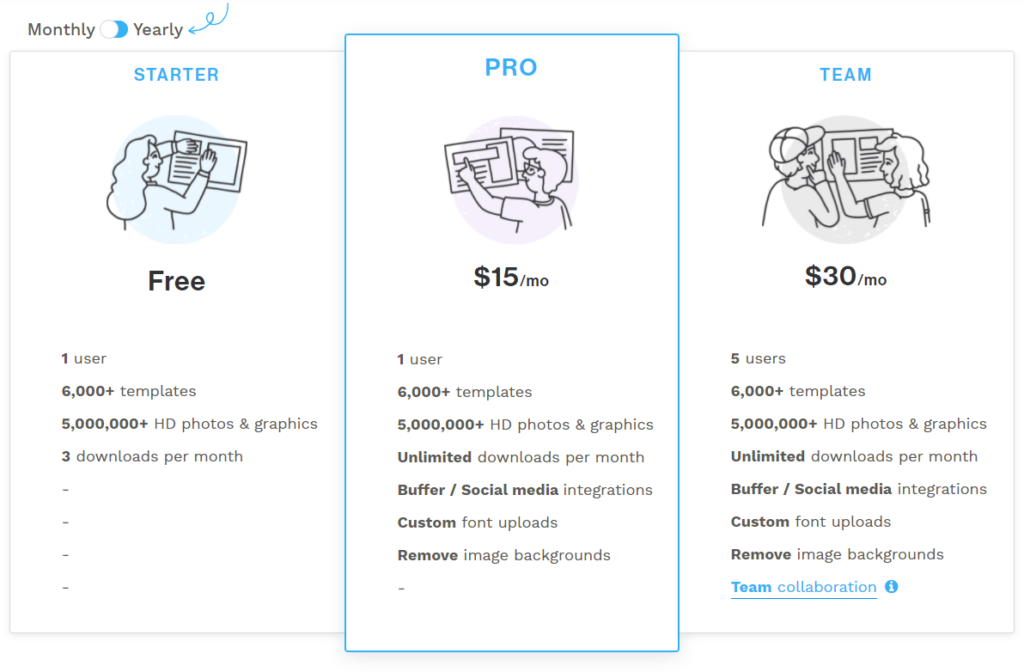
Their free plan is the same as Pixelied when it comes to monthly downloads. It is limited to 3, so if you wanted to create banners for multiple sites which are all different sizes, you might need to prioritise them. Or, be crafty and download 3 at the end of the month, and you’re next 3 at the start. That way within a few days you’ve got 6 banners.
Pros and cons
All of their images are completely royalty free which means they can be used on any site, and you don’t need to credit where the content came from. This makes Snappa really beneficial when uploading to social media because you know you’re not going to run into any issues across platforms. They offer lots of choice when it comes to SoundCloud. The templates can be customised. With them allowing you to add your own logo, you can really ensure the banner fits your artist image.
If you’re going to upgrade your account, weigh up whether it’s more beneficial to pay annually or monthly. The pricing does change slightly between the two. Paying annually works out cheaper than paying each month, but it does mean you’re tied in for longer. Also, you have a larger expense at one time. I find their interface quite difficult to read. The bright white background, with the pale blue writing that appears in a small font, isn’t the most user-friendly. I guess it comes down to a personal preference with this.
Canva
Canva believe your SoundCloud banner should speak for itself in the same way an album cover would. Let’s be honest, if you spot something capturing and engaging, you’re going to head towards it. Rather than leaning towards the mundane cover images. This site can help you set up templates for all social media platforms. Their templates are all set to the size compatible with each website.
Their free plan offers the following
- 250,000+ free templates
- 100+ designs types (social media posts, presentations, letters, and more)
- Hundreds of thousands of free photos and graphics
- Invite members to your team
- Collaborate and comment in real-time
- 5GB of cloud storage
Their pro tier suddenly jumps up massively in cost. It sits at £99.99 per year and is for a maximum of 5 people. It does offer a lot more features for this price however, so if this is something you’d be interested in, try out their free version and then upgrade.
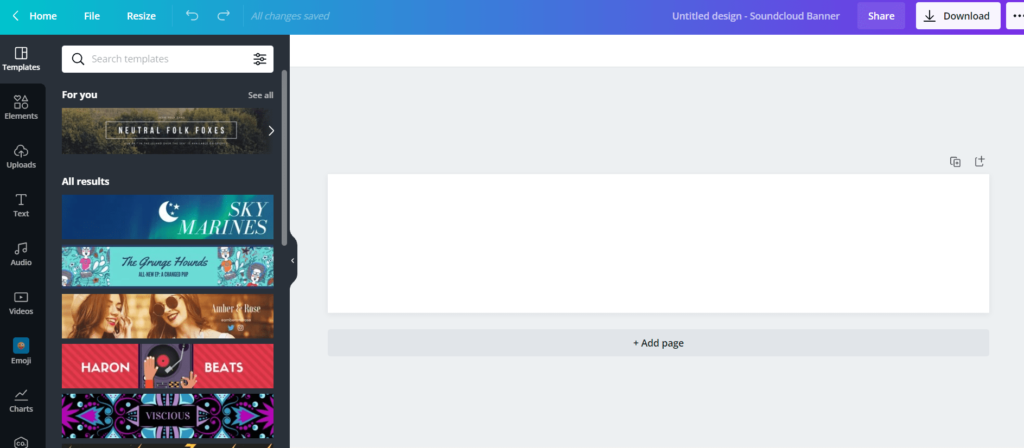
There’s a clear space to design your SoundCloud banner. Also, you can add a template in from the left-hand side. It gives you options to include, text and emojis on the taskbar, along with many other features which you might use for other social media platforms. You’ll notice while scrolling through that some features have a crown symbol above them. This is to show they’re a premium option so you won’t be able to access them with a free account.
Pros and cons
I really enjoy Canva’s layout. It makes it really smooth when designing banners. Everything you need is on a toolbar on the left and then on your right is what you’re working on. You can easily flick between designs and templates so if you wanted to create a seamless look for all of your social media profiles, you could easily do this through Canva. For their free version you get a lot, there’s not much need to upgrade unless you really want those extra features. They offer a huge amount of storage compared to their competitors on the free plan.
Canva can seem slightly more intimidating than other websites offering the same thing. In my opinion at least. On the homepage once you’re logged in there’s quite a lot going on. You can organise your templates into folders which will probably be useful, but once you have multiple tasks on the go it can seem a little intense.
Kapwing
This almost looks like a Photoshop alternative, but it offers more than just video editing. You can edit video, audio, images, the list is endless really. Everything you could need in one place. You can even create your own memes through the website. It could prove itself to be a valuable tool for brands, companies and individual artists.
Below you will find their multiple pricing tiers
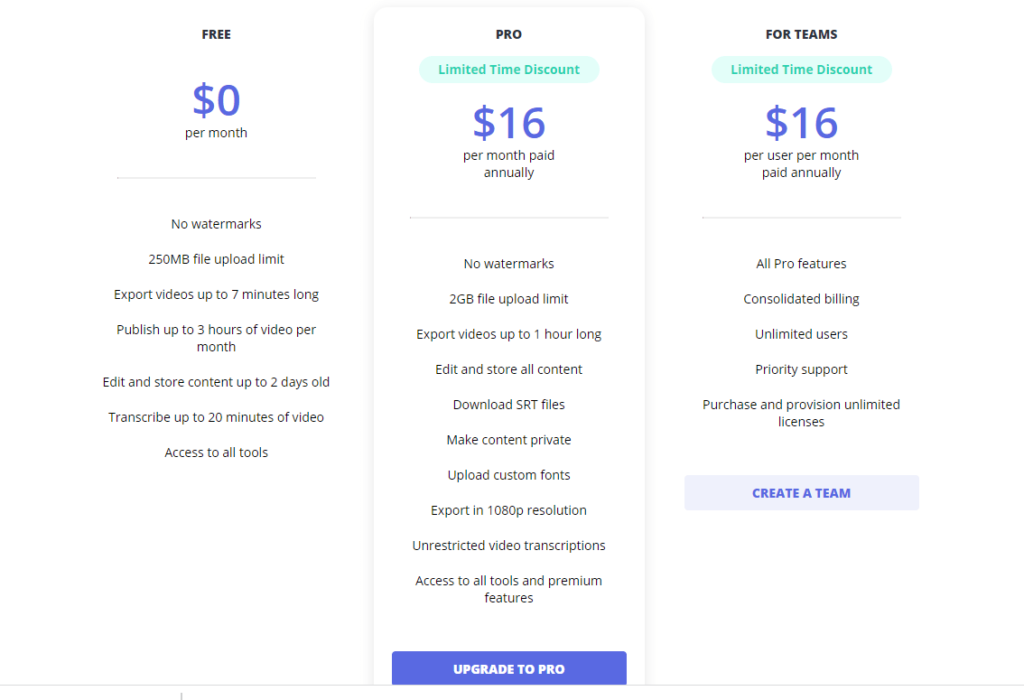
They offer the same option for an individual as they do a team. However, the teams option is tailored more towards multiple users which is really handy. Many competitors charge more depending on your team size. Whereas Kapwing charge a set fee no matter how many people are on your team using their site.
Pros and cons
Personally I think Kapwing is brilliant. Not only can you create SoundCloud banners, but you also have a ton of other features which their competitors just can’t match. The price they’re offering is considerably low for their paid plans. Again, their rivals are essentially charging more, for less. I appreciate the Photoshop style layout and think the dark mode style is really user-friendly.
As we’re all here to create a SoundCloud banner, I need to point out that Kapwing isn’t as transparent as other sites. By this I simply mean, their competitors have SoundCloud banner templates which you can select, and you’re ready to go. With Kapwing, you have to create the correct size banner yourself. Saying this though, they do have a handy article explaining exactly how to do this. For the price they charge, you can’t really go wrong if you wanted to upgrade. They also allow you to cancel at any stage, and you’ll still have access to everything until the next payment cycle begins.






