If you’re looking to create shortened videos that are clipped from your long-form content, then ssemble could be the platform for you. The best part is, you can create Shorts easily, and for free! A win-win.
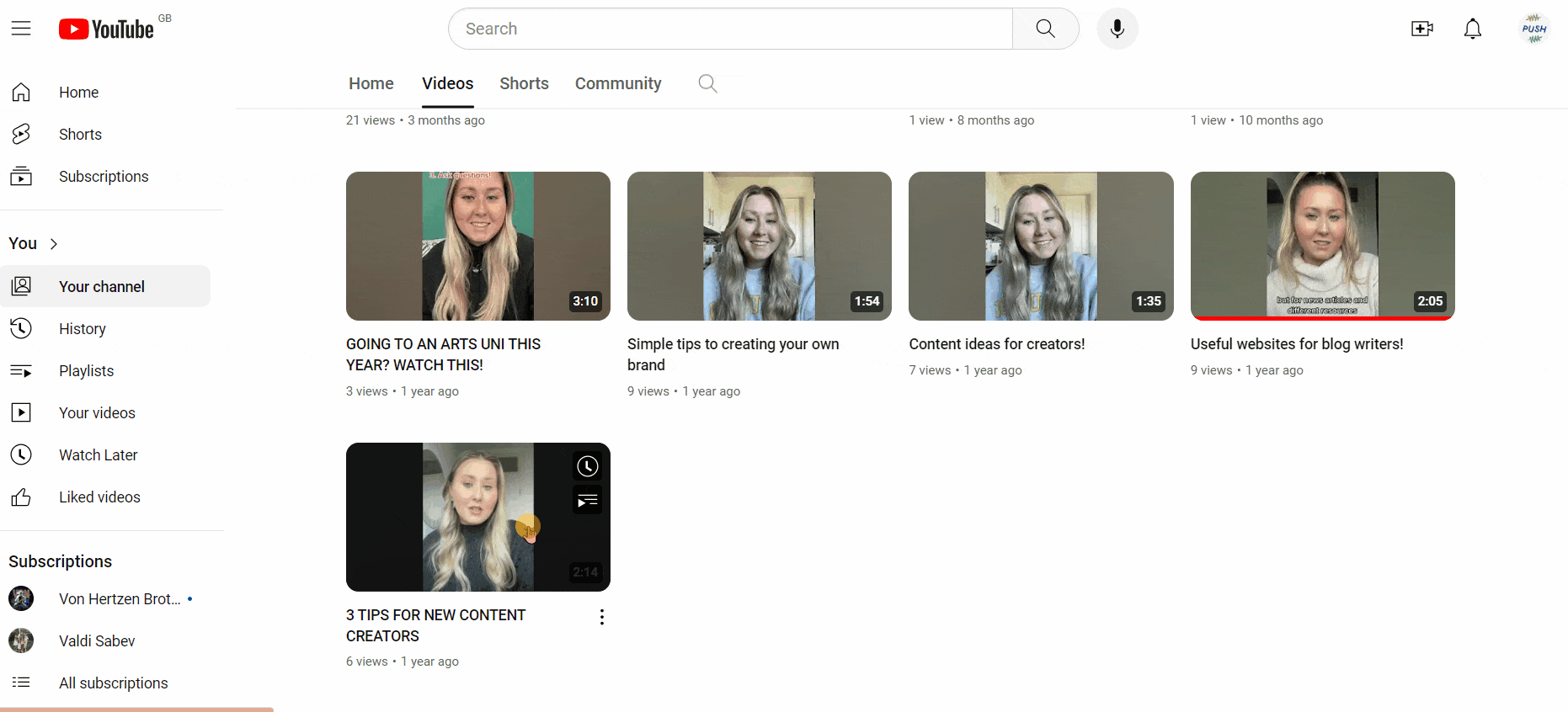
Often, it can be time-consuming to create multiple videos. So, for content creators that make both short form and long videos, it takes a great deal of planning and preparation. However, with ssemble, you can take some of the pressure off. You only need to create your longer videos, and you can rely on the platform to do the rest for you.
Once your video has been uploaded to YouTube, you can copy and paste your URL into ssemble, and it will shorten it for you. You’ll need to ensure your language has been chosen, but the platform won’t allow you to continue without selecting it. You can choose from the free version, or the paid subscription. We always recommend starting with a free plan.
You can always upgrade if you decide it’s something you can see yourself using. Once your video has processed, ssemble will create multiple short form videos along with titles. All you need to do is select one, download it and reupload it to YouTube. The best bit is, with the titles already created for you, there’s no need for you to spend time creating an SEO heading.
Free Shorts Maker
The downside with the free plan is, you only have up to 60 minutes worth of upload time. Once you go over that, you will need to remove any videos from your storage in order to upload further content. Below you will see some suggestions for how to use the Shorts Maker. There’s a list of content it would be best with, vs content to avoid.

The main difference for the premium plan is the amount of minutes. Instead of 60, you get up to 3,600. The premium plan costs $24 each month, which is $288 each year. Cancel your subscription whenever you like. If you’re a content creator that often creates both long and short form videos, then perhaps this is something you might find useful. Try it for yourself!


