Never miss an audiobook release again! With Spotify’s new countdown feature, you can join in the excitement of a new release as you wait for it to officially hit the platform.
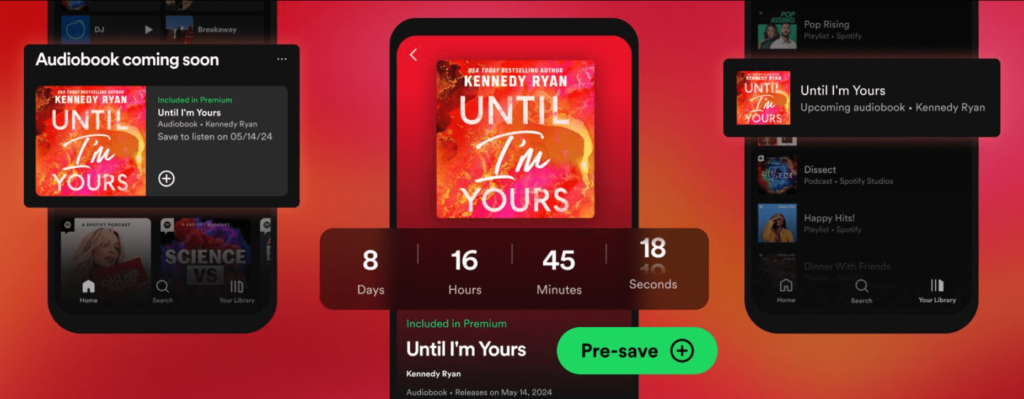
Spotify is rolling out a handy new feature for book enthusiasts: Countdown Pages for audiobooks. This feature lets listeners get excited about upcoming audiobook releases by pre-saving them before they hit the shelves. It’s not just great for fans; authors, publishers, and narrators can also use it to drum up interest in their upcoming titles.
Countdown Pages have already proven to be a hit in the music world, with artists like Taylor Swift, Bad Bunny, and Billie Eilish using them for album launches. On average, nearly 70% of users who Pre-save an album end up listening to it in the first week. Now, Spotify is extending this feature to audiobooks, making it easier than ever for users to keep track.
Here’s how to use Countdown Pages for audiobooks
- Search for the title of an upcoming audiobook on Spotify, or check out the “Coming Soon” section in the audiobooks area.
- Click the “Pre-save” button on the audiobook’s Spotify page to see a timer counting down to its release.
- Once the audiobook is released, Spotify will add it to your library and notify you so you can start listening right away.
- You can also explore the “More like this” tab to discover similar books that are available for immediate listening.
Countdown Pages for audiobooks are available to both free and Premium users in all markets where Spotify offers audiobooks. It’s a simple yet effective way to stay up-to-date with your favourite authors and discover new titles to enjoy. Help remind yourself and drive excitement ahead of new book releases. It doesn’t just have to be for music.






