Apple Music has followed suit and added a collaborative option, just like Spotify. Now, you can create shared playlists with your friends, that you can both add to as you like.
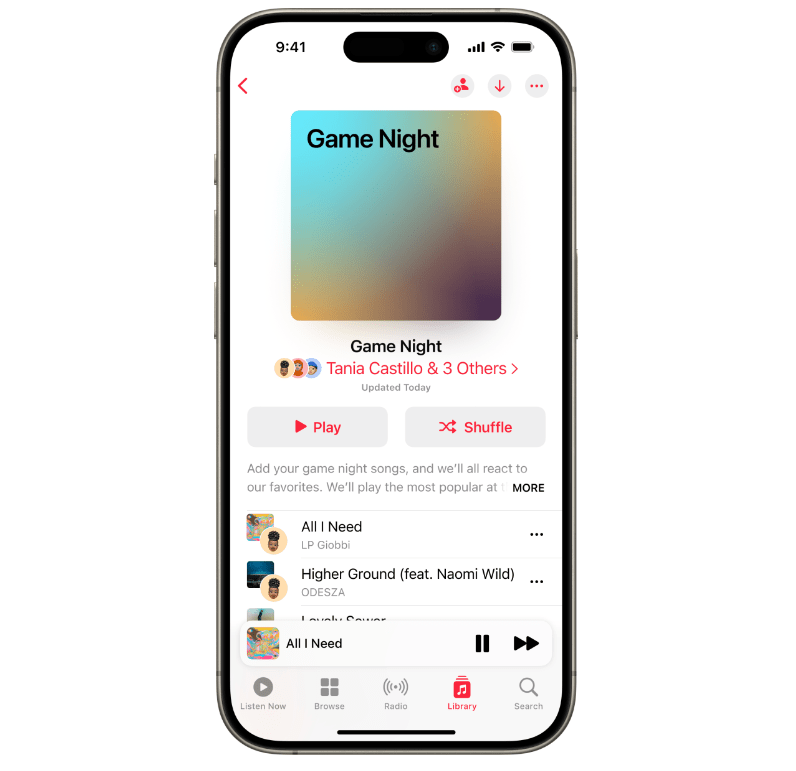
For some time, Spotify have had a feature which allows users to collaborate with their friends. They can all pick their favourite tracks and combine them to make one, unique playlist. There are a few features similar on Spotify. Users can create a Blend, which simply blends their music choices together with their friends.
This option allows Spotify to suggest songs relating to their choices. Or, you can create playlists to collaborate. This will allow you to add your favourite songs, while your friends add theirs. The whole playlist then soon becomes a collection of yours and their songs. You can add multiple friends to your playlists, too, so they’re a group effort.
Now, Apple Music have followed the same idea. They’ve created a collaborative option. The feature was expected to come out when iOS 17 was introduced, but was later delayed. Now it’s here, and they’re encouraging users to try it out. It was bound to happen. If they wanted to compete with Spotify, they needed to add the features that help them stand out.
How to access Apple Music Collaborate
To get started, you’ll need to set up your own playlist. Either one you’ve previously used, or a completely new one will do. From here, you will see a Collaborate button next to the download icon. This will be placed in the top-right side of your device. You will then be prompted to invite others to the playlist.
Start sending requests to your friends. Anyone who has been invited will receive a text to join. All they need to do is click on the link sent to their phone and start adding. However, be aware before inviting people that anyone in the playlist can add, delete or reorder songs. So, avoid adding anyone who might remove your favourite tracks from the playlist.
Apple have also revealed users can contribute through SharePlay. So, when in a car with friends, users can stream music through Apple Music and any trusted iPhones will be prompted to join in. They will receive an invitation to join the session. Listeners are then able to contribute even if they don’t pay for an Apple Music subscription.



