Making 3D prints and models is the fun part, but marketing your pieces well enough to easily sell them is much trickier. There are many 3D printing businesses, how can you ensure you stand out? Do you need to invest in a web developer? The short answer is, no.
Above, you’ll see a fantastic example of a 3D printing business through their marketing link. You’ll notice they use other websites to sell their designs. After all, you don’t need the hassle or cost of creating your own website, when you can so easily sell your products through a branded Smart Link. Or, better still, a Pay Link.
When scrolling through the options above, you will be directly taken to the website of your choice to buy the 3D models. This is fantastic for businesses who sell physical products. You can use our Smart Link creation tool to design a free marketing link promoting your business. Your audience can choose their store and head straight there to buy your work.
However, what if you want to sell designs? Perhaps to businesses who make 3D models. Or, individuals who have a 3D printer but aren’t sure how to start creating. Why not sell your ideas? It is much cheaper for you in production costs because you don’t have to physically make the products. Instead, you just make the blueprints.
If you have the designs already for content you’ve created, it makes sense to sell them. You’ll make more money overall, and you might have the upper hand compared to your competition. So, how do you do it? Well, we’re going to walk you through the process because it’s super easy, anyone can do it, and it won’t cost you.
How to create a 3D model Pay Link
If you’re looking to sell a non-physical product, so anything you can download, then you can create yourself a Pay Link. This will allow you to sell any digital file type, including 3D model designs. Promote them to all 3D model businesses or just those who have it as a hobby. You might find people will buy your designs because it saves them the task of creating their own.
First, you need to head over to your PUSH account and click on the pink plus icon in the top-left corner. From there, you need to start inputting the relevant details. Upload your 3D designs file – this is what people will buy from you.
Ensure your product has a name, and include a description. This will help potential buyers understand what you’re selling. You can set yourself a price, or, add an optional payment price. This means people can choose how much they pay for your product.
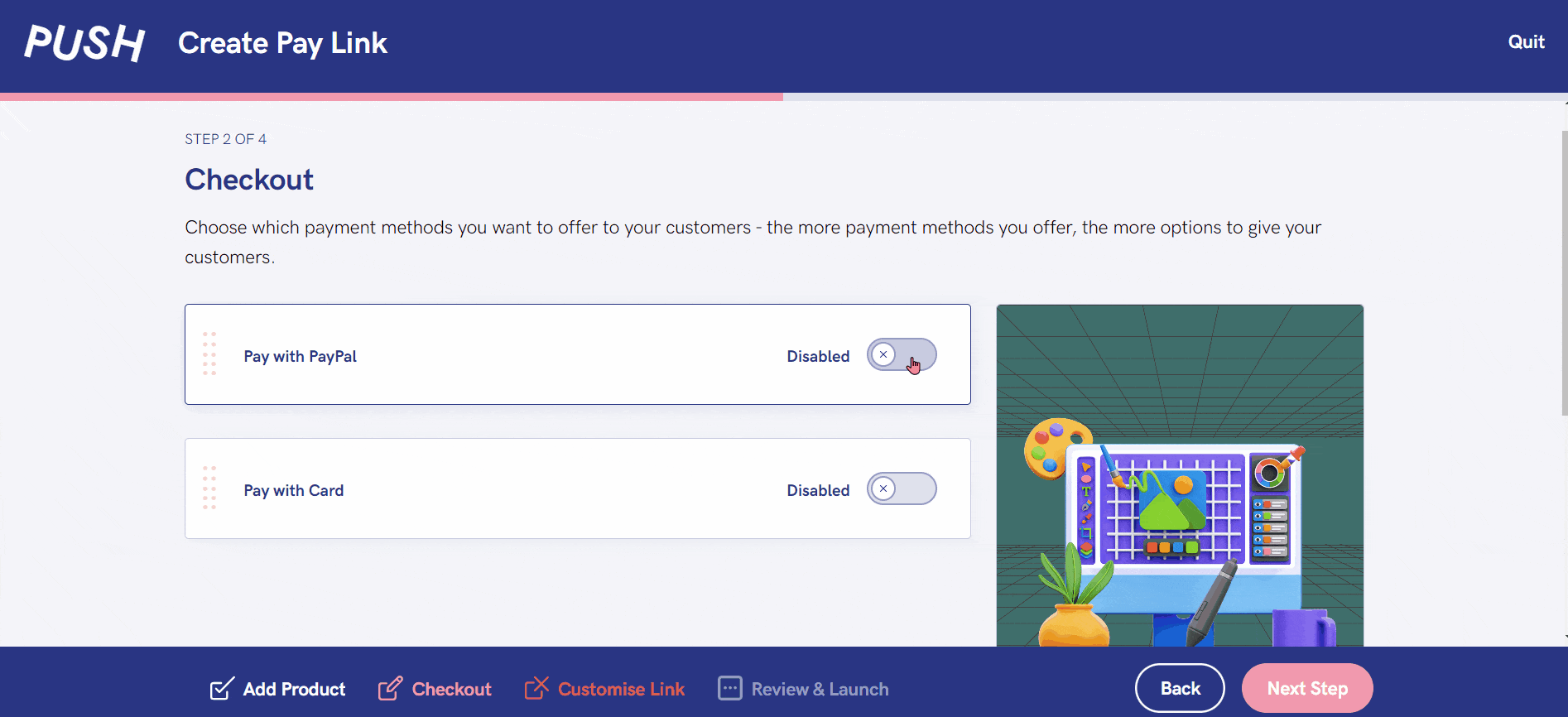
From here, choose the payment methods you want to include, and add your seller name. Change your URL so it’s unique to you and your brand and then select which button you want to include. You can even select a Custom Background if you are on the Premium subscription tier.
Review your work and then launch it!
Once all of your information has been inputted, and you’re happy with how your link appears you can launch it. It will be live immediately, so you can start sharing it. Make sure you promote it across all social media websites. This will allow you to reach new audiences and potentially secure more sales.
Creating a Pay Link is completely free. You only start paying small amounts once you start earning, and even then, you won’t notice this. These payments are taken as a small cut of your profits, so you will not miss out. You can create as many Pay Links as you require, depending on your storage limit, so you will be able to sell all your 3D model designs easily.



