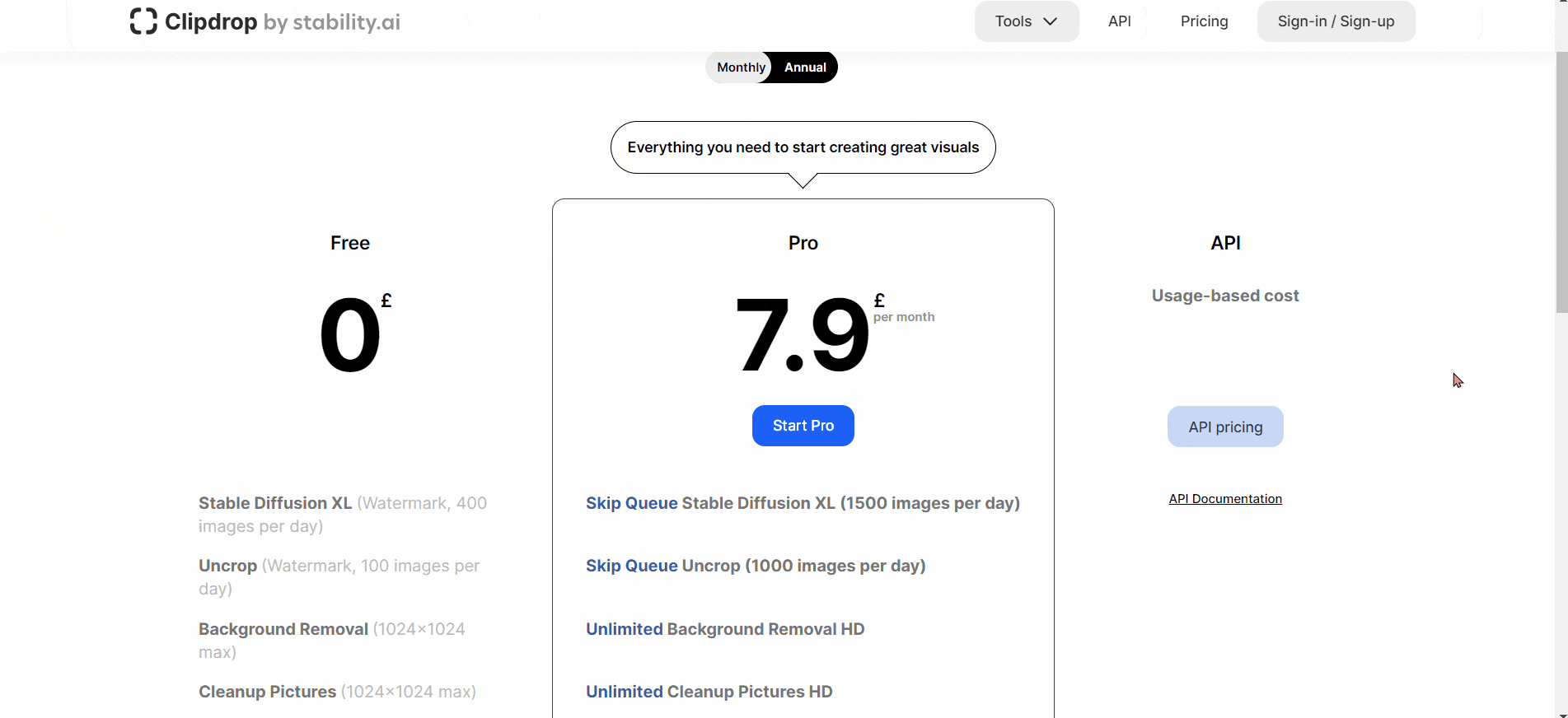ClipDrop is a powerful AI image creating tool. From text-to-image, to image relight and un-cropping tools. It is free, easy to use and can create some incredible pieces of content.
What is ClipDrop?
ClipDrop is a platform built for web, desktop and mobile which allows users to create unique and custom images. It uses a mix of AI and AR to make photos based on each individual user’s needs. With ClipDrop you can take an image and drop it into another platform. For example, you could make something and take it straight to Photoshop to edit further.
It’s a highly intelligent platform which enables everyone to be a creative. You can adapt images you have already taken, or you can create something new using their text-to-image AI feature. There are ways to completely transform any photograph, making it the perfect platform for every business owner, creative and individual.
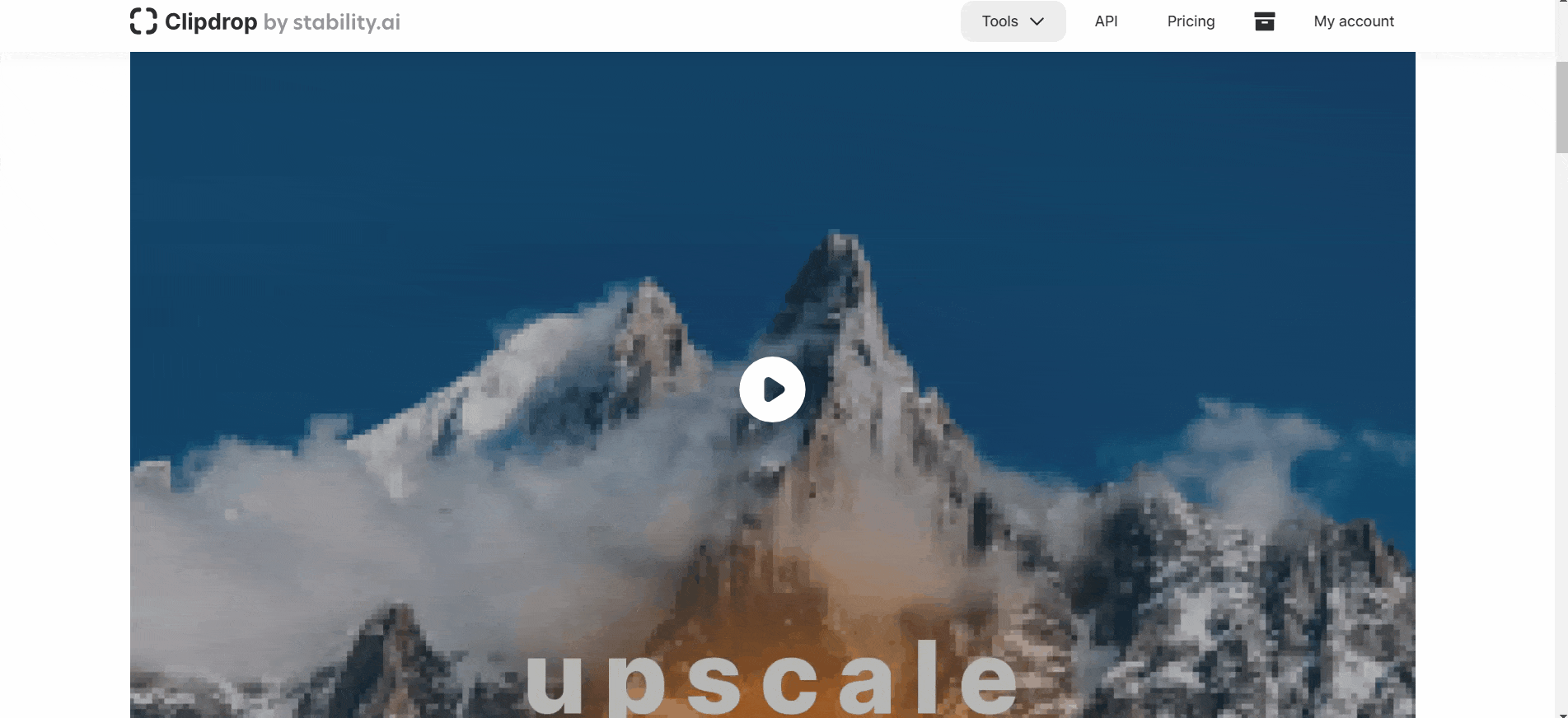
What tools does ClipDrop offer?
ClipDrop offer a wide range of tools that can be used in various ways to achieve the results you want. Across their platform formats the features all work in the same way. Mobile users and web users will have access to the same tools. The only time features may change is when you upgrade your account.
Here are the tools offered:









Stable Diffusion XL
This tool allows you to create realistic images through inputting text. The image-to-text feature enables creative, unique designs based around what you ask for. You can be as specific and descriptive as you like.
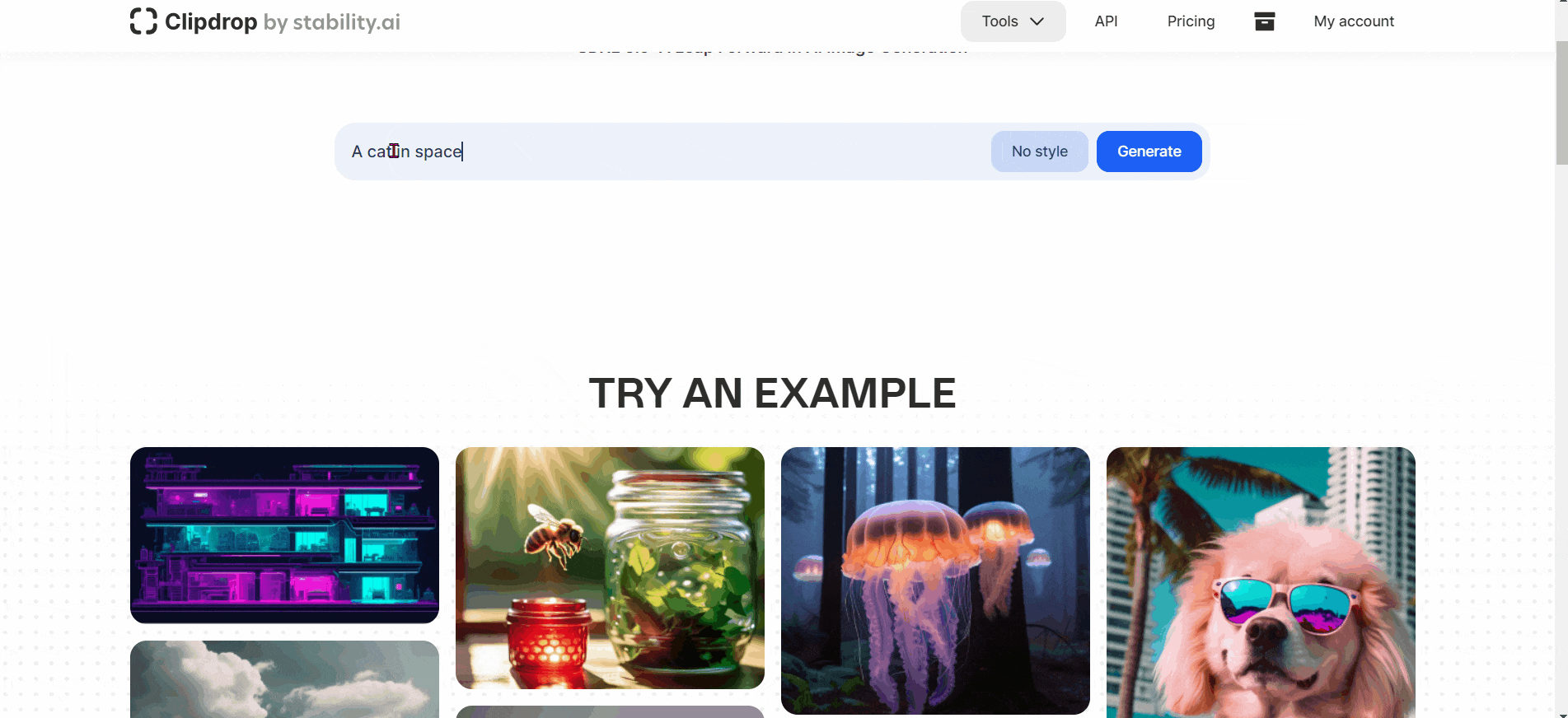
Uncrop
With Uncrop you can turn a cropped image into a full version. You simply upload your image and ClipDrop will give you options on how your image might look expanded. Your image doesn’t have to have originally been cropped. The idea is you take a photograph you want expanding and input it, ClipDrop will then create realistic backdrops.
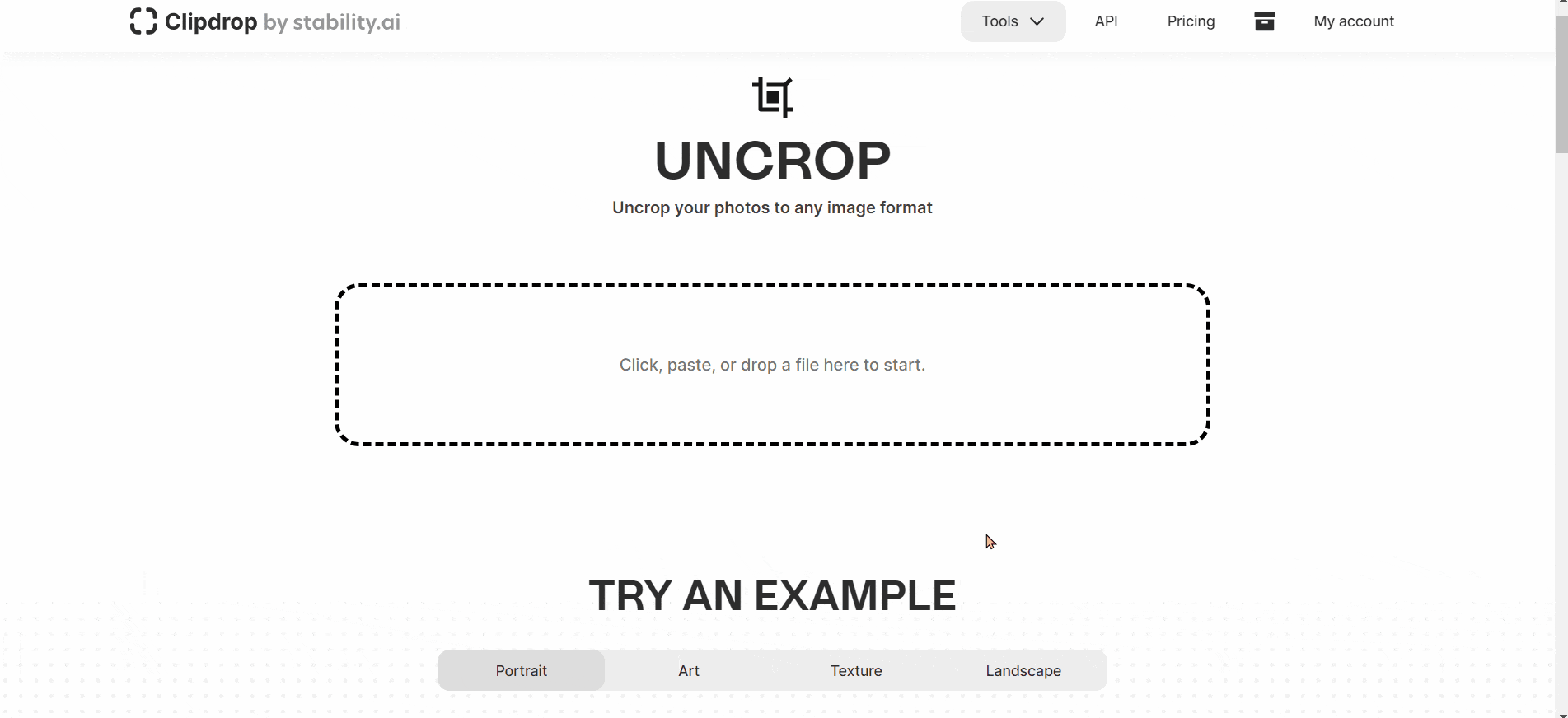
Reimagine XL
Reimagine is a brilliant tool for giving inspiration to creatives. If you’re putting an image together, but it doesn’t look quite right, you can use this tool to give you suggestions. It will take your image, assess what’s going on and mock-up similar photos. The background, angle, style of image might change, there are so many options. But, what will stay the same is your image concept.
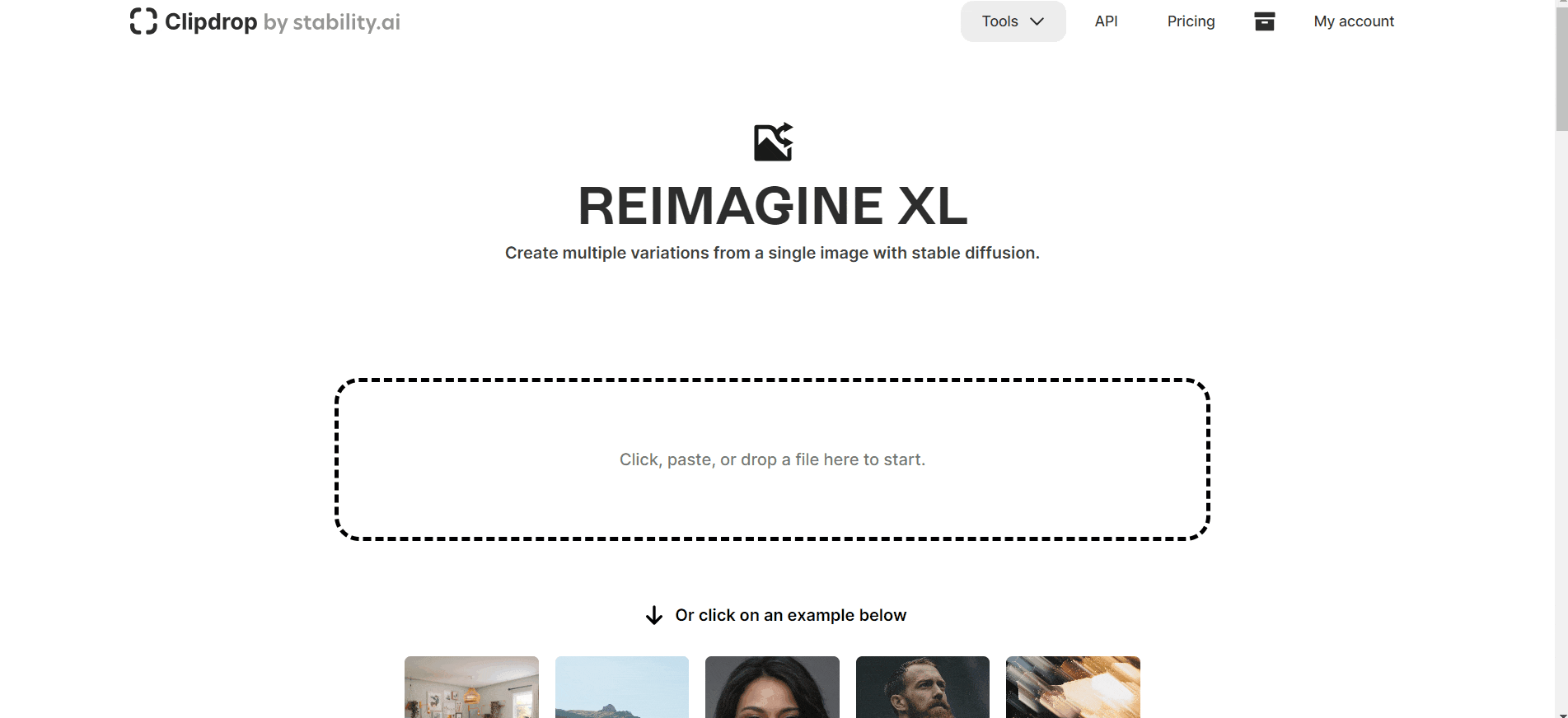
Cleanup
Cleanup allows you to remove certain things within your image. If there’s something that appears to be out of place, you can use the eraser tool to take it out of your image. Unlike other platforms there is no messy-pixelated pieces left behind. You can resize the brush to suit your needs.
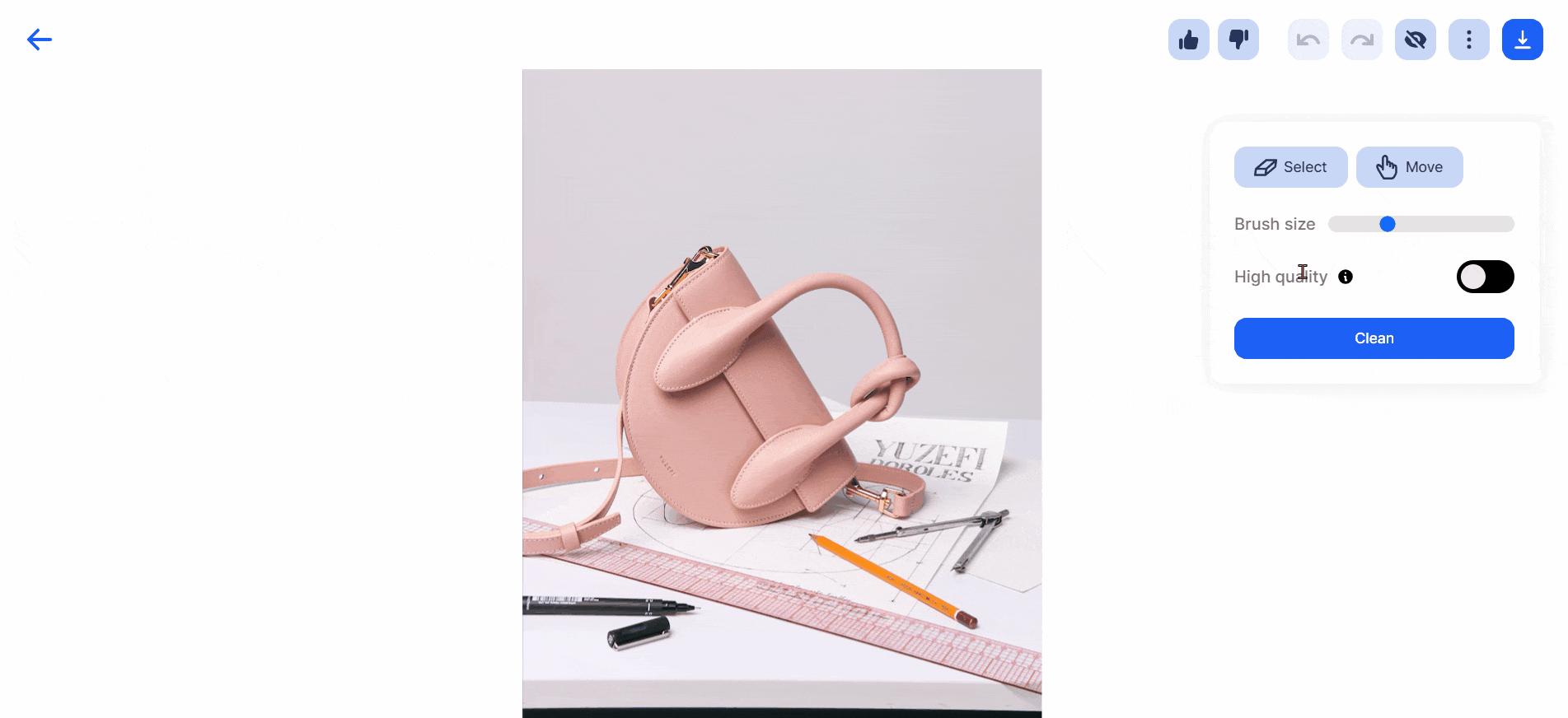
Remove background
A simple but effective tool. With the background removal tool, you can easily remove anything behind your chosen subject. Remove your background and then go back and replace it with something new, or turn your subject into a sticker.
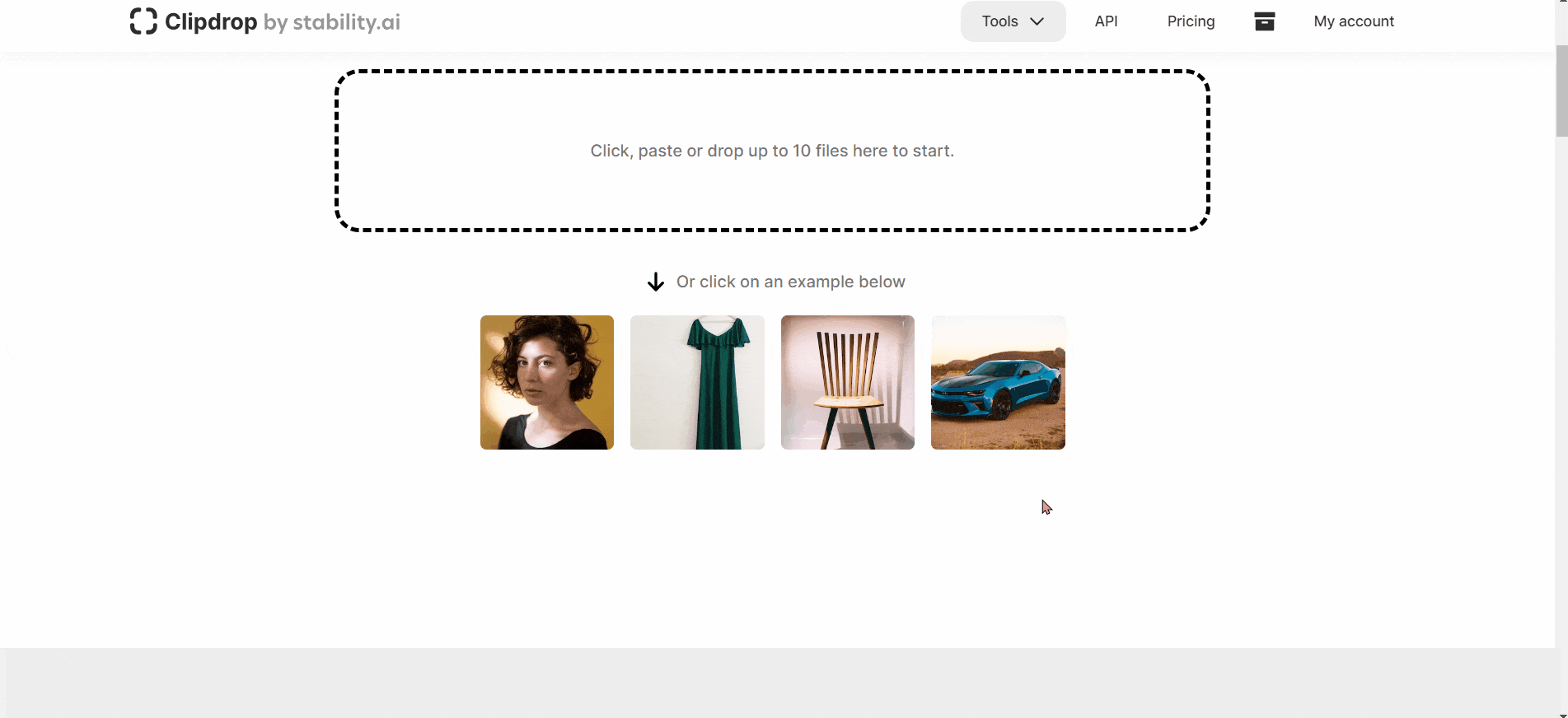
Relight
If your image is looking a little dull or lacking some spotlight in certain areas, you can use ClipDrop’s relight feature. It will allow you to select the area you want to be lit using the handy brush tool.
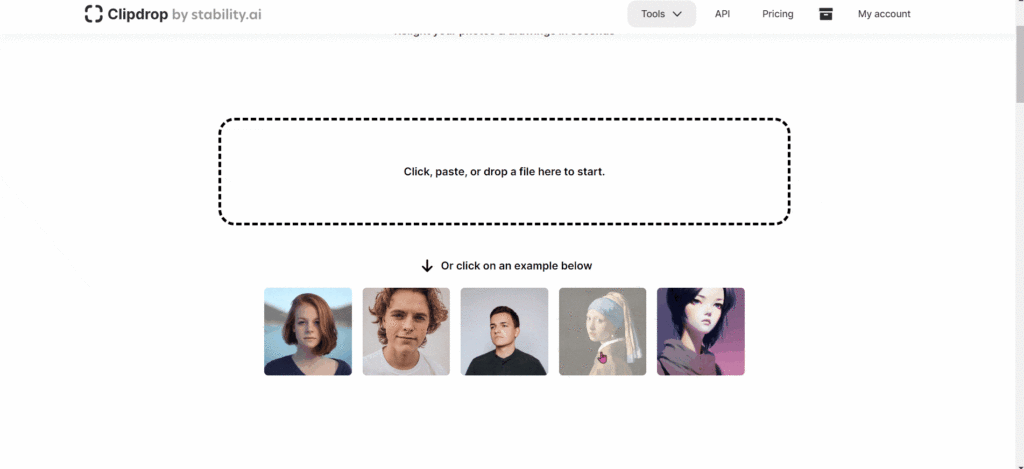
Image upscaler
If your image is lacking quality you can increase the quality using this tool. By uploading your photographs to the image upscaler, you can turn a slightly out of focus image into something sharp and clear.
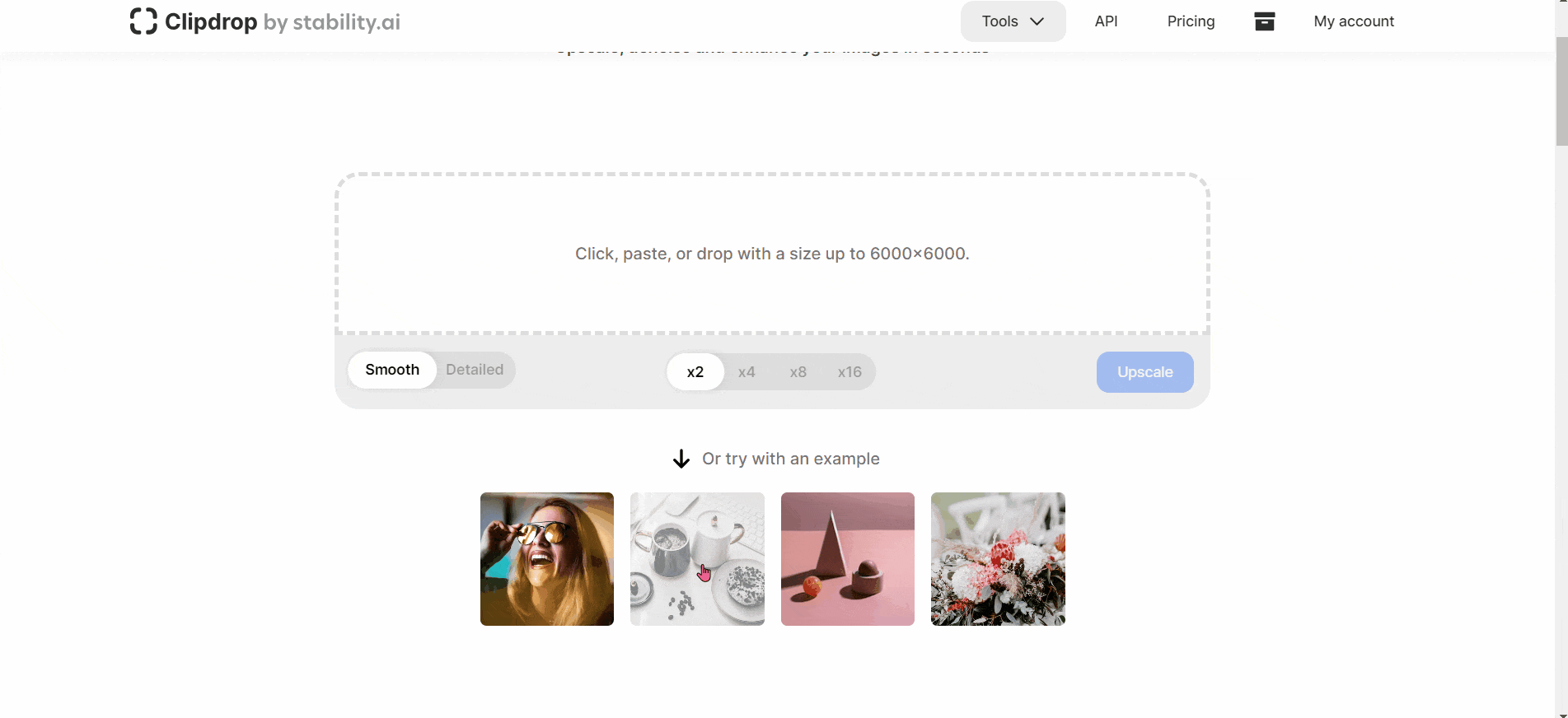
Replace background
If you’re looking to change the background of your image, the replace background tool does exactly that. You can choose from a variety of choices which is great for those sharing product stock. Why not show your audience how it would appear in different locations?
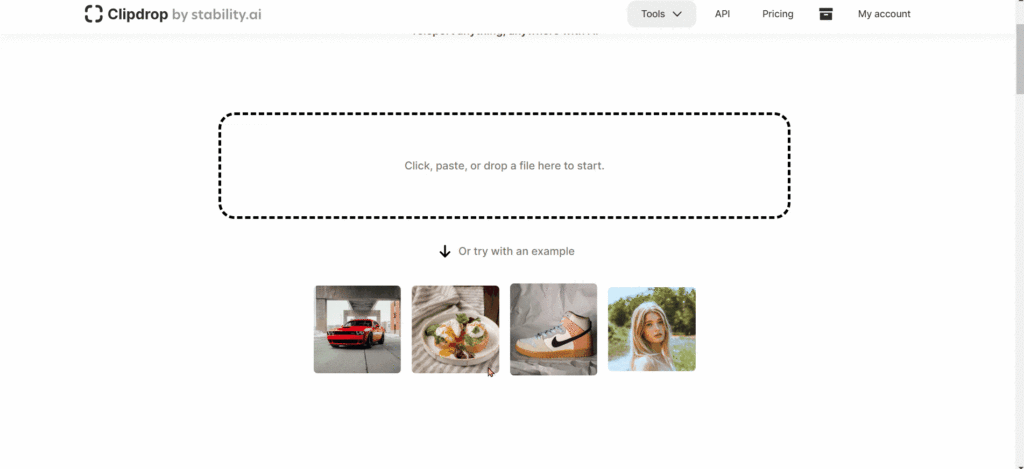
Text remover
Text remover is again as simple as it sounds. It will remove text from any image you have. This is great for brands that are trying various fonts and styles out. Simply swipe the image, remove the text and try something new.
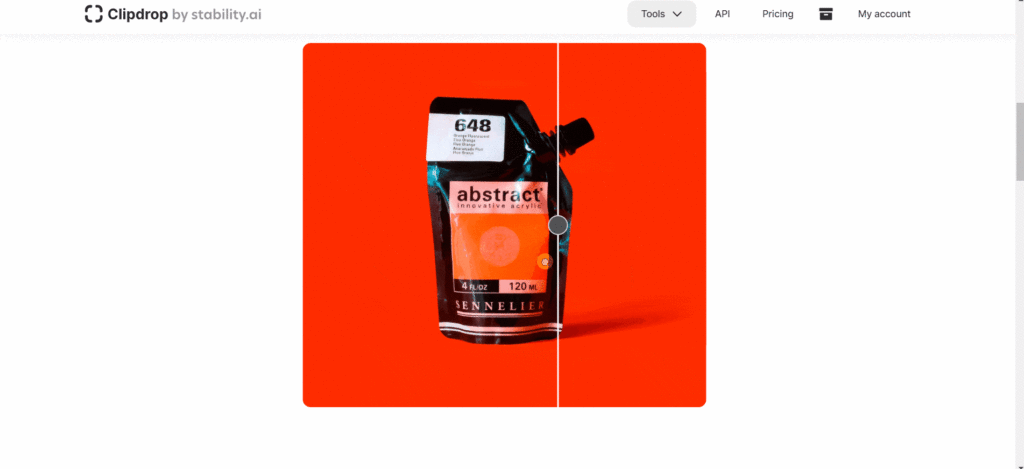
Is ClipDrop really free?
Yes, believe it or not ClipDrop is free to use. You can create an account and get started. However, there are certain features that you might not be able to fully access unless you upgrade. Their upgrade options are really reasonable, however. So, if you do find yourself liking the free options, perhaps you could look into upgrading.