If you’ve noticed a huge dip in your social media engagement recently, you might be experiencing a shadowban. Believe it or not, they are real. All social platforms have their own version, we’ve broken down how they all work below.
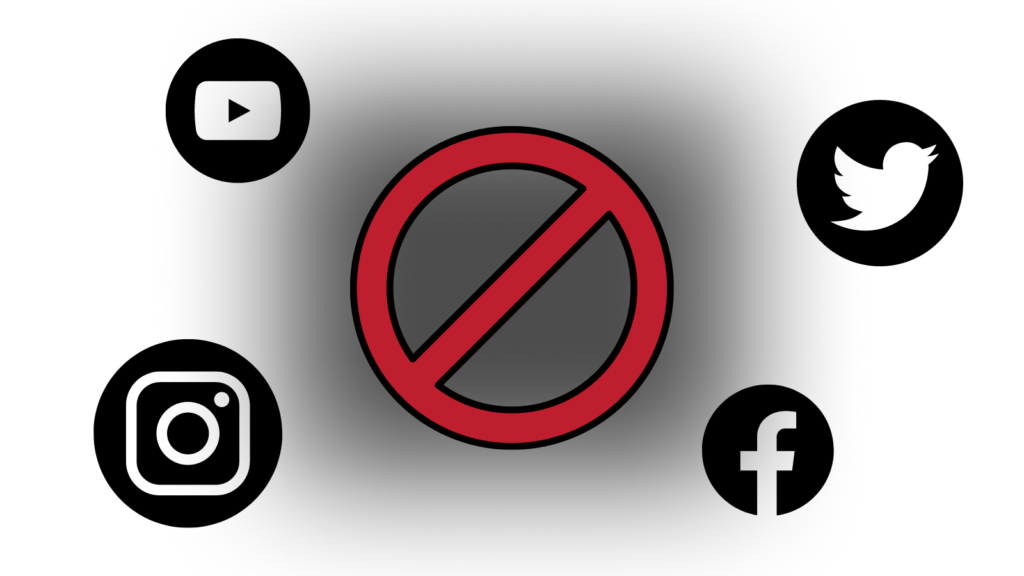
If your numbers just don’t seem to add up, it might not be a freak drop in interaction. It could be that your social account has had a shadowban. Despite the rumours about whether they’re real or not, it has been confirmed that shadowbanning is something social platforms do.
Your account might be placed in a mode where it appears to be completely invisible. This is called a shadowban. Only you will be able to see your account. It won’t appear suggested for any other account. If this happens, there are steps you can take to remove the shadowban.
What is a shadowban?
To break it down even further, a shadowban means your content isn’t available to anyone who follows you, nor is it available to anyone else on the platform. Your account hasn’t been deleted as you haven’t had an official ban or any notifications about the issue.
However, you’ll likely notice a shadowban because people will stop engaging with your content. You might be wondering if your content is just lacking, if people are bored with it and therefore not engaging. This isn’t the case though.
You’re still able to post, which is slightly annoying because you presume your account is fine, but the numbers say otherwise. In most cases, users won’t be aware people can’t see their posts, so they continue to create content that isn’t getting views.
Why do social platforms place shadowbans on accounts?
Shadowbanning was brought in by social platforms to combat spamming. Accounts that appear to spam will still be allowed to post, however their posts won’t be recommended or even shown to anyone else.
If spam accounts were to instead be banned, they’d look for a way around it. Usually this involves creating a new account. You might wonder why, as surely this account will also be banned? It doesn’t matter too much for spammers though.
They’re not looking for an account they can grow and used to interact with people across the platform. They simply want to spam whatever it is they’re either trying to promote or get across to people.
Social platforms will instead add a shadowban, because accounts won’t realise they’ve been banned. Meaning, they can still post, but without disturbing anyone else. It’s an extremely effective way of social platforms protecting their users.
Innocent users being shadowbanned?
However, it doesn’t always happen to those who deserve it. Often, normal accounts find themselves under a shadowban. This might simply be because you’ve been posting too much, or commenting regularly across accounts.
Social sites might think you’re trying to spam the system. Therefore, their immediate reaction is to place the shadowban on your account. The problem is, you’re innocent, and now you have a ban you aren’t aware of.
It’s likely you will start to notice a shadowban if your account is legitimate. You’ll see your engagement drastically drop, and you’ll start to receive no engagement across your content. These are clear signs your account is experiencing a shadowban.
Which platforms use shadowbans, and how do they display themselves?
Unfortunately, almost every social platform has shadowbanning of some form. However, annoyingly, they don’t all follow the same pattern, so it can be difficult to figure out where you stand. Below are the typical signs to look for if you think you have been shadowbanned:
- Your username or hashtags don’t appear when searched for
- All engagement and interaction has dropped massively
- Features like replies, or likes have been blocked
- An account ban that disappears after a while
Twitter have previously said they do not block accounts on purpose through the shadowban method. They don’t block people based upon their views or opinions (unless they violate terms). However, they do rank tweets and search results.
If your account doesn’t display when searched for, or your tweets aren’t experiencing interaction where they usually would, it’s possible you’ve not ranked. This happens to accounts Twitter believe could be spam.
Here’s how to avoid a Twitter ban:
- Confirm your email address
- Upload a profile picture
- Twitter will monitor when your account was created
- They’ll look at who you follow and retweet
- If you’re being blocked or muted often, you might be banned
Try to avoid acting like a spam account. Being too pushy with any promotional material, product selling or offering a service could result in a ban. Anything that could potentially result in people unfollowing you or blocking your content in bulk could cause a ban.
How to see if you’ve likely been shadowbanned:
- Log out of your account
- Open an incognito browser
- Search for your account
- If your username appears, you haven’t been banned
Typically, the ban will only last for a few days. In this time, try to avoid posting anything else that goes against their rules. Your statistics should return to normal fairly soon after the ban has been lifted. Bring back Twitter jail… at least users knew they’d done wrong there.
Again, just like Twitter, Instagram CEO has claimed previously that shadowbanning isn’t real. This isn’t the case. In fact, Instagram is arguably even stricter on accounts within their platform. Many accounts finding themselves shadowbanned.
Building up a following on Instagram is hard enough as it is, without having your posts hidden. If you’re someone who often gets a lot of likes on Instagram, and suddenly your posts are having no interaction – you’ve probably been banned.
The Instagram algorithm is known for being tough. When it comes to shadowbanning, Instagram removes certain content from the algorithm. Content doesn’t have to break rules to not be promoted across the site.
Instagram prefer family style images. Those that are family friendly, so; pets, children, selfies, landscapes etc. Anything that could be viewed by the whole family. If your content is aimed at a more mature audience, you’ll likely have a shadowban here and there.
How to see if you’ve likely been shadowbanned:
One great way to see if you’ve been shadowbanned and one that many content creators use, is simply asking. Put out a post simply asking if anyone can see it. Your followers will often comment if it appears on their feed.
If you post asking and no one replies, or you find you’re not getting likes – this answers your question. Many creatives follow this method as it’s a post you can easily delete further down the line. It’s quick and easy and will give you the answer you need.
Alternatively, head into an incognito browser and search for your username on Instagram – just as you would on Twitter. If your name appears, again you aren’t shadowbanned. If not, you know you likely have been.
Keep an eye on your statistics, if they’ve dropped drastically, then you probably haven’t had a ban. Whereas, if you see a huge difference, you clearly haven’t reached anywhere near your normal amount of accounts.
If you have been banned, avoid posting for a few days. In fact, just avoid the platform all together for a couple of days and it should pass. Carrying on as normal might just tell Instagram you’re still spamming (even if this isn’t the case).
Facebook is a little more honest with their tactics. They have a policy called remove, reduce, and inform. This policy means Facebook will remove anything that violates their terms, but will also hide the posts they feel could be providing misleading information.
Therefore, shadowbanning comes into play. They’ll make posts less visible to others across the platform, or even place a warning label on it. Meaning, content creators can find their content being hidden from their followers.
How to see if you’ve likely been shadowbanned:
With Facebook, the best way to know is to monitor your engagement. It’s annoying that there isn’t a quicker method. However, if you have been banned, you’ll likely see a drastic drop quite quickly. Check for changes.
If suddenly no one is commenting, liking or sharing your posts, and you usually receive a lot of interaction – you have your answer. Your impressions will return to normal after the ban has been lifted however, so it’s not too much to worry about – more irritating than anything!
Here’s how to avoid a Facebook ban:
- Don’t share fake or misleading links and information
- Check the content you’re sharing is correct
- Sharing clickbait style links could result in a ban – a lot of inbound clicks, but no interest
YouTube
You can absolutely be shadowbanned from YouTube. Famous YouTuber PewDiePie has previously reported his account has received such a ban. This prevented him from a lot of views his videos would normally get.
For someone who’s sole job is YouTube, having a shadowban is a really big deal. It seemed that despite his audience searching for his content, it wasn’t appearing. Going by YouTube’s algorithm means he should appear somewhere near the top.
He has such a large YouTube presence that anyone searching for his videos should find them instantly. However, it seemed YouTube had stopped this. YouTube have said they don’t ban accounts, but it seems no one is quite convinced.
How to see if you’ve likely been shadowbanned:
- Sign out of YouTube
- Head to an incognito tab
- Look for your account in YouTube’s search bar
- If you appear, you haven’t been banned
Unfortunately, it seems to be a bit of a game across social platforms. While the sites themselves deny shadowbanning anyone, users have found countless reasons as to why it must be real.
If shadowbanning doesn’t exist, then CEOs of the various social sites need to look deeper into their platforms because something is hiding these accounts. However, the best way to hopefully stay out of the firing line is to try to follow the rules, and avoid coming across as a spam account.



