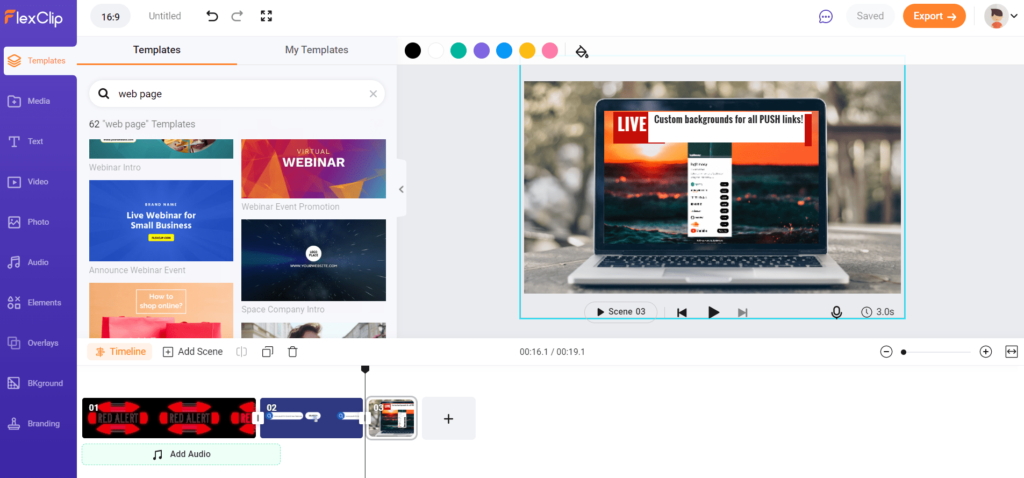Brands, businesses, creatives and influencers all need to create video content. Whether it’s to sell your work, your services, or as promotional material for something else. FlexClip is a free online platform allowing you to create high quality videos.
FlexClip is an easy to use online platform allowing you to create exciting and engaging video content. You don’t need to be trained in video design or using high tech equipment to be able to find your way around FlexClip’s platform. It’s self explanatory and there are so many features to help your video stand out.
The best part about FlexClip is it’s free to use. There are millions of royalty free media resources. Meaning, you don’t have to pay high amounts for good quality content. It can be hard to find photos, videos and audio you can use when creating your own videos. Not everyone has the time or equipment to make their own footage.
This is where FlexClip’s extensive options are really beneficial. They describe themselves as “a powerful video editing tool” allowing you to adjust every aspect of your video creation. Whether you’re creating an entire video, or just short clips which could be used for intros/outros, your options are endless.
Create a video with us using FlexClip
We thought the best way to show you the platform, is by using it. Rather than talking about it, we decided you needed to see the features for yourself. So, we’ve given it a go. We’re using the upgraded version which is important to note. However, you can access a free version with no catch.
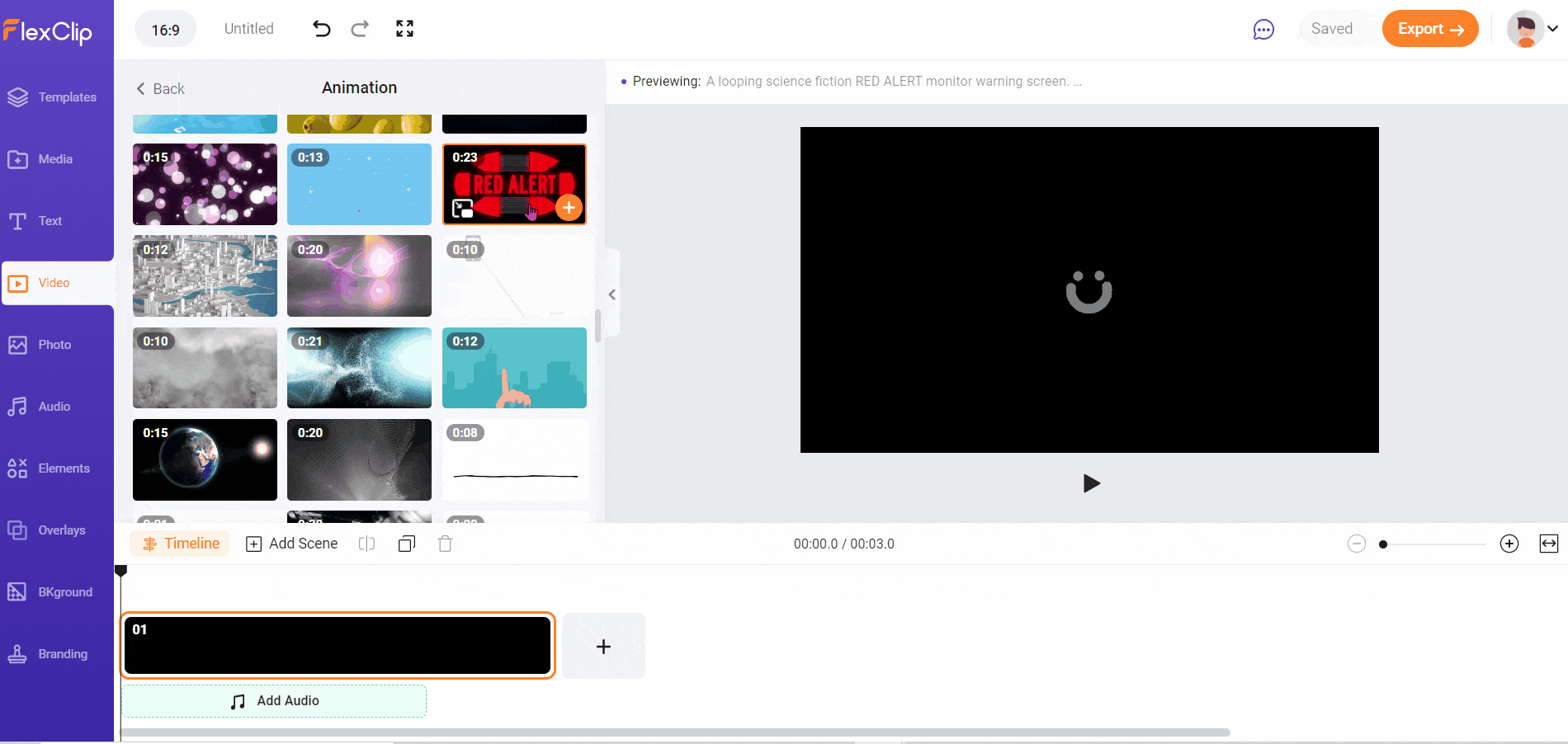
So, to begin, we decided we wanted to look at options for creating a video announcing a new PUSH feature. We have recently added custom backgrounds to our platform, so we thought we’d look at our options for sharing that.
We started off heading to the video footage. Why? Because there are so many options, that you really don’t need to spend hours creating your own. With this much choice, it made things a lot easier for us.
Then we altered the length of time that scene lasted. We didn’t want it to go on for too long, so we cut it down. This was really easy to do. You simply drag the clip inwards or outwards to alter the time.
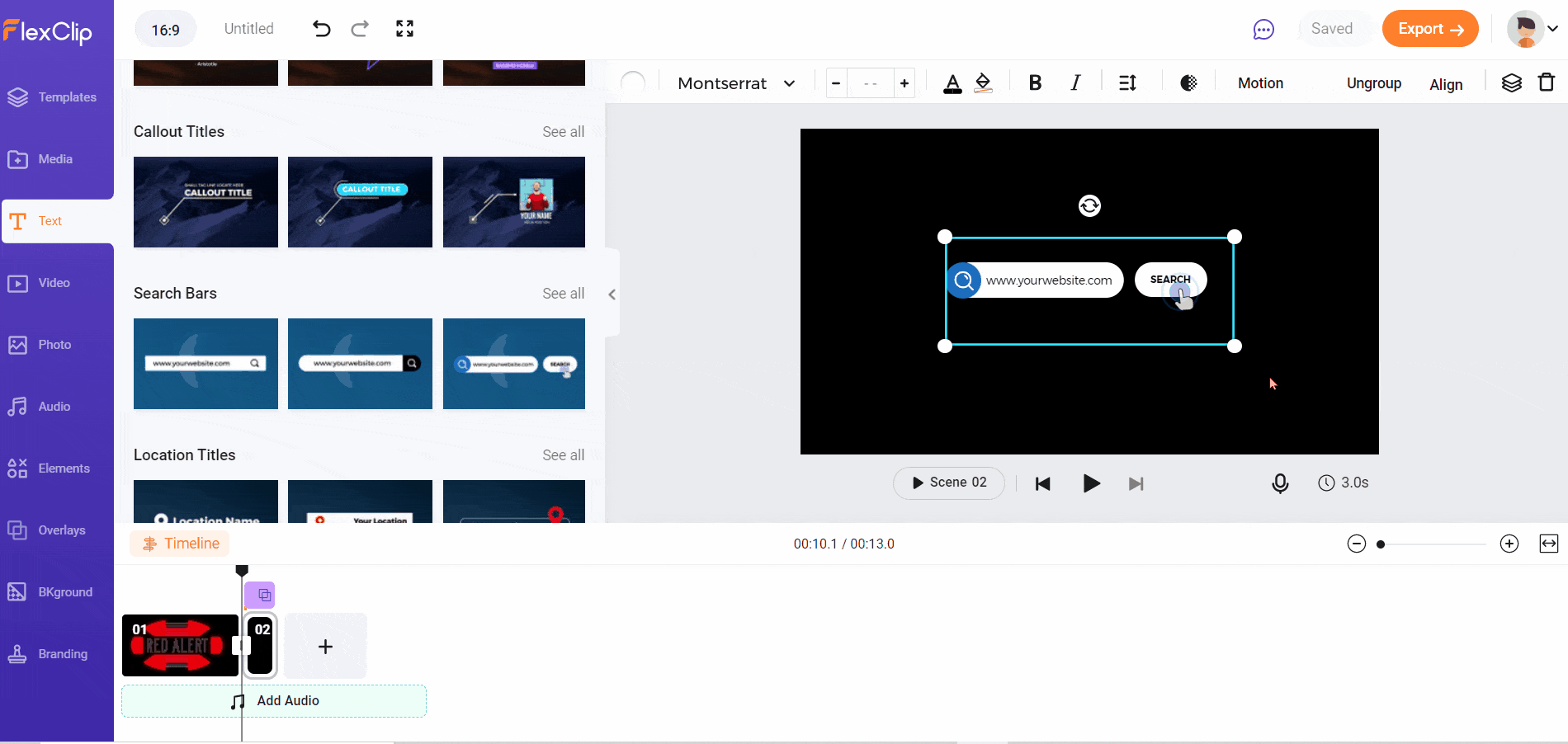
We then thought we’d check out the different text options. There are so many to choose from you could create any style of video. There’s a whole section for social media handles.
You’ve surely seen across platforms like YouTube, creators adding in their social usernames with the relevant store logo. This is how it’s done!
We decided we wanted to create a search engine vibe. So, we found the one we wanted and altered the text to what we wanted it to say. Then, we changed the size, so it took up more of the screen.
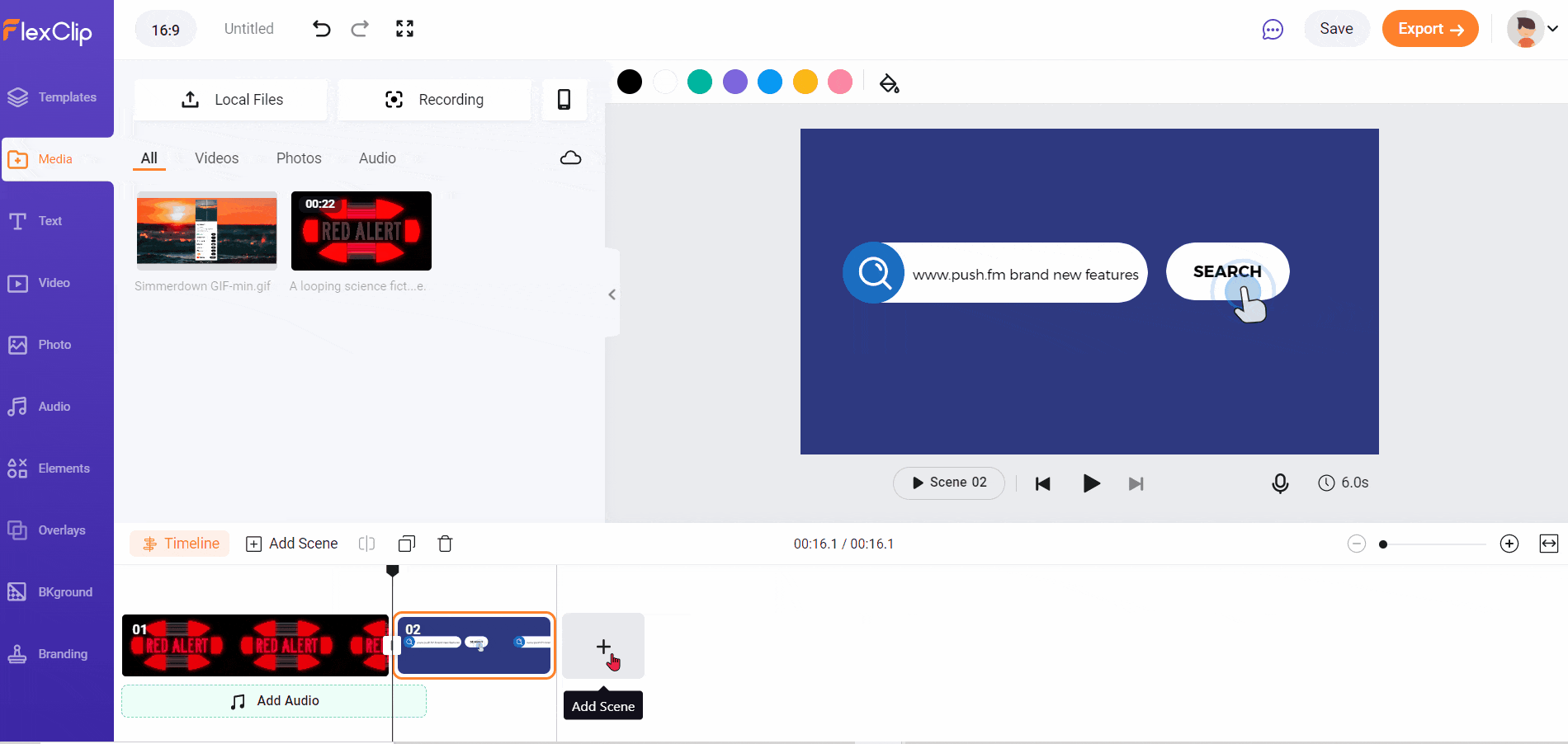
As we have set branding colour palettes, we then added the right shade of blue onto our background. This was easy to do, and we then changed all pages to this colour.
We uploaded our own GIF. Within the GIF is an example of our new custom backgrounds feature. Adding this in was quick and easy, and we were able to edit it as we wished.
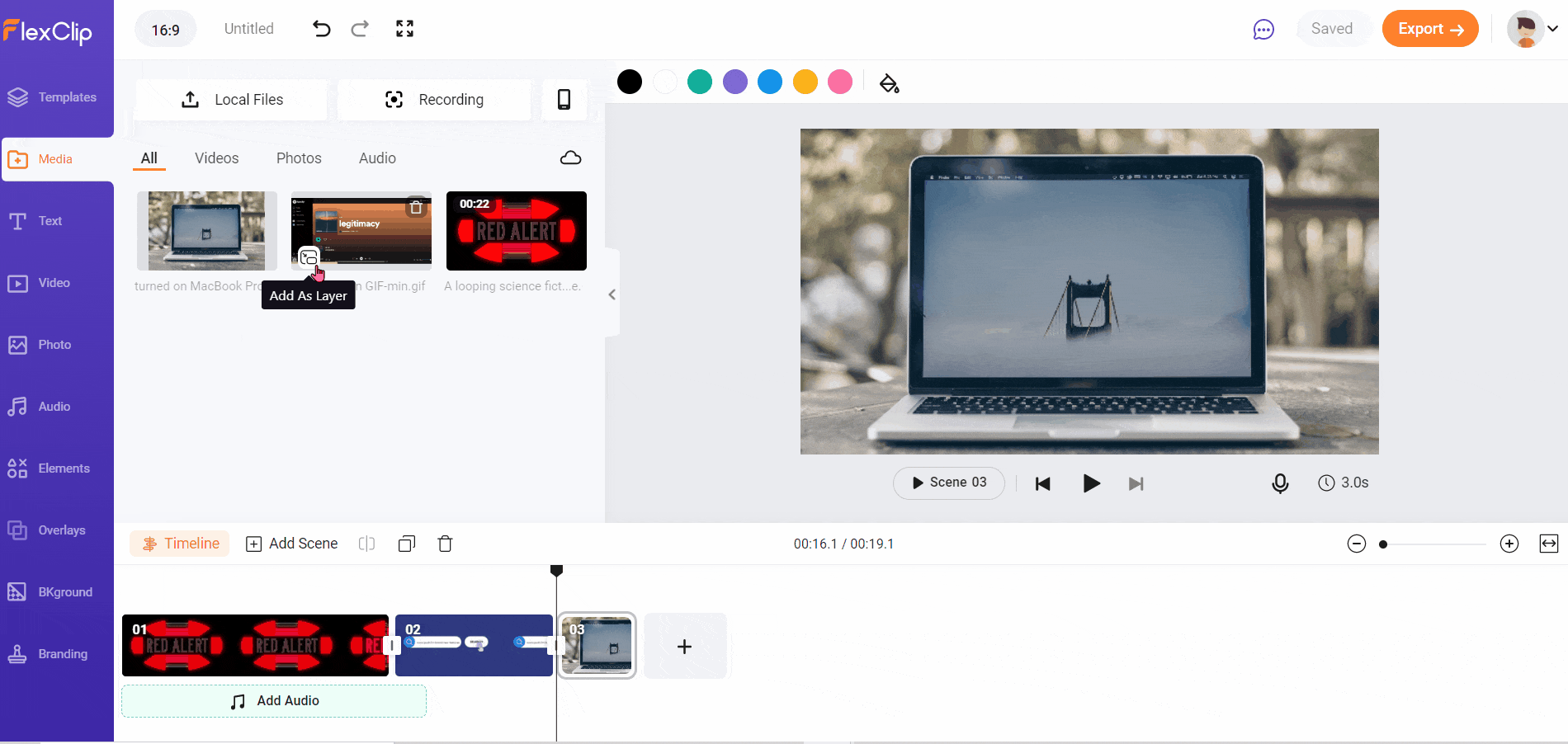
From here we decided to add a background instead. We thought it would make the video look more realistic. So, we went through their media options and decided on this image of a laptop against a blurred background.
Next, we added our GIF back in. We altered the size, so it would fit onto the laptop screen and appear as though someone is viewing the link online. Thanks to FlexClip not being slow or glitchy, this took seconds!
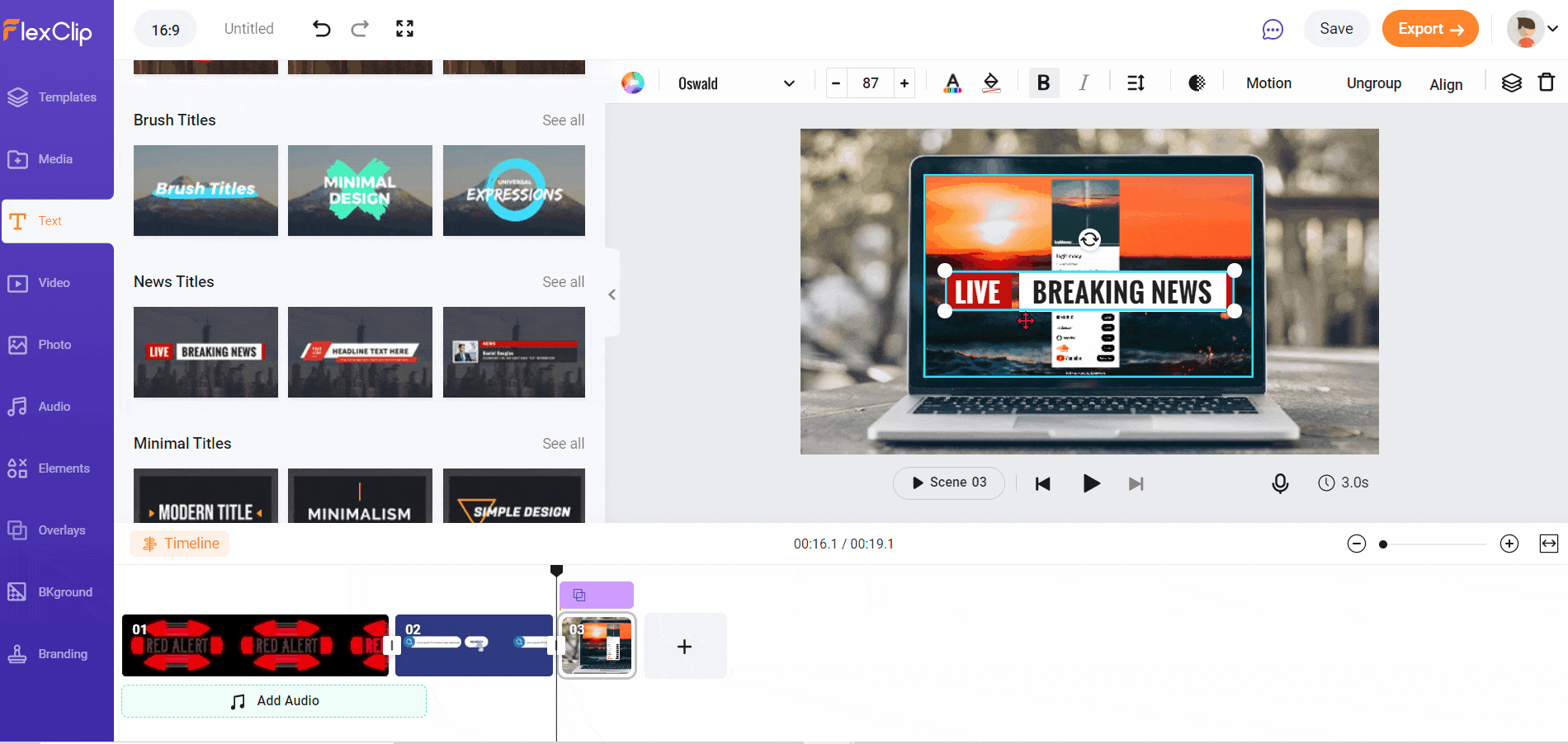
Finally we went back to their text options. We chose a heading option. This allowed our new feature to look like breaking news.
We edited it with what we wanted it to say and then changed the size to suit. There were even more options under the See all buttons. We were spoilt for choice.
To find all of these features took minutes. It didn’t take long at all to through a quick video together. However, when creating this, we didn’t even scratch the surface. There were far more options to choose from than we even began to explore. Unlike other websites, FlexClip don’t gate keep their features.
They have both a free and paid version, however, they are generous with the options you can access on their free accounts. Some platforms block most features unless you upgrade. This can be off-putting because whether you’re just trying it out, or don’t have the funds to upgrade right now, you should be able to access high quality content.
Is FlexClip easy to use?
Very much so. We started creating straight away. There was no need for us to even begin to browse or figure things out. It all came naturally. We’re no video editing champions either. Just novices like many who will be creating content. Many platforms we’ve tried have been complicated to figure out.
Previously, we’ve had to watch tutorials or read FAQs to understand how to best use the platform. But, with FlexClip we were able to get stuck in straight away. Not having to download software is also a big plus. You’re able to try it out without committing to it taking up a large amount of space on your computer.
There’s even a built-in screen and webcam recorder. So, you can add in a personal touch to your videos. This could be a one-stop shop. For those creating YouTube videos, why not edit them via FlexClip, add in an intro and outro all at once? You’re even able to add in voiceovers and watermarks.
Would we recommend FlexClip?
After trying it for ourselves, we would use FlexClip. It’s an easy-to-use platform with a huge amount of options. Being able to edit all the options available to you is helpful because you can take something and alter it to your own style. Being able to put our own stamp on things is really important for us. We want the video to successfully represent PUSH, rather than being loosely connected to us as a brand.
It cuts out so much time by not having to make all your content yourself from scratch. There’s the option for both storyboards or timeline modes. You’re able to add in overlays, text, widgets and logos. Therefore, companies and individuals with their own branding are able to use one platform for everything. The videos appear high quality therefore compare with platforms costing a lot of money.
We’ll be continuing to use FlexClip for video content in the future because it works. Previously, we’ve and platforms crash on us halfway through an edit. All your work is then lost, and you’ve wasted time. However, we didn’t experience any lag or concerns when trying out FlexClip. Therefore, yes we’d recommend it to all our users!