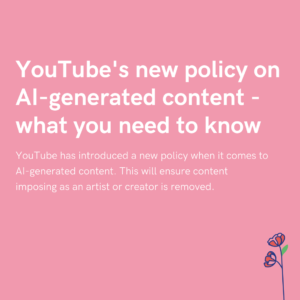TikTok have added a new feature to their app. This time, users will have access to a dislike button. The great part is, the dislike button is only for comments. So, no one can choose to dislike a video.
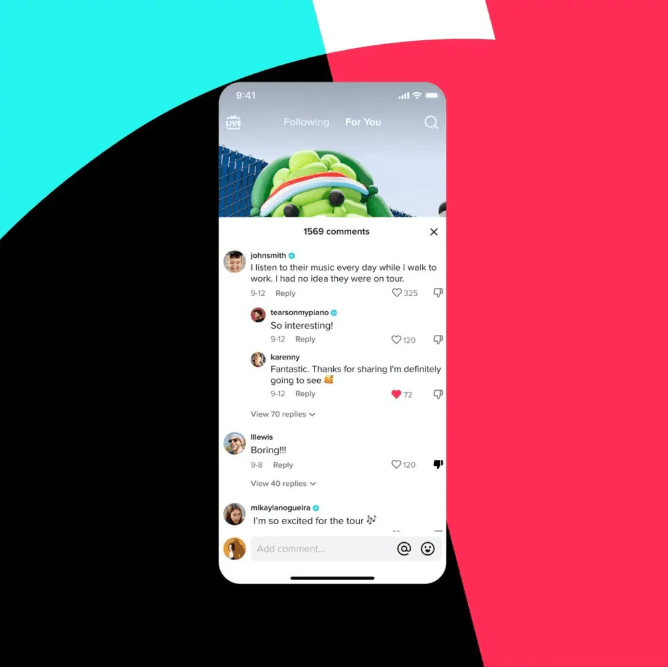
TikTok have now announced their new feature which is a dislike button. Rather than being able to dislike videos, users will now be able to dislike comments. See a hurtful or misinformed comment on a creator’s video? Now, you’ll be able to show you don’t agree with what they have to say. Gaining dislikes on a comment may deter hateful users from leaving comments on the app.
If they see their comments aren’t being encouraged, it could persuade them to stop commenting all together. Having a dislike button for comments is a positive move. However, having a dislike option for videos isn’t needed. With any app, you can simply keep moving if you dislike something. There’s no need to actively try and discourage someone from posting. Likewise, it isn’t necessary to try and harm someone’s position within the algorithm.
It’s hard enough for any creator to try and earn themselves a good position across social platforms. So, if their content isn’t for you, simply don’t watch it. If they’re being offensive or rude, you can report their content. So, really, there is never any need to dislike content. You can even flag it as not relevant to you, so you should stop seeing it. TikTok have made a great move by not adding the video dislike button.
Dislikes won’t be public. So, no one will be able to see how many dislikes a comment has received. The platform has simply added this, so they can monitor comments easier. They want to be able to identify unnecessary comments and irrelevant information. Any user who has disliked a comment can retract their reaction at any point. So, it isn’t final. You can decide to undo the reaction if you later realise you were mistaken.