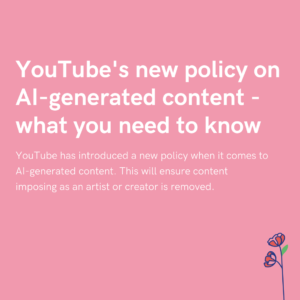Artboard Studio allows you to create mock-ups for your marketing ideas. This is really useful because you can plan ahead before projects begin. Perhaps you’re planning a product photoshoot, why not try out different props and designs in a mock-up first to see how your end result will appear?
What is Artboard Studio?
Artboard Studio is an online website that allows you to create photo mock-ups. You can customise everything within your images. They have hundreds of templates to choose from, but you can also create your own. It gives companies the chance to try out various design ideas before going ahead with the real thing. With Artboard Studio you can create realistic scenarios that you would use within your advertising. The tools are fully adaptable so you can move products around the page until you have something you’re happy with.
On the Artboard Studio website, you’ll see various sections. You can either choose a template that suits you, or head into an item from their list and see the templates they offer for that. For example, if you’re looking to create a poster, they have an entire section dedicated to this. They also have various products such as hoodies, boxes, phones, mugs and many more. Anything you could think of that you might want to use within your branding and marketing, it’s likely Artboard Studio have it available.
How can Artboard Studio help you?
There are so many ways you can use Artboard Studio to help you within your marketing work. Perhaps you’re planning a product photo shoot, and you want to create a mock-up so that when the day arrives, you know exactly what you’re looking for from the photographer. This helps the artist taking the photos massively because they know exactly what props they’ll need and how you want the end result to look. It ensures everyone is on the same page and there will be no mistakes made. That way, you know you’ll end up with images you are happy to use within your advertsing.
Another idea and possibly the most popular use for Artboard Studio, is product mock-ups themselves. Are you a brand producing physical products to sell? Or, are you a company that want to produce branded products that you can use as advertising? You must have seen huge corporate companies with their logo on mugs and T-shirts, simply because it helps promote their name. They do this because people love a freebie, so they’re happy to use these products, but it’s also free advertising. You go into work with a mug showing off a company and without realising, everyone has now just learned that name.
Along with free advertising, some companies want to see what the products are going to look like before they invest in producing them. For many companies, it’s not about creating mugs, posters, phone cases etc for free advertising. Instead, these are their actual products they sell. Seeing how the designs look on these items before they have them printed and put up for sale is a huge benefit. They’ll know if certain colours clash or if the font works correctly. It’s important you can see what your work is going to look like before producing it.
From there, you then move back to the idea of advertising. So, you’ve used Artboard Studio to mock-up your products, then you’ve had them printed, and then you want to produce mock-ups for the photoshoot. See, it all comes around in a circle. You start off with Artboard Studio and finish with it too. They have many props and products you can add in when editing your images. Also, they allow you to share your mock-ups directly with your clients or team.
How much does Artboard Studio cost?
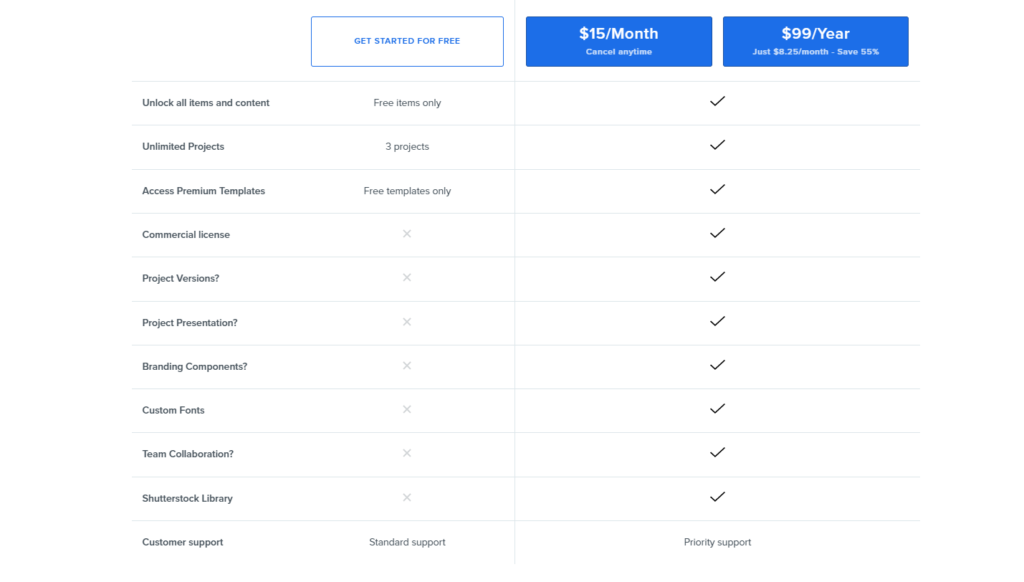
You can see above the different pricing tiers for Artboard Studio. There are a range of subscriptions on offer, including a free service. With the free option, the features are limited, you can only create 3 projects. There are also a limited amount of items and props you can access, meaning you’ll be restricted with what you can use. However, their premium version unlocks everything. You can either pay for this as a monthly subscription or an annually one. This means the choice is yours as to how much you pay.
There’s the option to cancel your Artboard Studio subscription at any time. So, if you decide you no longer need it, or are finished with your projects, then you can easily opt out and stop paying for the service. Whether you pay monthly or each year, you’ll get access to priority support which is great in case there’s anything you’re struggling with. We always recommend trying out a free version of a website or service before committing to the full payment. This way, you’ll know exactly what you’re going to get.