We all know how to use Spotify to create our own playlist. It comes in handy when you’re on the go, and you need to download a some music to listen to. Or perhaps you enjoy searching for playlists that others have created which might be right up your street. There are, however, many ways you can use Spotify. A lot of which, we had no idea about either!
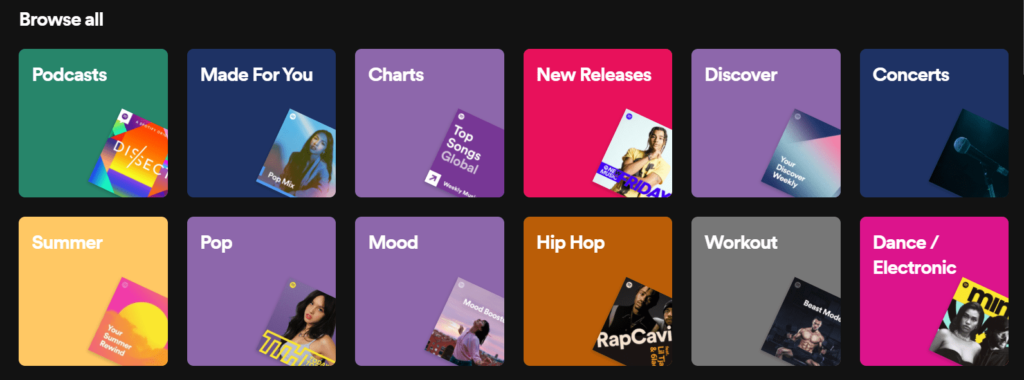
 Here are 5 Spotify features that many people don’t know about
Here are 5 Spotify features that many people don’t know about
 Playlist Folders
Playlist Folders
We seem to have playlists for everything now. One titled ‘Summer’ another called ‘Girls Night Out’ there seems to be a playlist for every occasion. Does it ever get annoying though, having endless playlists to scroll through trying to find the right one. Or maybe you’ve tested a few out and they aren’t for you, but you’ve never got round to deleting them?
Well, prepare for your mind to be blown. You can create folders to neatly organise each playlist. Maybe you want to have them organised by genre or by mood, you may have different playlists depending on how you’re feeling.
The only downside to this is it does have to be completed on the desktop version. You cannot currently create folders from your phone. It’s quick and easy to do though and once you have them set up, they’ll be visible on your mobile!
Simply head to Spotify on your computer and right-click on your playlist. This will bring up the option to create a folder. Once a folder has been created, you can drag your playlists into them. Now you can find that specific playlist much easier!
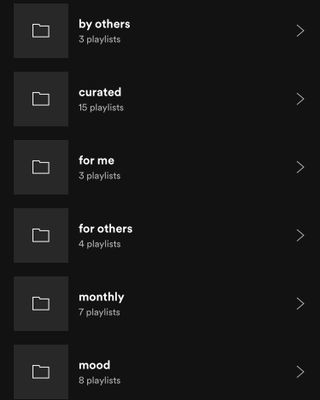
 Playlist Collaborations
Playlist Collaborations
It’s basically the modern day mixtape, right? Creating a playlist with someone else in mind. Did you know that they can add to the playlist you create, meaning it can become a joint effort? It can be used for absolutely any situation. Maybe you have a party coming up, and you want everyone to pitch in with song suggestions because let’s face it, creating a playlist with enough bangers can be a mammoth task. This way there’s something for everyone and no one can complain they don’t like the song choices.
It could also be that you have an event or just simply want to reminisce about the good old days with those golden oldies. Whatever it is, you can create a playlist that everyone involved can be a part of. It’s super easy to do, so it doesn’t have to be a chore. Next time you have something big coming up, we suggest offering to create the playlist rather than putting yourself forward to source the decorations! Trust us.
All you have to do is head to the playlist you’ve created and click on the 3 dots at the top. You’ll then see the option to make it collaborative, and voilà! You can also do this on the desktop version by right-clicking on your playlist and following the same steps.
 Daily Mix
Daily Mix
A new playlist, created for you, each day? That’s a dream come true. If you’re getting tired of your current, overplayed music, sometimes it can seem like too much effort to go hunting for more tracks. Spotify have added daily mixes, not just one. These are tailored to you and your listening habits. They create multiple playlists each day, which are typically grouped into your different listening styles. For example, you may love a bit of indie music, but then also be a fan of some good old pop music.
They’ll have songs you have listened to recently and also many others based off these choices. It’s a great place for rediscovering old songs you’d forgotten about or a song you’ve heard on the radio but didn’t know the name of. If you don’t like a track they’ve added, you can simply dislike it, which will remove it from your daily list. The very best way to get the most out of your daily mix is by streaming the songs you enjoy the most. This will give them the best idea of new songs to add that may interest you.
The songs are ordered by relevance, so they will add songs they believe you’ll be most interested in to the top of your mix. They should appear on your homepage, but if they don’t, you can use the search tool and simply type in ‘daily mix‘ where they’ll all become available for you to browse.
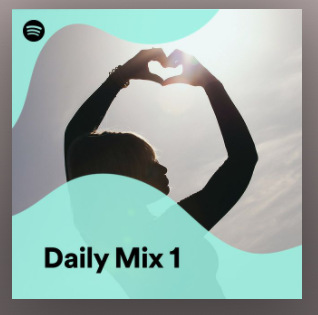
 Spotify Radio
Spotify Radio
Ok so you may already know this one, but if you don’t, you need to. You’ve probably found yourself putting on your playlist and eventually hearing songs you swear you didn’t add. That’s because while connected to the good old internet of data or WiFi, Spotify will automatically aim to find songs matching your playlist. This is your playlist radio.
You can also find your radio for each playlist by clicking (you guessed it) the 3 dots at the top of the page. This will take you to a whole selection of songs that have been chosen based off your track choices in your current playlist. Did you know you can also go to the radio of any song?
If you like a song in particular, you may want to hear others like it. It could be a good throwback and you want to hear others from the same time period but can’t for the life of you remember what any of them are called. A simple hum of the beat isn’t going to cut it but you may just be able to find it through Spotify’s radio feature.
I use it all the time to then add new songs to my playlists, after all, it is based upon your own preferences, so what’s not to like?
Here’s the radio playlist based off our PUSH collaboration

 Finding your guilty pleasures
Finding your guilty pleasures
Last, but by no means least. Possibly my favourite hack of all. Fancy listening to some songs from a certain time in your life, but don’t want to rack your brains trying to remember different songs? Well, you’re going to love this.
You can search for specific genres and era’s within Spotify. It will then bring up a list of songs from that time. For example, I decided to look up pop music from 2007. Don’t ask why ok, it’s summer and I need some throwbacks. No judgements please. This is how I did it
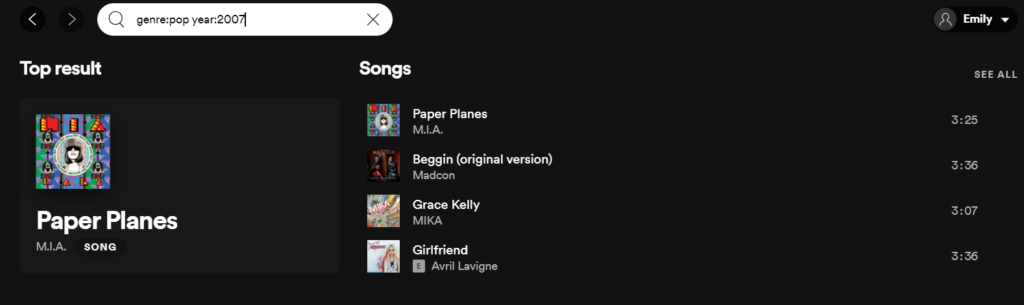
All you have to do is type in genre:pop year:2007 (of course with whichever genre and year you’re looking for). It will bring up a heap of song choices and also artist recommendations based off your search. It’s a game changer!
There we have it, those best kept secrets are no longer secret. We just love to share! There’s so many features to Spotify that the list could be endless. They’ve certainly earned their users by offering such an adaptable service which is super easy to customise to make it your own. Don’t forget to add to our playlist, after all, it’s our collaboration.



