Many users aren’t aware this feature even exists. TikTok allow you to edit your video once it’s live. They actually encourage you to do this rather than deleting the video.
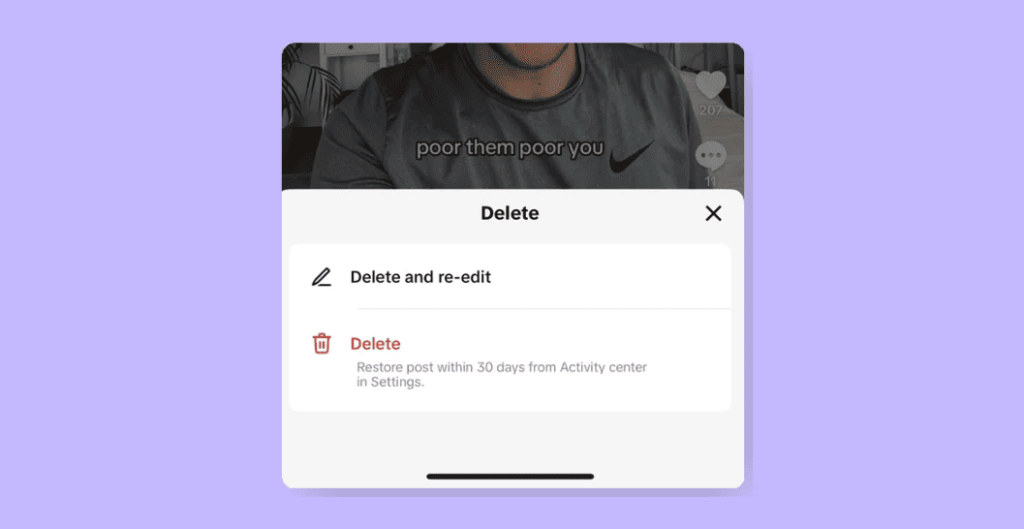
Believe it or not, TikTok has a secret feature many don’t know about. Well… you might, if you’ve deleted a video recently, but many hide them just in case they want to reintroduce them at a later stage. However, what if we told you, you’re able to reinvent the video?
TikTok introduced another option than just simply deleting the video from your account. Instead, you can edit it and reupload it. If you’ve worked hard on a video but overlooked one tiny thing that you can’t ignore, it’s annoying to have to start over.
Sometimes, these things happen. Or, you might upload the video and realise the sound and moving image haven’t quite matched up at the right times. It’s such a shame to have to waste that video and spend more time re-recording.
For many content creators, they record within the app. So, they don’t have a copy ready to edit and re-upload. If they have to remove the video, they’ll need to reshoot it, which can take a really long time to do. Some record outside the app to avoid not having a hard copy.
But, it’s normally quicker and easier to record via the TikTok app, especially if you’re playing around with sounds, filters and special effects. These can’t always be added after the fact. But, worry no more. TikTok has a solution for those silly little mistakes.
How to re-edit a video already on TikTok
Head to the video in question, select the three dots, and choose Delete from the options displayed at the bottom. When you select this, you’ll see a pop-up confirming you want to delete. Above this, there is the option to Delete and re-edit.
If you choose this option, you will be able to change your video. Make edits to the timing, change the sounds or filters. Your video will be placed straight back into the editing format, and you can then recheck for any errors before uploading it again.
It’s a great way to not waste video time. If you’ve made a video you think is good enough to share, then it’s unlikely this video needs much changing to be perfect. Don’t waste time recreating videos when you can just work with what you already have.



