Instagram has a feature available for users to start a conversation using AI. However, many aren’t aware of the feature, or how to use it. We’ll talk you through the process here.
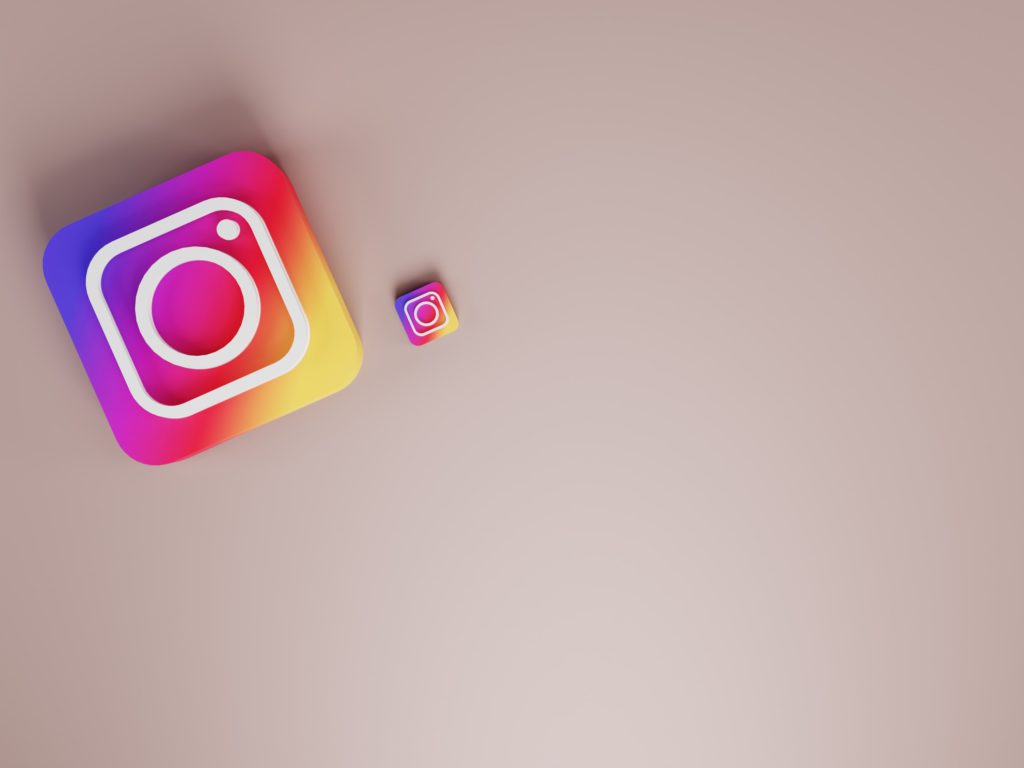
Not everyone will be able to see this feature, so it’s important to note you might not be able to access it. However, for those who can’t, it’s likely it will become available at some stage in the future. As with all social media tools, they go through a beta process.
Instagram’s AI tool has been designed to allow users to talk to the feature and ask various questions. You can ask anything, but be prepared it might not have all the answers, however it will likely offer you some form of response.
You can ask for recommendations for GIFs, text and stickers. AI for Instagram will allow you to chat and get advice. Perhaps talk about your shared interests. It could be the next chatbot on the scene, but there haven’t been enough reviews to tell.
How to start a chat with Instagram AI
- Tap
or
in the top right of feed.
- Tap
in the top right.
- Tap Create an AI chat.
- Select an AI.
- Enter a message or tap a message prompt. Note: Be mindful before including any personal information in your message (e.g. name, address, email address or phone number).
- Tap Send.

Instagram welcome feedback. You can provide AI feedback by pressing and holding a message and clicking Good response or Bad response. With these commands, you can also ask AI to provide you with more information on the conversation.
You can find more ways to interact with AI over on Instagram’s help and support pages. Why not have a go for yourself, if the option is there. Hopefully all accounts will be able to use this feature very soon as AI continues to rise.



