You might follow pages that you like but feel they’re appearing a little too much. Or, perhaps you don’t want to unfriend that one person, but their constant updates are getting on your nerves. Well, you can change what you see on Facebook.
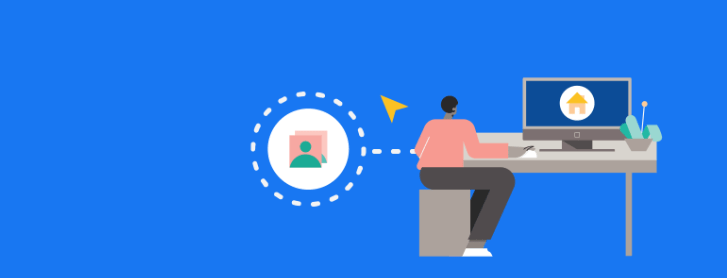
When it comes to Facebook, a lot of people get overwhelmed by the amount of pointless posting they see. It isn’t like Twitter (X) where people can share tweets almost like a diary. Instead, with Facebook, people share posts, but they’re not often short and sweet.
With Facebook groups and pages you’ve liked added to the long posts from people you haven’t seen in 10 years, you get to a point where your feed is simply cluttered. It’s busy and overrun with content you’re not interested in seeing.
So, the best way to fix this is by clearing up some of the posts and adjusting your feed preferences. This will allow you to be stricter on what you see and what you don’t see. You can prioritise accounts, and simply hide ones you don’t want to hear from.
How to adjust your Facebook feed
- Head to Facebook and click on your profile picture in the top-right.
- Select Settings and privacy and then choose Feed.
- Choose from the following:
- Manage favourites – Allowing you to select people and pages that are a priority. They will appear more often in your feed, and you’ll see their posts first.
- Unfollow – To unfollow someone. You will still have them as a friend, but you won’t see what they post unless you search for their page.
- Reconnect – This is the opposite of Unfollow and will allow you to follow someone or a page you have previously unfollowed.
- Snooze – To add more time to your snooze list, or to remove the snooze. A snooze means someone is temporarily hidden from your timeline.
- Reaction preferences – This will control the amount of reactions that are seen on your post. Anyone viewing your posts won’t be able to see the like count.
- Reduce – This will manage the content seen in your feed. You can move pages or individuals to a lower priority within your feed.
Facebook provide so many ways you can alter your timeline view. They allow you a lot of control over what you can see and who can see your content. Meaning, you don’t need to go on a friends list purge in order to reduce the post spam from certain accounts.
Likewise, you can still support pages and follow them without having them appear multiple times a day. It’s flexible and a convenient way of keeping everyone happy. All these methods are secretive, too, so it’s not like you’re unfriending anyone.



