Discord has become one of the best platforms for musicians, content creators, and brands to build dedicated fan communities.
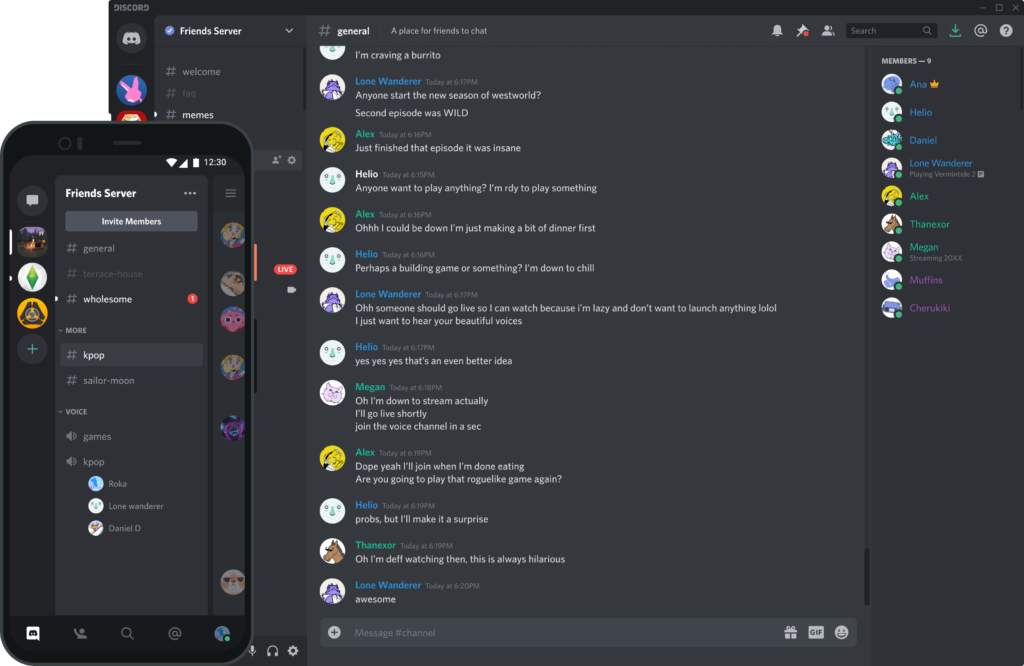
Originally designed for gamers, it now serves as a powerful tool for engaging with followers, sharing exclusive content, and fostering a strong sense of community. If you are a musician or creator looking to grow your fanbase, here is how you can use Discord effectively.
1. Set up your Discord server
To start building your community, you will need to create a Discord server:
- Download Discord or use the web version.
- Click the plus (+) icon on the left-hand panel to create a new server.
- Choose a server name and icon that represents your brand.
- Set up basic channels (e.g., announcements, general chat, and music discussion).
2. Organise your server with channels and roles
A well-structured server makes it easier for fans to engage. Here are some essential channels you can create:
- #announcements – Share important updates about new releases, gigs, or exclusive content.
- #general-chat – A space for fans to talk about anything and connect.
- #music-share – Let fans post their favourite songs, including yours.
- #behind-the-scenes – Share sneak peeks of your creative process.
- #fan-art – Encourage fans to share artwork inspired by your music.
You can also assign roles to different members, such as:
🎵 New fans – Basic access to general chat and music discussion.
🔥 Super fans – Access to exclusive content or VIP chats.
⚙️ Moderators – Trusted members who help keep the server safe.
3. Engage with your community
A successful Discord server thrives on interaction. As a musician, you can:
- Host Q&A sessions where fans can ask questions about your music.
- Stream live listening parties when you release a new song.
- Run polls and contests to get fans involved in decision-making (e.g., choosing a set list).
- Offer exclusive content, such as demo versions of songs or behind-the-scenes footage.
4. Use Discord bots to enhance your server
Bots can help manage your server and add fun features. Some useful bots include:
🤖 MEE6 – Automates moderation and welcomes new members.
🎵 Hydra – Plays music in voice channels.
🎤 Apollo – Schedules events like live Q&As or release countdowns.
5. Promote your Discord server
To grow your community, make sure to promote your server on your other platforms:
- Add the invite link to your Instagram, Twitter, and TikTok bios.
- Mention it in your YouTube videos and live streams.
- Offer exclusive perks to encourage fans to join (e.g., early access to music or VIP chatrooms).
6. Keep your community safe and active
Moderation is key to maintaining a positive and welcoming space. Set up:
✅ Clear rules (e.g., no hate speech, respect others).
✅ Active moderators to remove spam or disruptive users.
✅ Regular engagement to keep fans interested and involved.
Discord is a powerful tool for musicians to build a loyal fanbase, engage directly with listeners, and create a close-knit community. By setting up a well-organised server, interacting regularly, and offering exclusive content, you can turn casual listeners into dedicated supporters.



