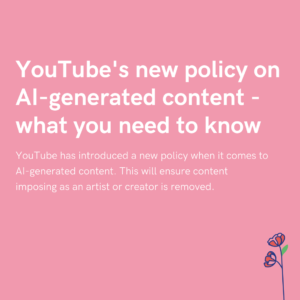Recently TikTok lovers have been going wild for voice effects. You can record a video and then change the pitch of your voice completely. Become a robot, or lower your voice. There are so many ways you can edit your speech and make a completely unique video.

Voice effects have been available on TikTok for some time. However, recently it’s become a trend to alter your voice whenever you create a talking video. People are going crazy for the option to lower your voice.
Many videos are circling the TikTok platform of people speaking with an extremely deep voice. Often with TikTok, one person will create a fun video using an effect and suddenly everyone wants to try it out.
What voice effects does TikTok offer?
There are a few choices on TikTok. You can make your voice be slightly altered, or completely distorted. However, do bear in mind, if you are providing information to your audience, you possibly don’t want to change your voice too much.
The idea is your voice can still be understood. You’ll want to get your point across, without your audience struggling to catch what you’re saying. There are different options which might suit different accounts. Or perhaps you want to try using different effects for different videos.
So, what voice effects can you use?
- Suona
- Cat
- Flute
- Chipmunk
- Baritone
- Mic
- Megaphone
- Robot
- Battery Draining
- Shake
- Electronic
- Spooky
- Echo
- Synth
- Elf
- Giant
When you select one of the voice effects it will apply to all the sound within your video. So, you cannot have it chop and change constantly throughout. However, it’s really easy to set up. Some sounds like the flute or suona are difficult to understand.
A lot of TikTok users have been going wild for the baritone option. This is because it alters their voice and lowers it, but it is still easy to understand what they’re saying. It’s also not quite as annoyingly squeaky as a chipmunk option would be.
How do you access TikTok voice features?
First you’ll need to record your video. It’s best that you record your footage in the TikTok app rather than pre recording it. Simply hit record and get started. Once you have your footage, you’ll be able to play around with the voice effects.
You’ll see a sidebar on the right-hand side of your screen. Here you’ll notice multiple features that allow you to alter your video. Everything from video filters, to sound effects. To access the sound effect option, you’ll need to scroll down the right-hand panel and choose the microphone button.
Then, you’ll be presented with the options that were shown above. Here, play around with sounds. Try them all out and when you find one you like, you can add it to your video. As mentioned before, it will apply to your entire video rather than just a small clip.
You can see within this video how to select the voice option of your choice.
It’s that easy to add voice effects to your videos. So, why not have some fun with it? Many content creators may find themselves nervous to create videos of themselves talking. It can be seen as a big leap from regular none vocal content, to recording yourself talking to the camera. Therefore, adding a voice effect can take away these nerves, as it’s not your voice they’re hearing.