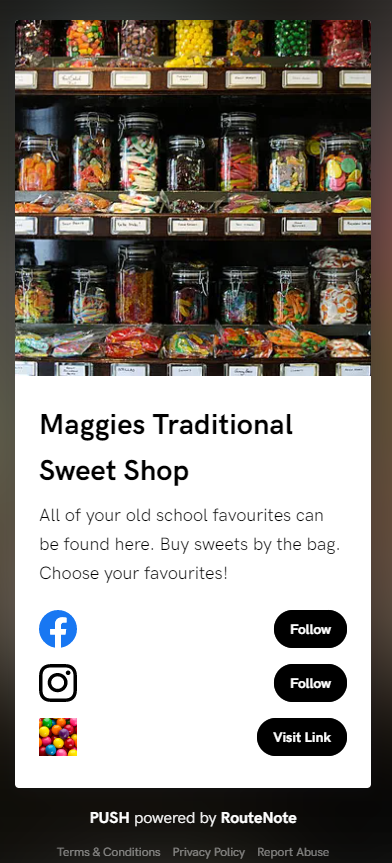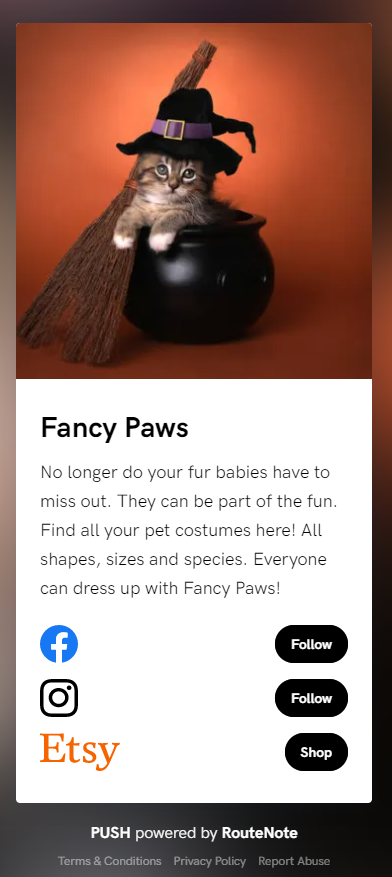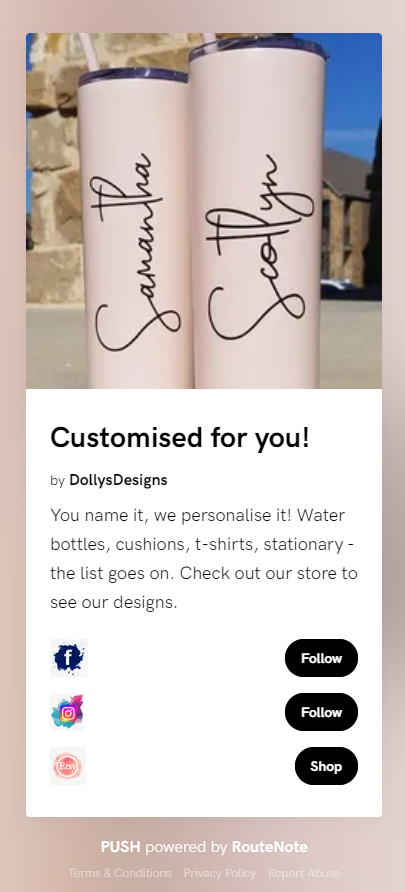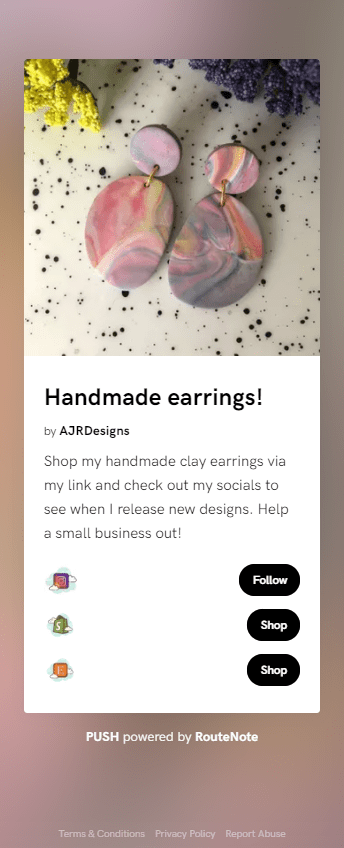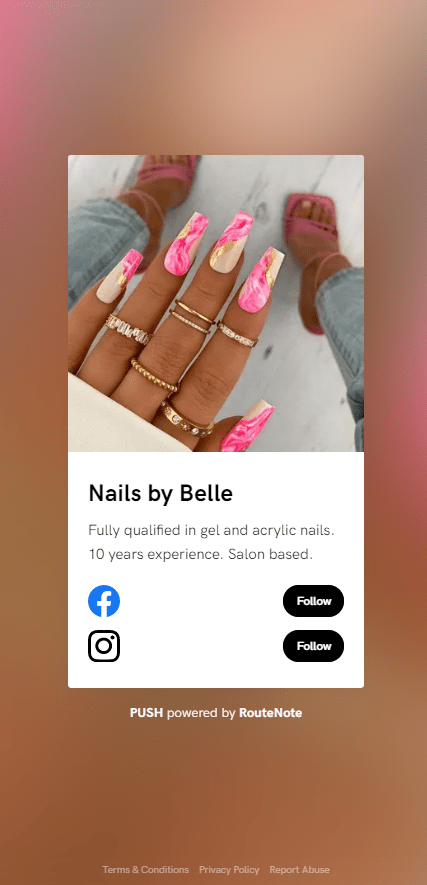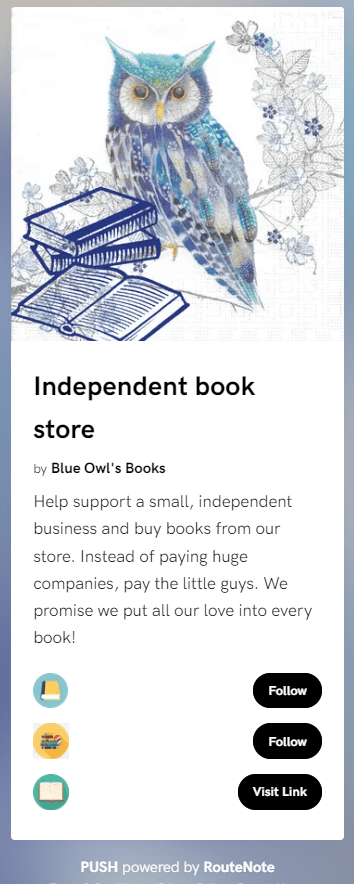A linkinbio is supposed to represent you. The reason it’s so important to edit it is, so it works with your branding or business image. There are so many elements you can change to personalise it. No matter what message you’re trying to get across, you can do it with your bio link.

What is a linkinbio?
A linkinbio is simply a smart URL. It is one URL that contains several within it. They’re a great way of combining multiple resources and condensing them down into one place. You might have a website, or host your products on a site like Etsy. Then you might share your products on Facebook and Instagram, links to your profiles within the site could be featured within your linkinbio too.
They’re free marketing tools. As social media platforms only allow one link within your bio, you may struggle to prioritise one above another. With a Bio Link you don’t need to. Everything is stored in one place and no link is more important than another. You can reguarly edit your linkinbio too, so if you have another URL you want to add further down the line, you don’t need to make a new link.
Linkinbio examples
These are just some of the ways you could use our free marketing tools within your business. As you can see, you can edit your landing pages to suit you and your aesthetic. Whichever image you choose as your landing page artwork will become a blurred version for your background. So if you want your background to be more bright and vibrant, you’ll need to select a colourful image.
The image you choose is important for more than this though. It is the first thing anyone will see when clicking on your link. It should show people why they should choose you. For example, if you’re selling a product you wouldn’t want to place an image of a bad batch as your artwork. Instead, you’d select your best work. Anyone considering your business should be impressed by what you select.
You can change store logos to match your brand too. Or, to simply make them more interesting. An artist or creative might want to design their own store logos. You might even want platforms like Instagram and Facebook to have logos that fit in with your own website’s branding. It’s completely your choice. Our site will automatically place logos of platforms it knows onto your link. If you want to change these, simply click the bin icon in the top-right corner.
Of course, if it’s a personal website then your logo won’t be stored on our site, so you will need to upload an image for it, or it will appear as written text. You can see above how different placing your own logos can look. It really can add to a linkinbio landing page and make it look more exciting. Adding a description isn’t compulsory, but it also can add to the link, in the same way logos do. This is because it provides a background to your business.
Whether it’s giving a brief outline of why you started your brand and where you’d like to see it go, or, it’s simply a message thanking everyone ahead of their purchases – it all counts. It adds personality to your brand or business. This makes potential clients more likely to engage and choose you over your competition. Make sure you pick a catchy link title. If it’s your business you can place your company name here. Or, you can put this under the optional author section while having your title as something to draw people in.