Perhaps you have just released your first track across multiple stores. Now, you want to be able to share these links with everyone you know and really make a name for yourself. How do you do this? Share every store link you have access to? That would take a lot of your time. Why not share just one URL containing all of your links?
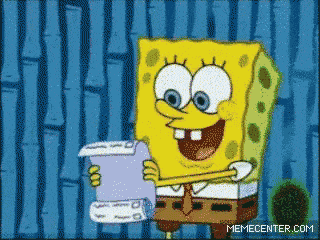
No one wants a list like the GIF above. It’s too much. You can’t put every link to every store within your social media bios because the platforms simply won’t allow it. Instagram are really strict and will only allow one link within your bio. So, if you want to display multiple store options, you’re going to need a Smart Link. A Smart Link is a digital housing system for all of your various links. You can put every store link and also your social media URLs under one umbrella. Then, anyone wanting to find your work can do so in their preferred store. The best part is, they don’t have to search for it. You’ve already provided it within your bio.
Make the process really simple for your fans, and they’ll appreciate it. You already have your store links, so you may as well share them. It saves them the job of searching for your content within their preferred store and trying to find the correct tracks. You have the potential to grow your social media accounts because everyone clicking on your Smart Link can see which platforms you’re on and easily follow you from there. Your links can be shared to every platform. It’s likely your fans will help you out by sharing your content to their socials too.
How do I create a music link?
So, you’ve decided you want to create a URL for your music. How do you do this? First you need to make sure you have your store links. These will be provided by your distributor. If they don’t automatically send them to you when they’re available, you can request them. Each distributor will be different, so always check with them before release day. Otherwise, you may experience a delay in accessing your content. Our partners over at RouteNote have a really straight forward system when it comes to links. All you need to do is request them through your account.
Once you’ve acquired your links you can start creating your unique URLs to house them. All you need to do is head to PUSH.fm and sign up for an account. After you’re ready to go, you can get started creating your Smart Link. Simply head to the Smart Link icon on your toolbar and start getting creative. You’ll be asked to input one link and our auto lookup tool will do the rest. There are some cases where you will need to manually input links, so make sure you have them available. Put in your social media links and customise your logos if you wish. Make sure you’ve given your music link a catchy URL name that people will remember. Just like that you’re ready to go!


