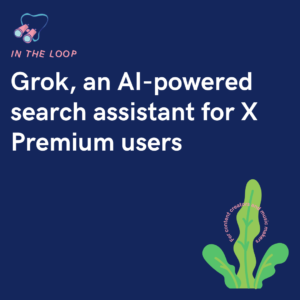Social media is one of the best places to promote yourself and your content. If you want to go viral, you’ll need to get on board with the various platforms. Unfortunately though, these platforms don’t allow you to post endless links within your bios. So, how do you promote your latest track or your new items of clothing from your latest launch?
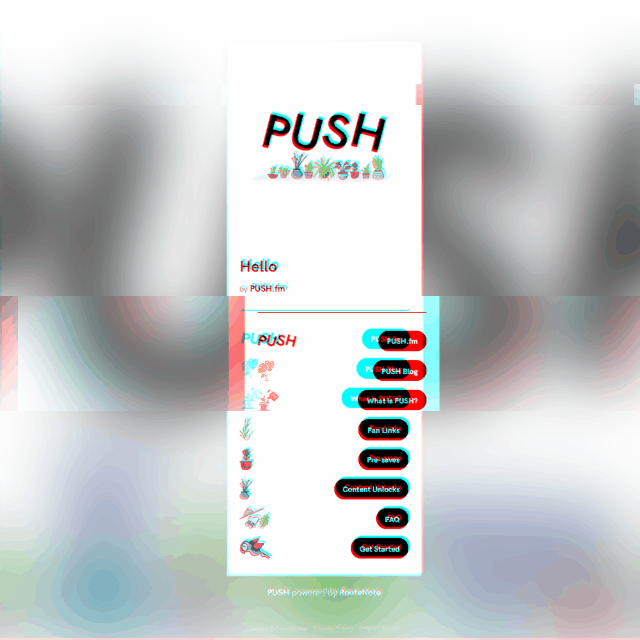
What are Smart Links?
Smart Links are a digital housing source for all of your various links. As you can see in our example above, you can include as many links as you would like. They’ll all be accessible via one URL. This URL can be personalised to suit you. You can use Smart Links for any type of creative content. Many artists use these links to store all of their streaming platform URLs in one place. Often they’ll name the link after their release and this makes it easier for fans to find.
It acts as a great promotional tool because instead of sharing multiple different links, you can just share one and your followers can find everything they need there. When it comes to sharing music, it can be difficult for your fans to locate your release on their preferred music store and as an artist you don’t want to be spending your time sharing each and every link. Smart Links solve this problem easily, because you only have to share one.
A tool for every type of creator
They aren’t only used by artists. Any content creator, business, brand or label can use them. If you have multiple links you want to promote, this is a tool that you can use. You might decide you want to use them for an event. Within your Smart Link, you might have a link to your website, another link to purchase tickets to your event and all of your different social media accounts linked in as well. This provides everything visitors need in one place. It makes everything really accessible, and you don’t have to worry about sending the correct link to every potential client in your DMs. Everything will be housed under one URL.
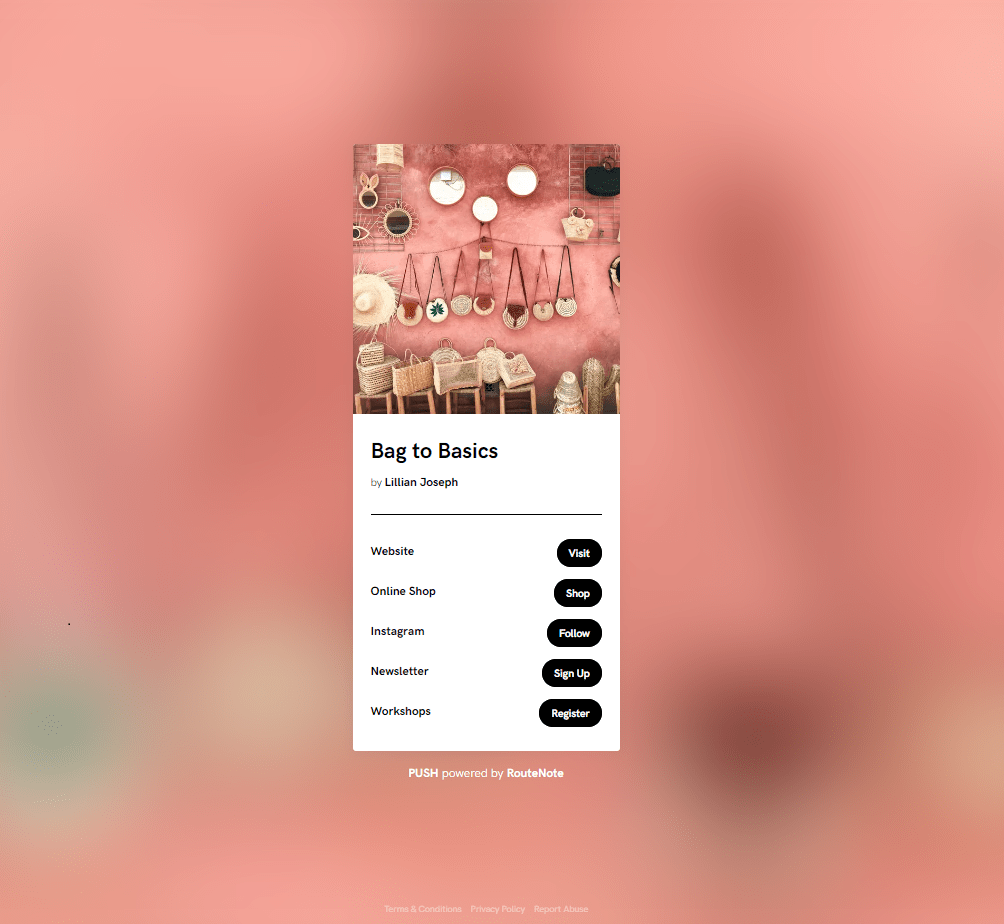
As a brand you might want to use them to promote your store. Maybe you’re an independent business, and you’ve set up a store where customers can purchase your products. However, you also want them to see the reviews of your work on your various social media accounts. Along with this, you want to use platforms like Instagram to show your products in use and promote your work. Pop all of your links into one Smart Link and make promotion much easier for you. It also gives a convenient way of your customers sharing your work themselves. Perhaps they have loved their purchase and want to recommend you to their friends. They can do this easily by sharing your Smart Link.
How do link in bios work?
It’s really simple, you pop your Smart Link into your bio across all of your social media accounts. These act as promotional tools. Anyone who visits your social media profile will be able to see your link straight away. A bio is one of the first things anyone sees, so this is where you want to put anything you want people to view.
Instagram only allow one link within a person’s bio. So you can psychically place all of your store links. This is where a Smart Link is perfect because you’re only adding one URL to your bio, but it contains everything you want people to see.
PUSH.fm
PUSH.fm offer a completely free service, so you can create a Smart Link to use in your bio without a cost. You can add as many stores or links as you want within your URL and you can personalise this. Perhaps you want your URL to be named after your product or release. Whatever your Smart Link is for, you can customise your URL to suit. Add in your own custom image so when people click on your link this is the first thing they see. You might decide to add an artist image, your brand’s logo or an your release artwork.
When adding the links, you can also select the logo images that appear. Of course when it comes to music platforms, you might just want the stores logos to show. That’s the default option within PUSH, so you don’t need to search for these to upload which is good news. We’ve aimed to make everything customisable where we can. We want to offer creatives a completely free service with features that will really benefit them.