Fan Links are a customisable, shareable and trackable landing page. They contain links to all of your music and socials in one place. Rather than paying to create Fan Links on sites like Linktree, you can create them totally free of charge on PUSH!
These all-in-one landing pages are mutually beneficial for both musicians/labels and their fans; you can streamline the promotion of your new release whilst gaining all-important audience insights. By using PUSH.fm, you can make up to 30 beautiful Fan Links for free! If you find yourself limited, you can upgrade to our premium plan and create an unlimited number of Fan Links.
How to make a Fan Link
1. Create, or log in to your PUSH.fm account. Next, on the left hand side of your user dashboard, navigate to Create New Campaign and then select Fan Link.
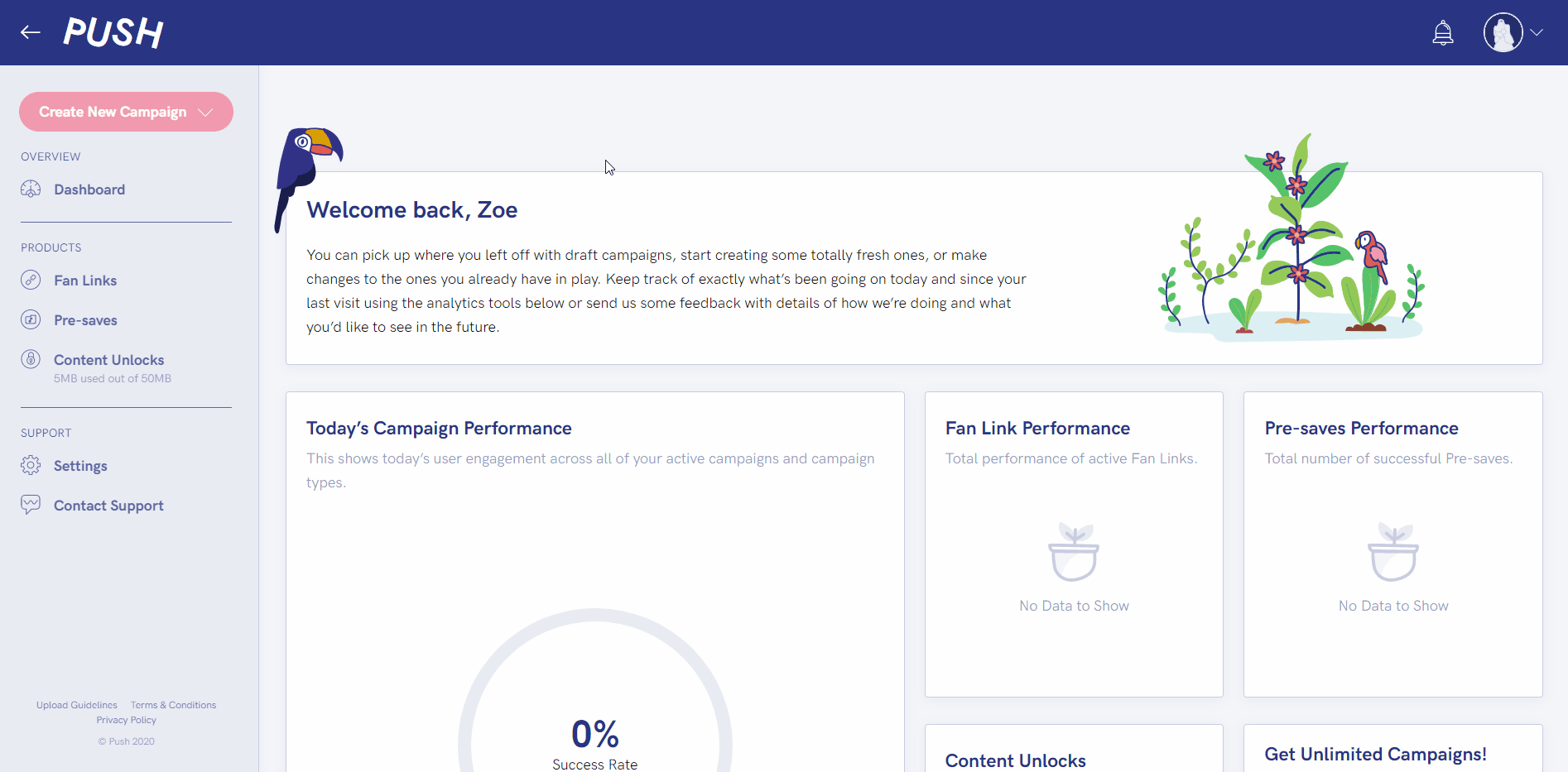
2. Start making your Fan Link by entering a URL for your release from any streaming service into the URL box.
⚙ PUSH.fm will automatically detect any other music stores your release is on and add these to your link. You can choose to keep, remove or edit these stores to suit you. If stores aren’t automatically detected, don’t worry, you can add these in later. Once you’ve put your first URL in, click Next Step.
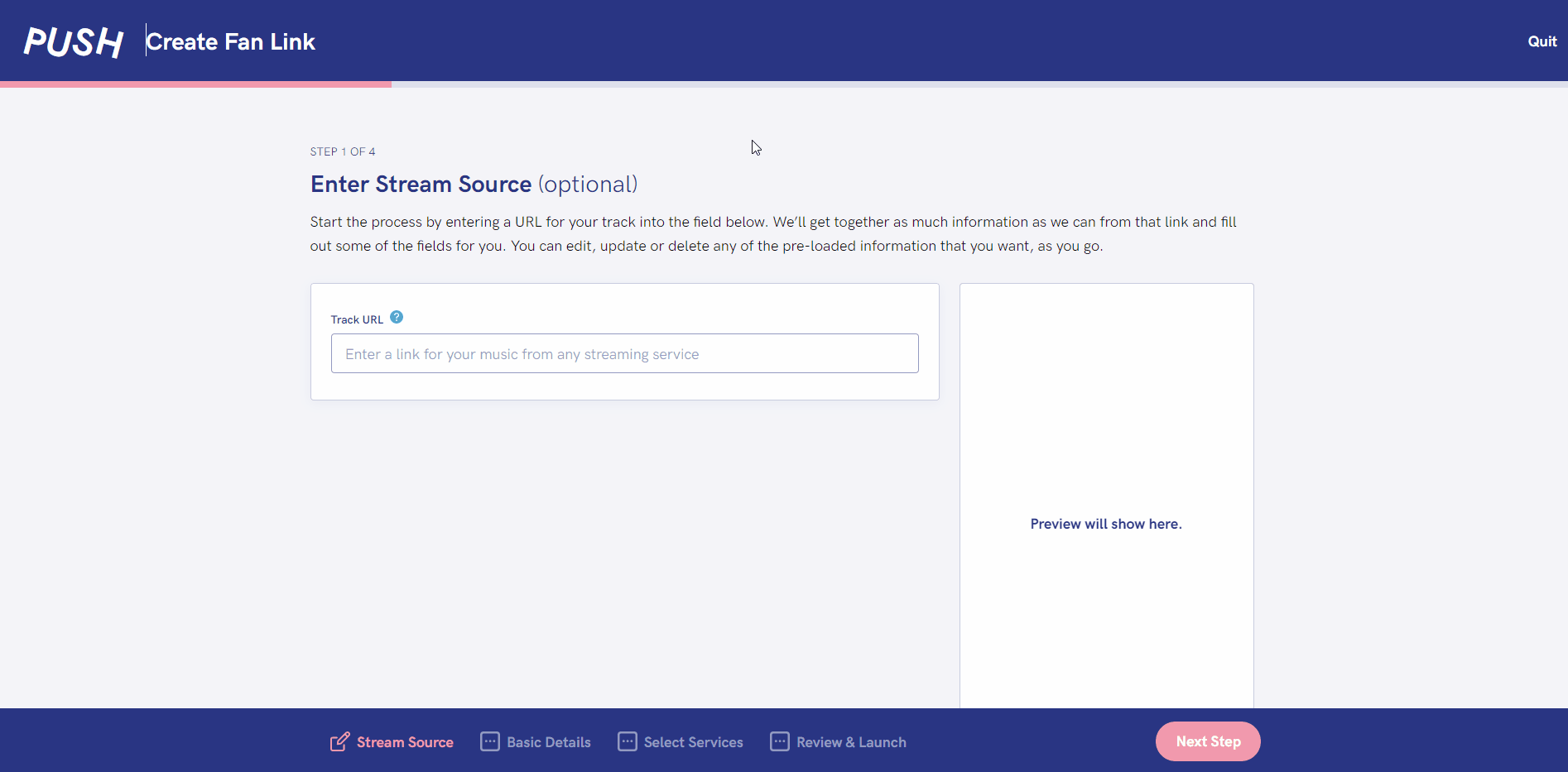
3. Next, you can enter the basic details about the campaign. If your release was automatically detected on stores, your release details and artwork will be automatically generated for you.
✍ You can customise your link by entering your own metadata, your own short URL and uploading your own artwork (we support JPEG, PNG and GIFs too). Once you’re done, click Next Step.
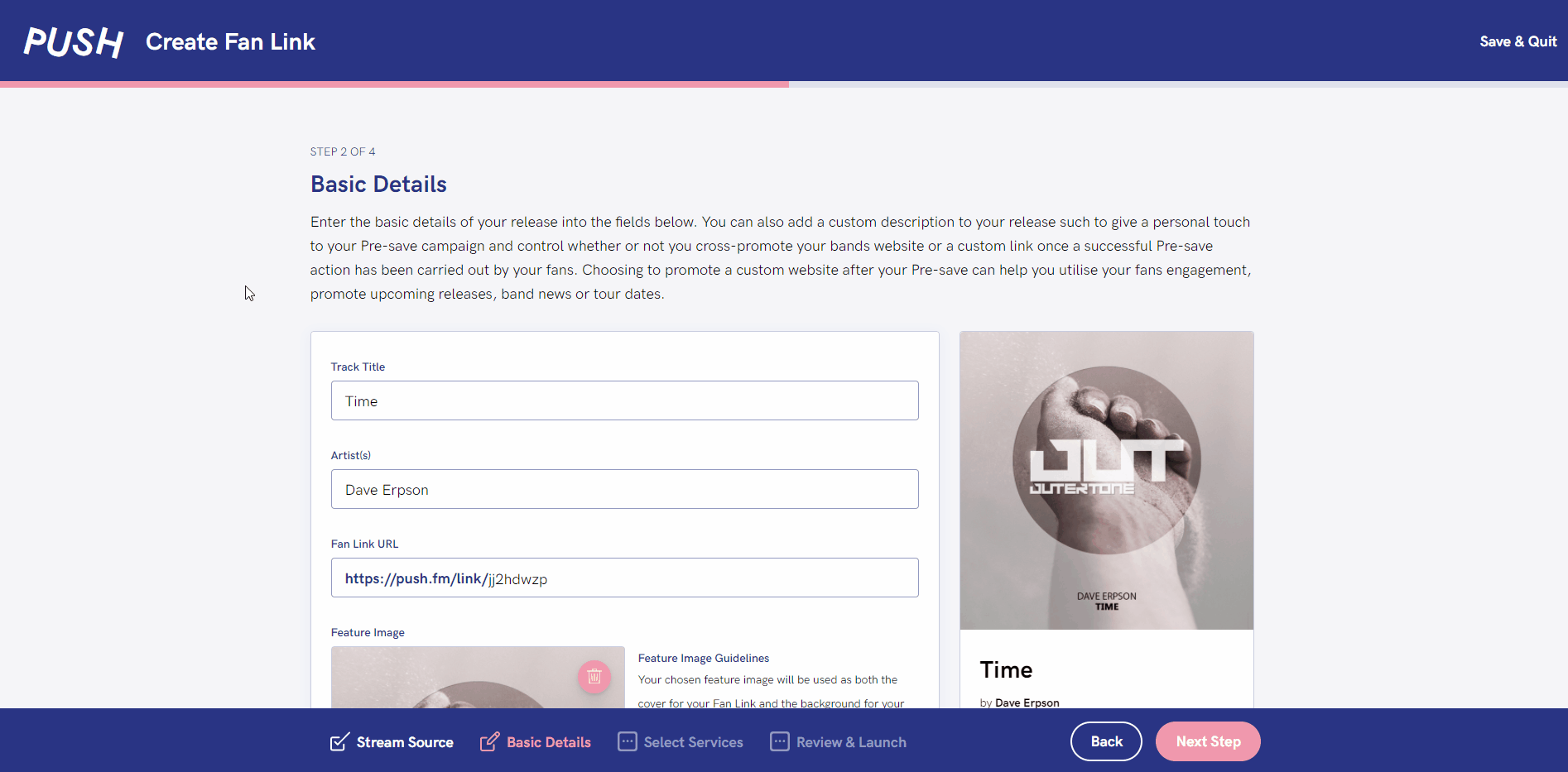
4. Now, you can select which platforms and services you want to appear in your Fan Link, as well as being able to add your own.
You can customise each service/platform link to suit your needs; from the service name and logo to the action text you want displayed in the buttons. As well as links to your music on streaming platforms, why not add in your links to your social media, merch stores and upcoming gigs? The possibilities are endless!
👍 Once satisfied with your links and how they appear, click Next Step.
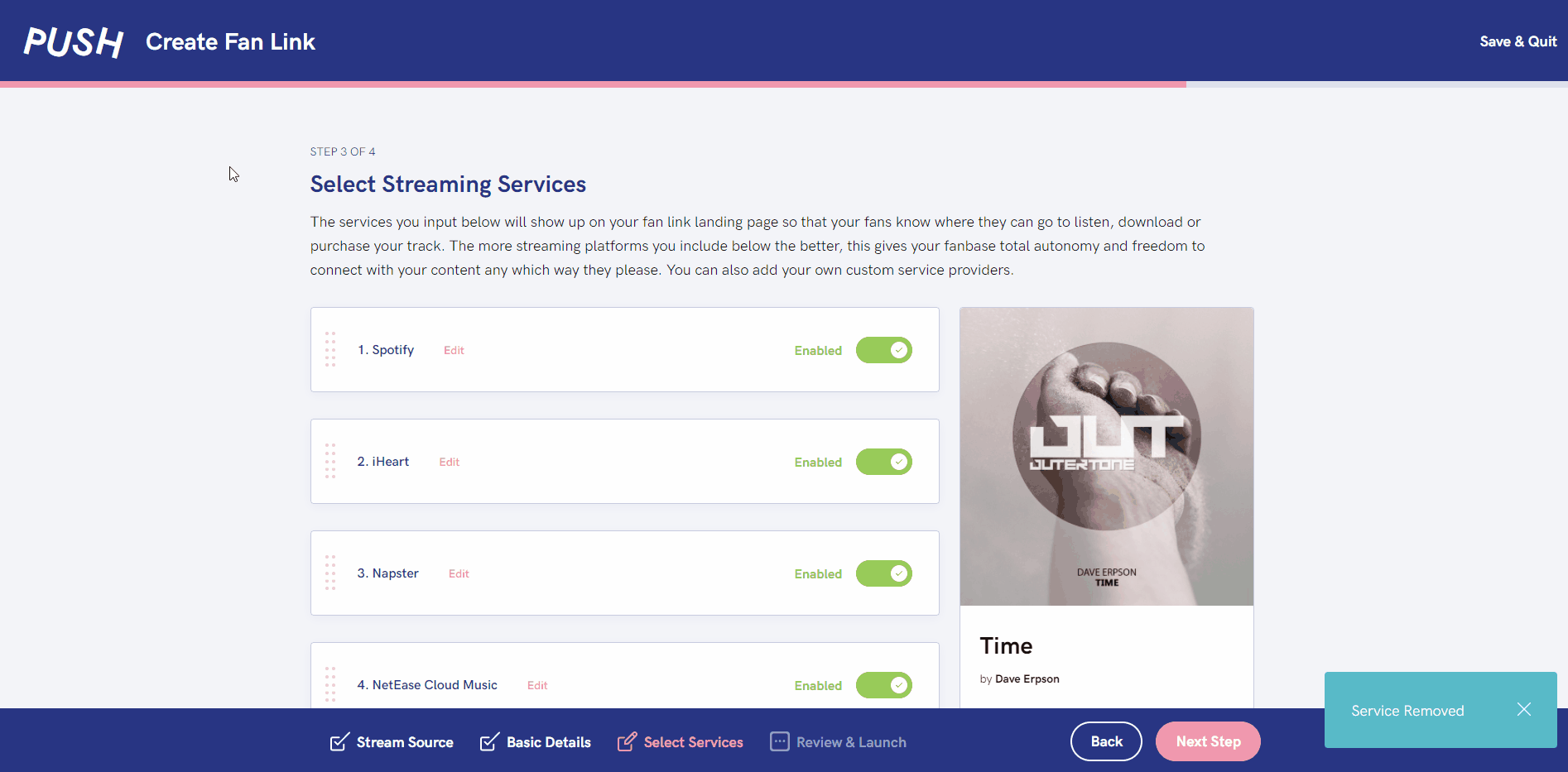
5. Once you’ve settled on the links you want to include in your Fan Link and how it looks, you can give your campaign a name so you can easily distinguish how it’s performing. Only you will be able to see this name and will not be visible to your fans.
🚀 If you’re happy with how everything looks, click on Launch Campaign to publish your Fan Link.
Your campaign will show up in the Fan Link section of your account, where you can see all your Fan Links (including draft, active and archived links). From here you can view and share your Fan Links, see key performance statistics of each, and edit/delete your campaigns by going into the ‘⋮’ menu on the right.
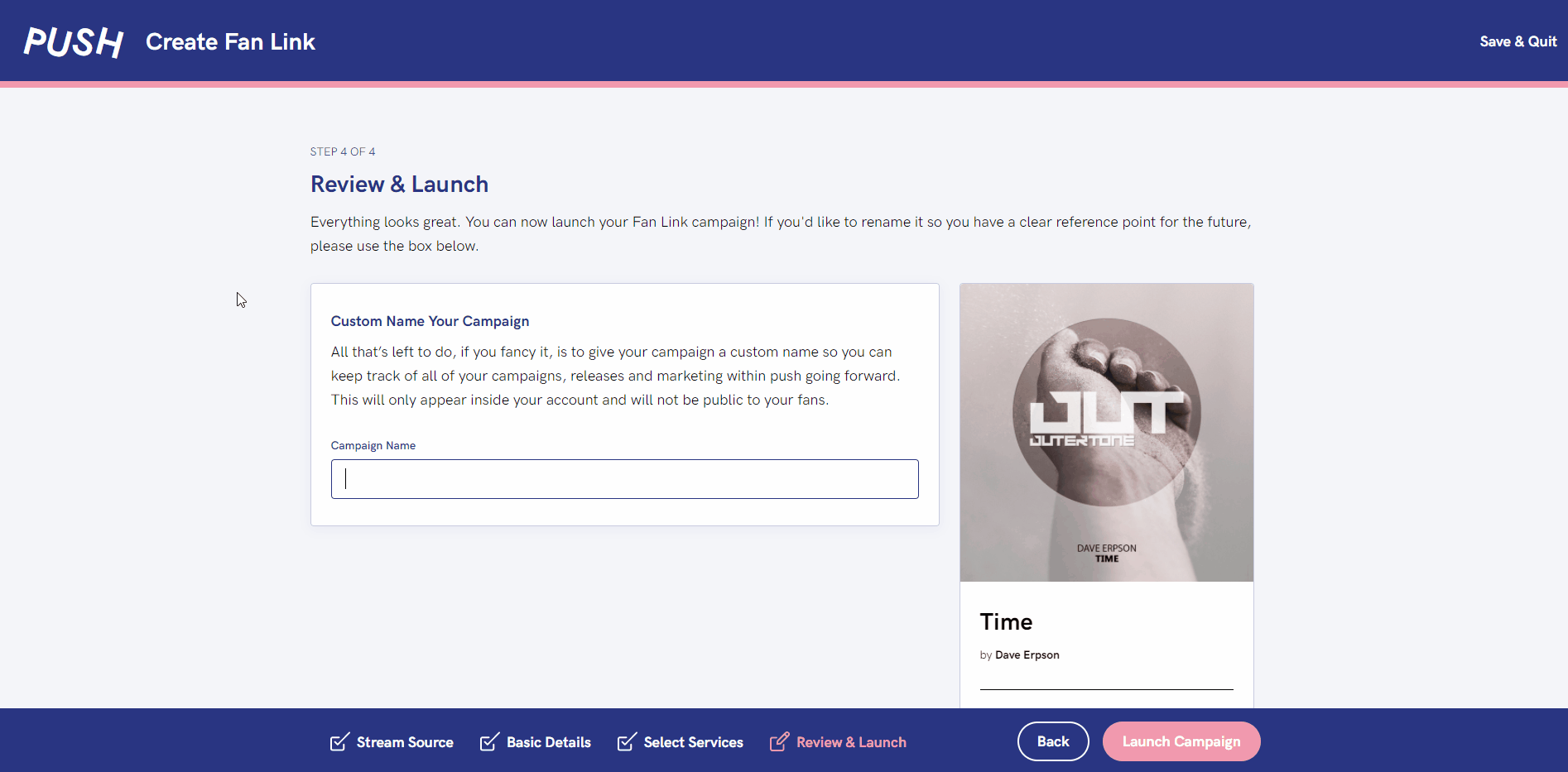
6. By opening the URL of your Fan Link, you can view the landing page as if you were a fan.
📣 Finally, after you’ve given your Fan Link a little test to make sure all the links work, you can start sharing it far and wide with your audience!
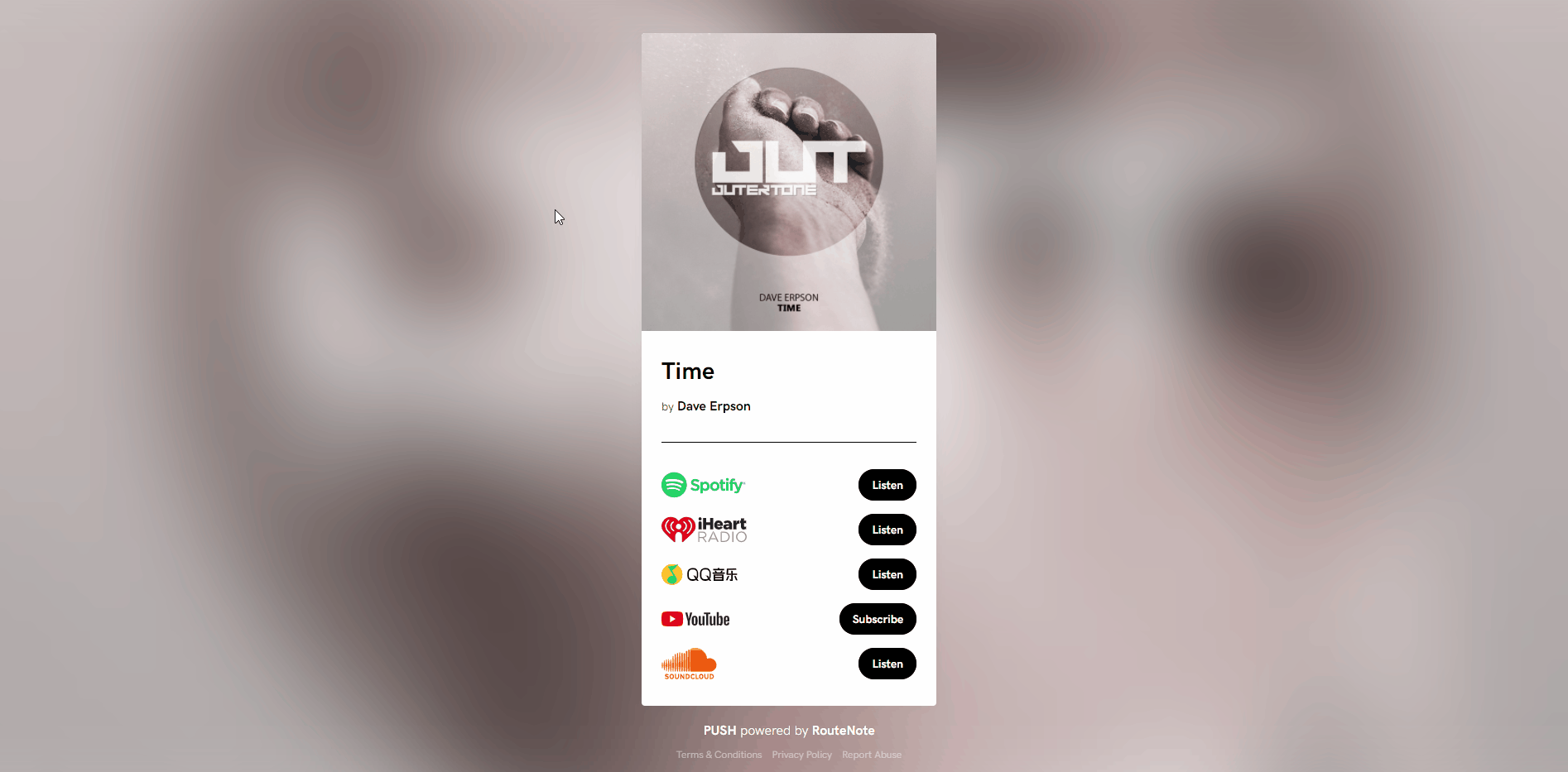
If you’re unsure, read up on exactly what Fan Links are before heading to PUSH.fm to create your free account and make your first Fan Link now!


