If you’re struggling with unclear, low-quality audio, you’ve likely asked: how do I stop my mix from sounding muddy?
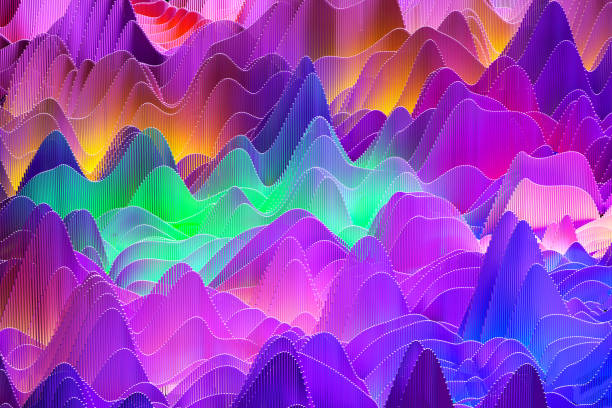
Muddy mixes are one of the most common problems faced by beginner and intermediate music producers. A muddy mix lacks clarity and definition, especially in the low and low-mid frequencies, making it hard for instruments and vocals to shine.
What causes a muddy mix?
Muddiness typically occurs when too many elements occupy the same frequency range—usually between 200 Hz and 500 Hz. Without proper EQing, layering, or spacing, the mix can sound cluttered and flat.
Common causes of muddy mixes include:
- Too much low-mid build-up (e.g. overlapping bass, kick, and pads)
- Poor EQ or lack of subtractive EQ
- Recording with poor room acoustics or mic technique
- Overuse of reverb or delay
- Clashing frequencies between vocals and instruments
- No proper high-pass filtering on non-bass elements
How to fix a muddy mix: 8 proven tips
1. Use high-pass filters (HPF) correctly
Apply high-pass filters to instruments and tracks that don’t need low-end energy—like vocals, guitars, and pads. This clears up space for the bass and kick.
Example settings:
- Vocals: Cut below 80–100 Hz
- Guitars: Cut below 120–150 Hz
- Synths: Cut below 100–200 Hz
Be careful not to overdo it—always listen in context.
2. Clean up the low-mids (200–500 Hz)
This is the frequency range where most muddiness lives. Use subtractive EQ to remove boxiness and rumble from overlapping instruments.
Try this:
- Cut 200–300 Hz slightly on pads, guitars, and vocals
- Dip 300–500 Hz on drums to reduce room tone or mud
Use narrow Q settings and gentle cuts of 2–4 dB for natural results.
3. EQ each instrument in context
Soloing tracks while EQing can mislead your ears. Always EQ with all elements playing so you can hear how each instrument interacts in the mix.
Remember: it’s not about how each sound works in isolation—it’s how they sound together.
4. Prioritise your low-end elements
Decide whether your kick or bass will dominate the low-end. Then EQ and side chain accordingly to make room.
Techniques to try:
- Sidechain compress the bass to the kick
- Cut 50–80 Hz on one and boost on the other
- Use stereo widening on bass elements only above 120 Hz
5. Use reverb and delay sparingly
Reverb and delay can quickly muddy your mix if overused, especially on vocals and instruments that already have low-mid content.
Tips:
- Use a high-pass filter on reverb sends
- Shorten reverb tails on drums and vocals
- Pan reverb returns for spatial clarity
6. Control overlapping instruments with panning
Panning instruments away from the centre gives each element its own space. Avoid stacking too many sounds in the centre (kick, snare, bass, and lead vocal usually live there).
Try:
- Hard-panning backing vocals or doubles
- Spreading pads or guitars wide
- Off-setting percussive elements (e.g. hi-hats or claps)
7. Check your arrangement
A cluttered arrangement makes mixing harder. If you have too many layers playing at once, consider simplifying.
Ask yourself:
- Do I really need all these synths playing together?
- Can I create interest by muting instruments during verses?
- Does this part have a clear focal point?
Sometimes less is more.
8. Use reference tracks
Compare your mix to professionally produced tracks in the same genre. This helps train your ears to recognise muddiness and tonal balance.
Use tools like Match EQ, SPAN analyser, or just your ears and volume matching.
Bonus tools to help reduce muddiness
- FabFilter Pro-Q 3 – Advanced EQ with visual feedback
- Oeksound Soothe 2 – Dynamic resonance control
- TDR Nova (free) – Dynamic EQ great for midrange clarity
- Waves H-EQ – Great for surgical and musical EQ adjustments
So, how do I stop my mix from sounding muddy? The key is balancing your low frequencies, cleaning up overlapping instruments with EQ, managing effects carefully, and always mixing with intent. With the right techniques and regular reference checks, you can achieve cleaner, more professional mixes that stand out.



