Public Wi-Fi networks are convenient, allowing users to stay connected in cafés, airports, hotels, and other public spaces. However, they also pose significant security risks.
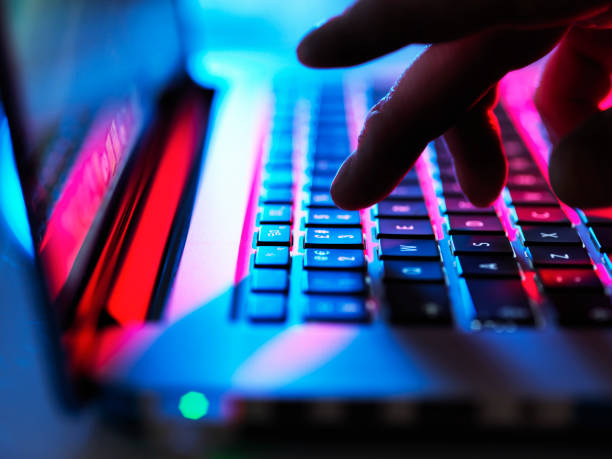
Cybercriminals often exploit unsecured networks to steal personal information, compromise devices, and conduct malicious activities. Understanding these risks and taking precautionary measures can help protect your data and privacy.
The risks of using public Wi-Fi
- Man-in-the-middle attacks
Hackers can intercept communications between your device and the Wi-Fi network, potentially capturing sensitive data such as passwords, emails, and credit card details. - Unsecured networks
Many public Wi-Fi hotspots lack proper encryption, making it easier for attackers to monitor your online activity. - Malicious hotspots
Cybercriminals can create fake Wi-Fi networks that appear legitimate. Once connected, your device becomes vulnerable to data theft and malware attacks. - Session hijacking
Attackers can steal your session cookies, allowing them to access accounts you have logged into, such as email and social media. - Malware distribution
Public networks can be used to spread malware to connected devices, which can lead to data loss, identity theft, or financial fraud.
How to stay safe on public Wi-Fi
- Avoid accessing sensitive information
Refrain from logging into banking apps, entering passwords, or making online purchases while connected to public Wi-Fi. - Use a VPN (Virtual Private Network)
A VPN encrypts your internet connection, making it difficult for hackers to intercept your data. - Turn off automatic Wi-Fi connections
Disable automatic connection settings on your device to prevent it from connecting to untrusted networks without your knowledge. - Verify the network before connecting
Ask staff for the correct network name to avoid connecting to fraudulent hotspots. - Use HTTPS websites
Ensure that websites you visit use HTTPS encryption to protect your data from interception. - Enable two-factor authentication (2FA)
2FA adds an extra layer of security, making it harder for attackers to gain access to your accounts, even if they steal your credentials. - Keep your device updated
Regularly update your operating system and apps to patch security vulnerabilities that cybercriminals may exploit. - Use mobile data when possible
If you need to access sensitive accounts, consider using your mobile data instead of public Wi-Fi for a more secure connection.
While public Wi-Fi is convenient, it comes with inherent risks. By adopting smart online security practices such as using a VPN, avoiding sensitive transactions, and keeping your devices updated, you can significantly reduce your vulnerability to cyber threats. Staying vigilant and taking precautions will help you enjoy internet access without compromising your security.



