There are a couple of ways you can get verified on Instagram. You either need to be an individual who is well-known, or, subscribed to Meta Verified.
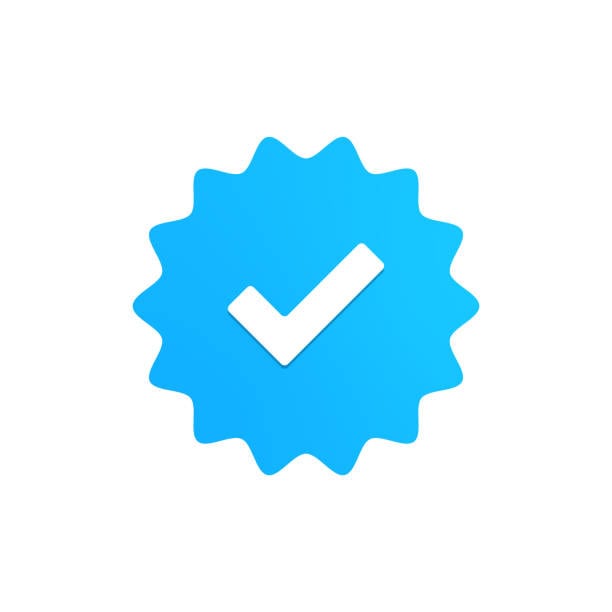
There are a couple of ways to get a verified badge on Instagram. The first is for those who are in the public eye. Whether you’re a celebrity or someone influential, if there’s a chance you could have your account impersonated, you will probably be offered a badge.
The other option is for those who want to access the features a verified account brings, but perhaps don’t quite have the notability just yet. This is a paid verification option. It does include account support as well as impersonation protection.
Sometimes, accounts aren’t picked up by Instagram as one that will need the blue tick, however, they might still fall into the category of someone who will be impersonated. If that’s the case, you might want to pay for the protection.
A verified account will have the badge 
If you have previously been verified, you can still pay for the Meta subscription. Instagram categories the two following their updates to Meta subscriptions. A service that runs across both of their platforms. Below is how the two are different:
- Verified badges mean that an account has been verified based on their activity across our products and information or documents that they provide.
- Meta Verified is a paid subscription that comes with features, such as the verified badge, account support, impersonation protection and more.
If you want to change your username, you will need to do this before applying for a verified badge. Any incorrect information provided, could result in your account being disabled. Those who have a verified badge due to notability, will likely have to use 2FA.
How to request verification on Instagram
- Make sure that you’re logged in to the account that you’re requesting a verified badge for.
- Tap
or your profile picture in the bottom right to go to your profile.
- Tap
in the top right.
- Below For professionals, tap Account type and tools.
- Tap Request verification.
- Enter your full name and provide the required form of identification (e.g. government-issued photo ID or official business documents).
- Follow the on-screen instructions, then tap Submit.




