
Social Media is one of the best ways to promote yourself in this modern world of digital lovers. Instagram has taken over, so in order to stand out, your profile needs to capture your audience!
Do you ever look at certain Instagram profiles, and you’re amazed because everything seems so well put together? The images all seem to flow nicely, and it’s eye catching and visually exciting?
If so, stop reading this article and go and download the app, thank me later. No, I’m kidding, but I’d suggest reading on if you want to know more about how this app will change the way you see your Instagram feed.
 What is UMUN?
What is UMUN?
UMUN is a smartphone app that allows you to link up your Instagram account and add images to your feed without actually uploading them to Instagram itself. This means you can move images about to see what works best next to your current feed. It allows you to be certain your profile will flow nicely without anyone else seeing it.
Some images work better together, for example you might have 2 images on a white background and want to add a pop of colour in the middle to break it up. This becomes tricky if you’ve posted on a whim and not thought it through. You don’t want to delete your post as you’ll lose your interactions, right?
Check out this guide below to see how it works
 An easy-peasy guide on how to use UMUN:
An easy-peasy guide on how to use UMUN:
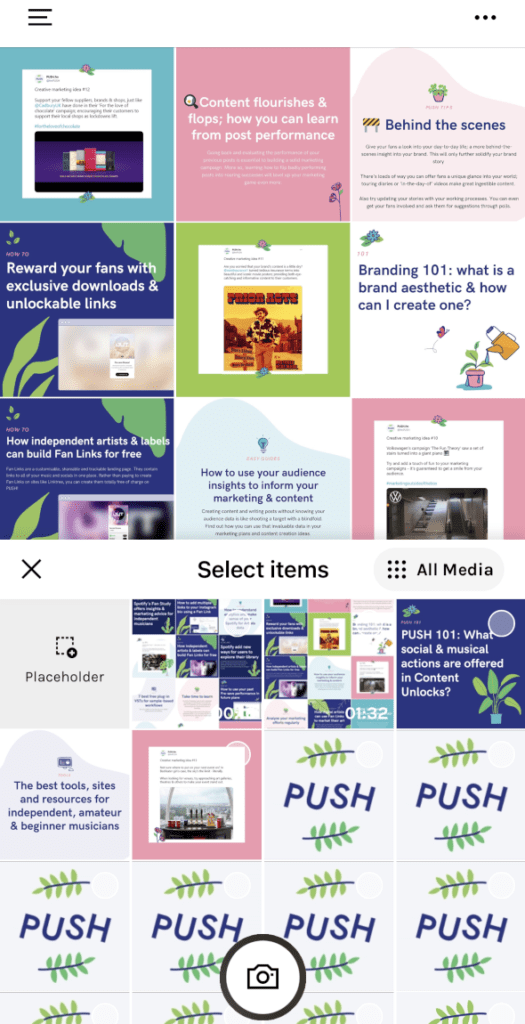
- Download the UMUN app, it’s supported on both Apple and Android.
- Log in with your Instagram account.
- The taskbar at the bottom of your screen will show a + symbol in the centre. Click on that to upload your images.
- Select the images you want to add to your Instagram page as shown in this photo.
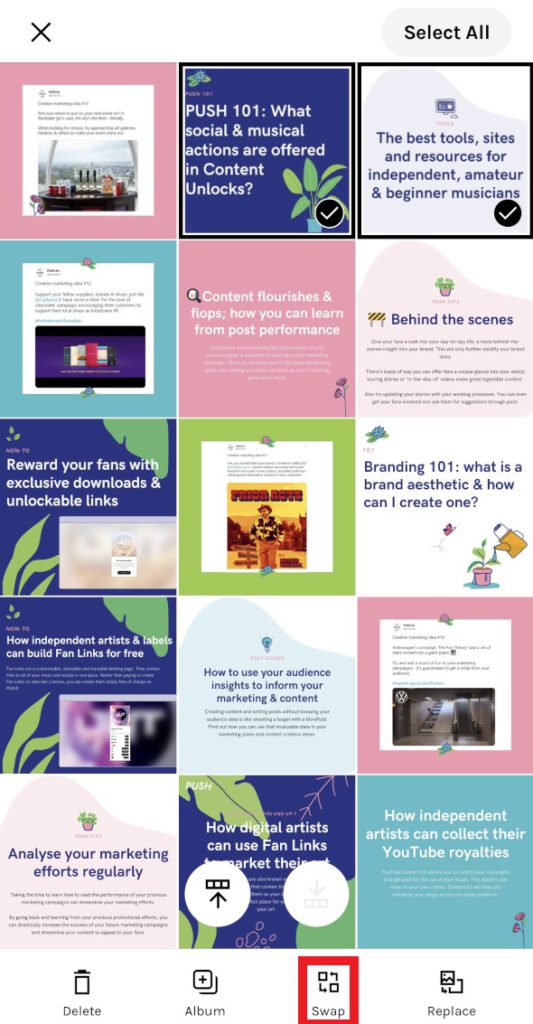
5. Select the images you want to rearrange.
6. Using the swap button on the taskbar, you can see what your images would look like in a different order.
7. Try out different orders and move your images around to see what works the best next to your previously uploaded images.
This app has many other tools, it allows you to edit your images, it provides insights into your Instagram account and also has a scheduler, so you can post at the time that’s right for you!
The best bit? This is all free and let’s face it, who doesn’t love a freebie? Of course, there’s an option to upgrade if you want to unlock even more cool features, but having your Instagram page looking professional and flowing nicely doesn’t have to be a perk for only the Instagram elite.
Give it a go, and I promise you won’t be disappointed. I’ve never looked back. It’s a great way to schedule a week worth of images knowing that they’ll boost the overall look of your page.






