Instagram’s Add Yours sticker will now feature music too, so users can share their song suggestions with their followers. Likewise, now users will be able to hide stories from friends, allowing them to click to reveal.
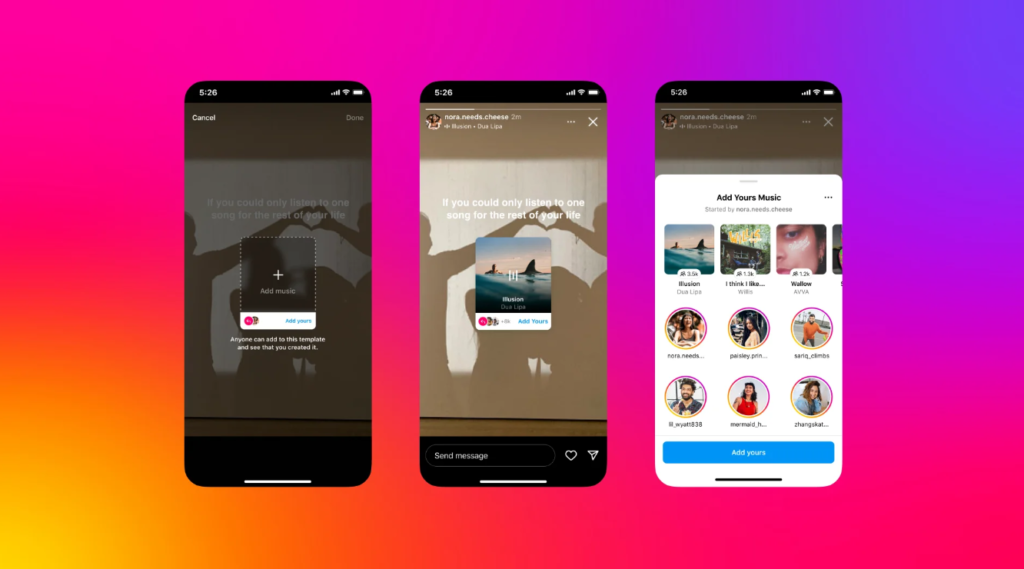
Instagram previously saw huge popularity with their Add Yours story sticker. Content creators and casual social media users were all flocking towards it, starting their own threads through stickers. Now, Instagram have expanded this feature, by adding music into the mix.
Share your favourite tracks and jump right in to the latest trends. Add to your friends stories, and allow them to add to yours. You’ll be able to discover new music through those you’re following when you see the Add Yours stickers shared within stories.
To add the Add Yours Music sticker:
- Click on the stickers icon (smiling paper face).
- Press Add Yours Music
- Select the + / Add Music button to select a song from your library
- Post your story
- Now your friends can add their song choice via your Add Yours button
Dua Lipa was one of the first to share this new feature. She prompted her fans to share their favourite tracks from her new album, Radical Optimism. They then had to add to their story, following on from her sticker. But that isn’t all Instagram have released.
Frames and Reveal
Two other stickers that have been introduced are Frames and Reveal. Frames is a great option when you want to share a memory or a special moment. It will turn your photo into an instant print, like a Polaroid. To reveal the image, your followers will need to shake their phone.
The Reveal feature is slightly different. This one is a lot more secretive. Your story will be completely hidden from all friends and followers. To uncover it, they will need to send you a DM. You can then decide if they’re allowed to see it.
To add the Frames sticker:
- Click on the stickers icon
- Select Frames
- Choose a photo from your gallery and add a caption if you wish
- It will post the date and time of when the image was taken automatically
- Share the photo and your friends will need to shake to develop
To add the Reveal sticker:
- Click on the stickers icon within your story
- Choose Reveal and select a photo to hide
- Add a hint for friends about what can be found behind the blurred story
- Tap the Preview icon to see how it will appear
- Post the story and await DMs asking for the reveal
Instagram has added these new features in the hopes to encourage creativity across stories. While these features are all so new, Instagram aren’t stopping there. They have plenty of other options to keep creators interested. Currently, they’re working on new ideas.
Instagram’s new aims involve changing the way the ranking system works, so users aren’t fighting to break-through. Instead, there should be a fairer way of doing so. They’re also working on a method of displaying original content over reposted content.
This would allow users to know when content falls into each category. Hopefully prioritising original content. Along the same lines, Instagram plans to not recommend content that comes from accounts which regularly share content which isn’t their own.



