Are you looking to start a blog? Or maybe you think your website needs a reboot? Something that seems so simple but is actually tricky to get right is your font choices. Unless you have a graphic designer on board, how do you know they’re going to match?
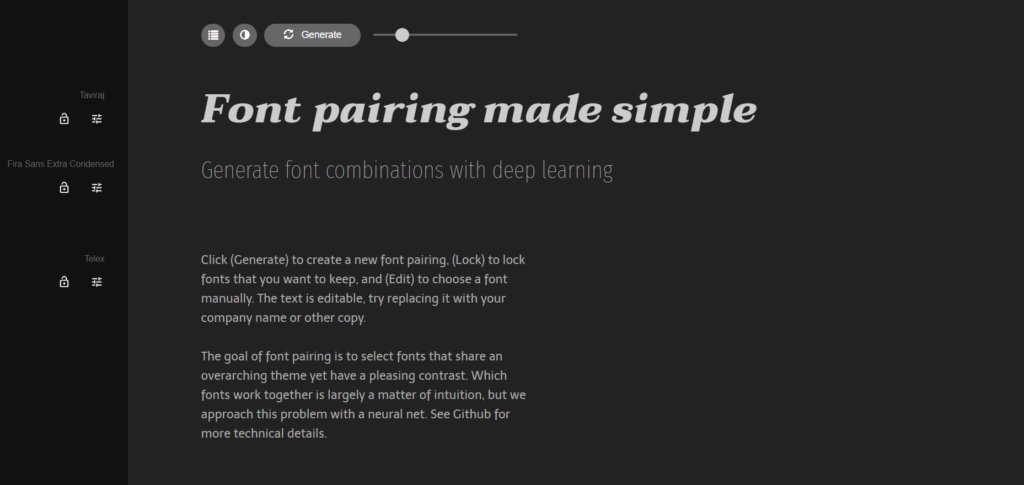
 Why is font choice so important?
Why is font choice so important?
It’s a really simple concept, but one that is priceless. Believe it or not, finding fonts that pair together nicely and look great on the page is actually quite tricky. You might find a font you love and stick with it, but you can’t be using one font throughout your entire website. How do people know which parts are the most important and which aren’t? Sizing, spacing and font is all hugely significant. It can be the make or break between people reading your content or clicking off your page.
If your font is tiny and all bunched up it’s not going to be pleasing on the eye. Equally, some people tend to choose a really fancy writing style, which yes might look great, but how can you tell an m from an n when they’re all joined up in a big loop? You’ve got to consider everyone when picking a font. People who struggle reading for various reasons, those who can’t read small font and those whose first language isn’t the same as yours. They might be able to read in your native language, but when it is written in a way that isn’t particularly clear, it gets really difficult. This is how you’ll lose interest before you’ve gained it.
 What is Fontjoy?
What is Fontjoy?
Fontjoy is a free website that allows you to generate fonts for your website. There’s a button at the top that says generate. Once you click it, you’ll see the writing in front of you change fonts. There are 3 different sections; your title, subheading and also your paragraph. When clicking the generate button, all of these fonts will change. They’ll match fonts together which the website believe look the best. You can play around on the website until you find something that fits your theme. It might be slightly quirky but still easy to read. Or, it might be a fairly basic looking font. Really, it all comes down to your likes, dislikes and what your website or blog is about.
You might pick something a little more formal if your website is factual. However, if it’s a little more fun and light-hearted, maybe you want something that matches your personality. There are a huge amount of fonts to choose from, it’s unlikely you’ll ever come across the same combination twice. The best part of all is if you find one font you love, but you’re not interested in the ones they’ve paired it with, you can lock in the one you want to keep. Then when you hit generate, only the other sections will change to match your chosen font.
 How to use it
How to use it
If you take a look on the left-hand side, you’ll notice the names of the fonts. These change each time you generate a new selection. Click on the lock symbol to secure which ever choices you like and keep generating until you find the perfect match. It’s quick and free which makes it a great tool for anyone. You don’t need to have years of graphic design behind you to be able to create font choices that work. All you need is to head to Fontjoy and have your own preferences in mind.
The button next to the lock symbol brings up all the fonts available. You can see them all shown as the letter A, so you’ll have an idea of what they will look like. Click on one, and it will change the section you’ve chosen. You might decide to do this manually if you have an idea in mind of what you’re looking for. Or, perhaps if you have one or two fonts picked and just need that final one to go with it. It might be that you want to see how some vary compared to the ones you’ve generated. After all, like mentioned previously, it’s unlikely you’ll get the same combination twice, so if you like one, remember it and you can always search it again.
You can view your selections on either light or dark mode to help you visualise it on your website even better. To change this, simply head to the top near the generate button and click on the circle that is half black and half white. Along with this, you’ll see a button next to this, if you click on that it will display the top chosen fonts that match what you already have selected. This is great as it will show how other people have decided to pair various fonts which might give you a better idea of what people want to see.


