When it comes to Pre-saving your favourite artist’s track on Spotify, you’ll be prompted to give the streaming platform authorisation. This isn’t anything to worry about. You’re simply allowing Spotify to save their music.
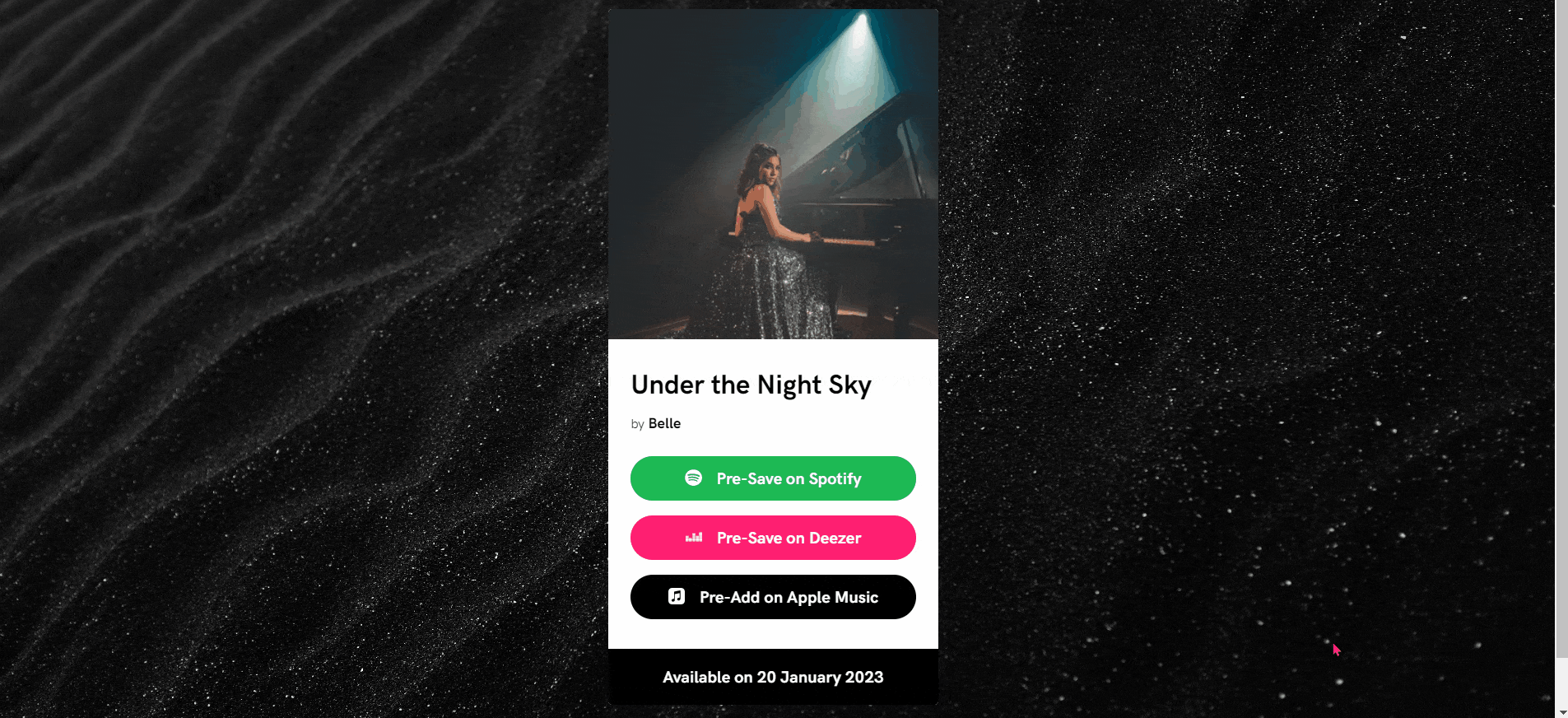
Perhaps you’ve seen an artist you love sharing their latest track ahead of its release day. They may have asked you to save it. You might be wondering why. What does this achieve and is it necessary?
The release isn’t out yet, so why do you need to save it now? Why can’t you wait until it’s out? Well, we’re here to clear this up because Pre-saves benefit both the listener and the artist. They’re worth understanding how they work.
A Pre-save is a digital marketing tool. It allows artists to promote their music ahead of release day. By saving their music, you’re guaranteed to have their track saved straight to your library. When it becomes available you’ll have access to it in your saved songs.
It helps you out as a listener, but also benefits the artist massively. They’re guaranteed streams on release day, and by saving their track on Spotify, you could put them on Spotify’s editorial playlists radar. This gives them potential to reach a whole new audience.
A break-down of the Pre-save process
- An artist creates a Pre-save through PUSH
- They share this Pre-save across their social media platforms and all other marketing sources
- A fan clicks on the Pre-save and chooses their preferred store (in this case Spotify)
- The fan must authorise Spotify access to their account to allow the platform to save the track on release day
- On release day PUSH will tell Spotify to save the release to the fan’s library
- Spotify will automatically add the song or album to the fan’s library
Why must you allow Spotify authorisation for a Pre-save?
By giving Spotify authorisation you are allowing them to act on your behalf when saving the release to your library. You aren’t allowing them access to edit your personal details, or change your settings. Spotify won’t alter anything within your account.
Spotify cannot add any song to your library without your permission. Therefore, you must give them permission to save the track on your behalf. When clicking on a Pre-save link and choosing to save with Spotify, you will see the pop-up below.
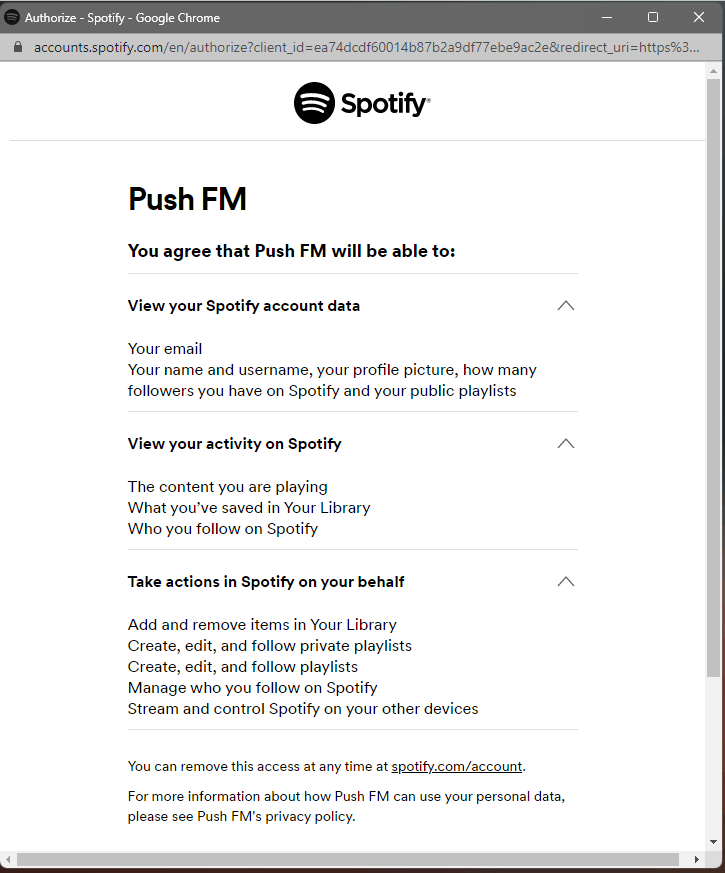
PUSH will also not make changes within your account. The authorisation process is to allow a PUSH Pre-save to work with Spotify, so the release will be saved to your account when it becomes available.
You must give Spotify the permission to save music to your library. Without doing this, the Pre-save will not work. PUSH will not access anything in your account without your permission. The authorisation is only needed to save the release to your library.
You can remove PUSH authorisation at any time. To do this head into your Spotify account, or click on this link https://www.spotify.com/uk/account/apps/ where you will be taken straight to your Spotify authorised apps page. Simply remove PUSH from your list.


