Meta AI seems to be a clever tool that many aren’t aware exists. If you haven’t tried it out, we’d recommend doing so, because it could help you draft those business messages.

If you’re a business who is active on Facebook, it could be a great idea to start using Meta AI, if you aren’t already. This could help you answer any queries that come your way. Using AI makes the process smoother and ensures timely and well-spoken responses.
This seems like a well-kept secret. Meta AI has been around for some time now, but many still aren’t utilising the features. Why wouldn’t you want to make life easier for yourself? It’s as simple as asking Meta to generate a response or create an image.
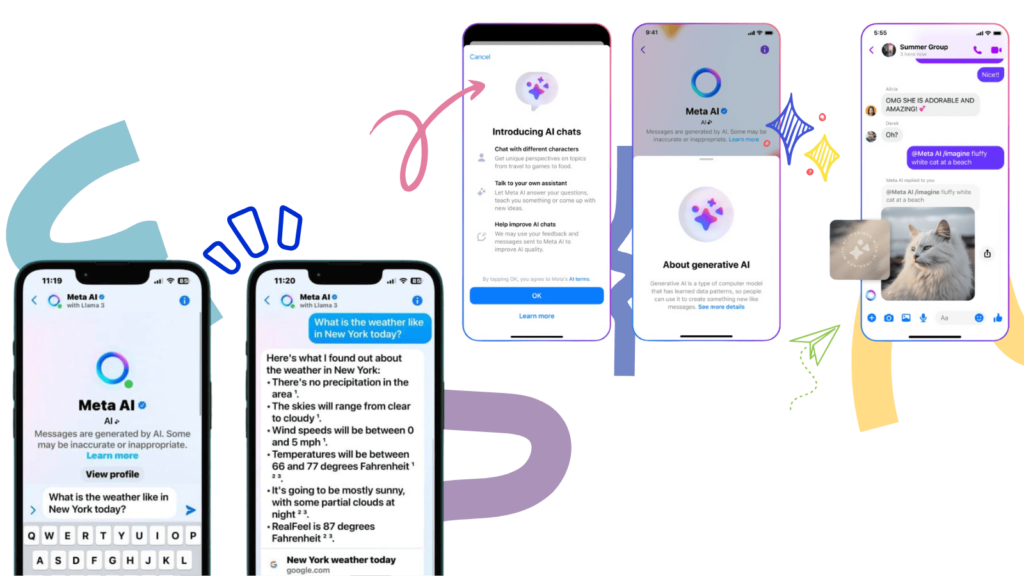
How to use Meta AI
It’s super easy. All you need to do is type @MetaAI in any chat, or, head to the dedicated Meta AI tab when in messenger. You can ask it to do most things, however, the prompt requested will be sent in the chat as transcript.
- Open a chat in Messenger
- Choose “Write with AI” – this is an icon looking similar to a magic wand
- Enter a prompt, such as “write a response to this client” or “rewrite this professionally” and input your text
- Click Apply to use the AI-generated content
Alternatively:
- Open a chat in Messenger
- Type @ and then select Meta AI
- Type in your question, or, request, e.g. “create a photo of a giant orange rabbit”
You can even start a conversation with Meta AI itself. By clicking on the Meta AI tab, and choosing “Start with voice” you’ll be able to have a voice conversation. This will allow you to ask for what you need rather than having to type it out.
It’s important to note, Meta AI will only be able to access content that mention @MetaAI. All other messages are private. Please ensure you are not giving personal information to the AI, after all, Ai works by storing information to use again and again.



