PUSH.fm is an online platform offering free marketing tools for all brands and small businesses. As an independent business, it’s hard to reach new markets, so why not try making things much easier?
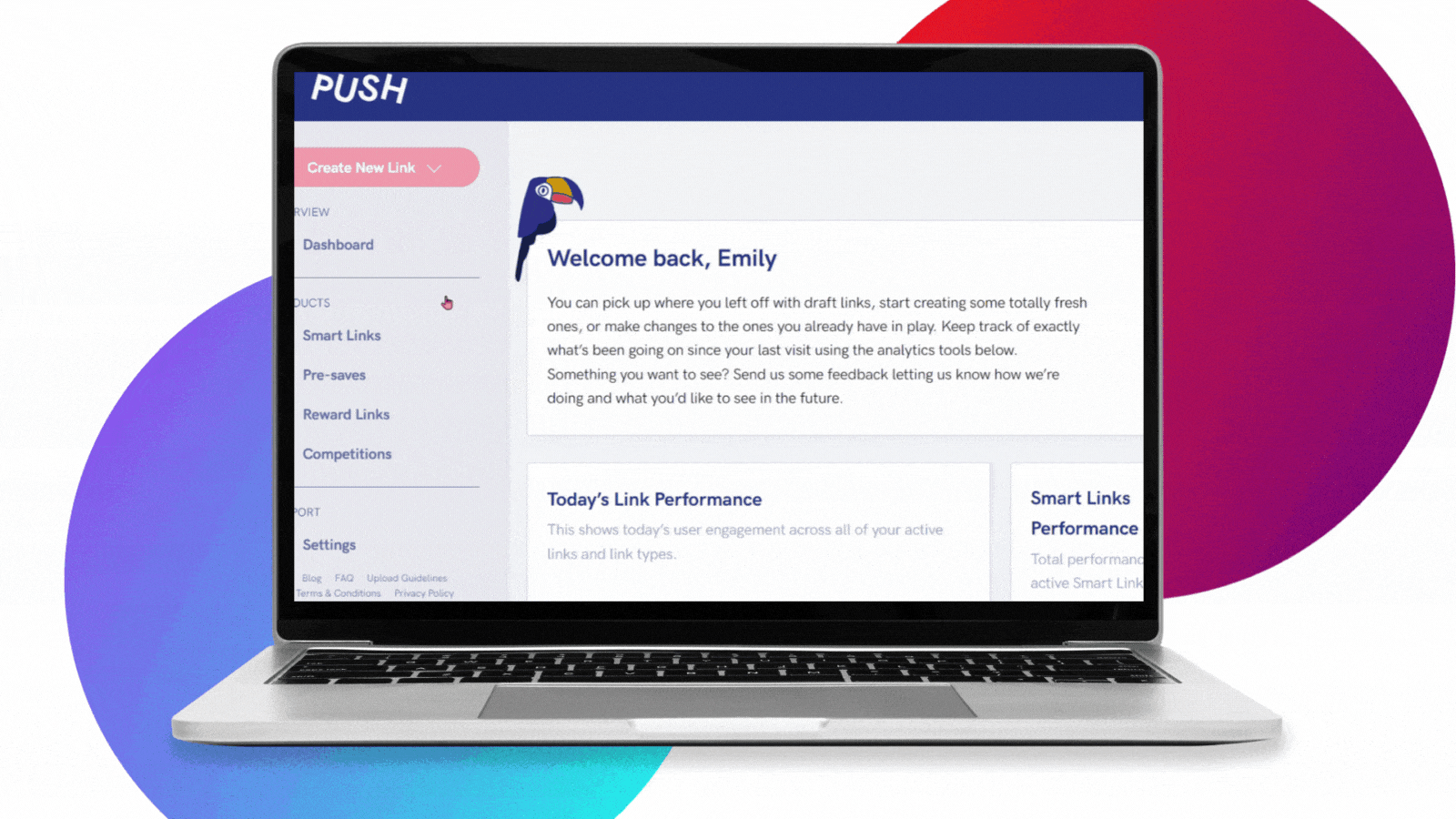
Running an independent business requires smart and efficient ways to market your products and services. PUSH.fm Smart Links can be an invaluable tool in your marketing arsenal, allowing you to streamline your promotional efforts and enhance customer engagement. Here’s how you can leverage PUSH.fm Smart Links to boost your independent business.
What are PUSH.fm Smart Links?
PUSH.fm Smart Links are customisable URLs that can direct customers to multiple destinations from a single link. This means you can share one link that guides users to various platforms, products, services, or pieces of content. Smart Links are particularly useful for tracking engagement and understanding customer behaviour.
Benefits of using PUSH.fm Smart Links
Centralised marketing
Smart Links allow you to consolidate all your promotional content into one link. This simplifies your marketing efforts and makes it easier for customers to find what they’re looking for.
Enhanced customer experience
By providing a single link that leads to multiple destinations, you make it more convenient for customers to access your content, products, or services. This streamlined experience can lead to higher engagement and conversion rates.
Detailed analytics
PUSH.fm Smart Links come with robust analytics tools that help you track clicks, user locations, devices used, and more. These insights enable you to refine your marketing strategies and better understand your audience.
Versatility
Smart Links can be used across various platforms, including social media, email campaigns, and websites. This versatility makes them a powerful tool for any marketing strategy.
How to set up and use PUSH.fm Smart Links
Step 1: Create an account
Start by signing up for a free PUSH.fm account and setting up your profile. This will give you access to the Smart Links feature and other marketing tools.
Step 2: Define your goals
Determine what you want to achieve with your Smart Links. Whether it’s promoting a new product, driving traffic to your website, or increasing social media followers, having clear goals will guide your strategy.
Step 3: Create your Smart Link
- Choose your destinations: Select the platforms or pages you want to include in your Smart Link. This could be your website, social media profiles, product pages, blog posts, or any other relevant content.
- Customise your link: Personalise the appearance of your Smart Link with your business’s branding. Add a custom title, description, and image to make it visually appealing.
- Generate the link: Once you’ve set up your destinations and customisation, generate your Smart Link.
Step 4: Share your Smart Link
Promote your Smart Link across all your marketing channels. This can include:
- Social media: Share your Smart Link in your bio, posts, and stories on platforms like Instagram, Twitter, and Facebook.
- Email campaigns: Include your Smart Link in newsletters and promotional emails to drive traffic and engagement.
- Website: Add your Smart Link to your website’s homepage, blog, or any other relevant section.
Step 5: Monitor and analyse
Use PUSH.fm’s analytics tools to track the performance of your Smart Links. Monitor metrics such as click-through rates, user locations, and devices to gain insights into your audience’s behaviour. Use this data to adjust your marketing strategies and improve your campaigns.
Practical applications of Smart Links for independent businesses
Product launches
When launching a new product, use a Smart Link to direct customers to a landing page with detailed information, purchase options, and related products. This creates a seamless experience and increases the likelihood of conversion.
Social media marketing
Place a Smart Link in your social media bios to consolidate all your important links in one place. This can include links to your website, shop, latest blog posts, and social media profiles, making it easy for followers to find everything they need.
Email marketing
Enhance your email campaigns by including Smart Links that direct recipients to multiple destinations. For example, you can link to a new product, a promotional blog post, and a sign-up form for your newsletter all in one email.
Event promotions
Promote upcoming events by using a Smart Link to provide all necessary information in one place. Include links to the event page, ticket purchase options, and any related content or updates. Let your fans find everything they need in one place.
PUSH.fm Smart Links are a versatile and powerful tool for independent businesses looking to streamline their marketing efforts and enhance customer engagement. By consolidating multiple destinations into a single, easy-to-share link, you can simplify your promotional strategies and provide a better experience for your audience.



