Pixabay is an online platform that hosts a huge selection of photos, videos and music. All which can be used free of charge due to copyright allowances.
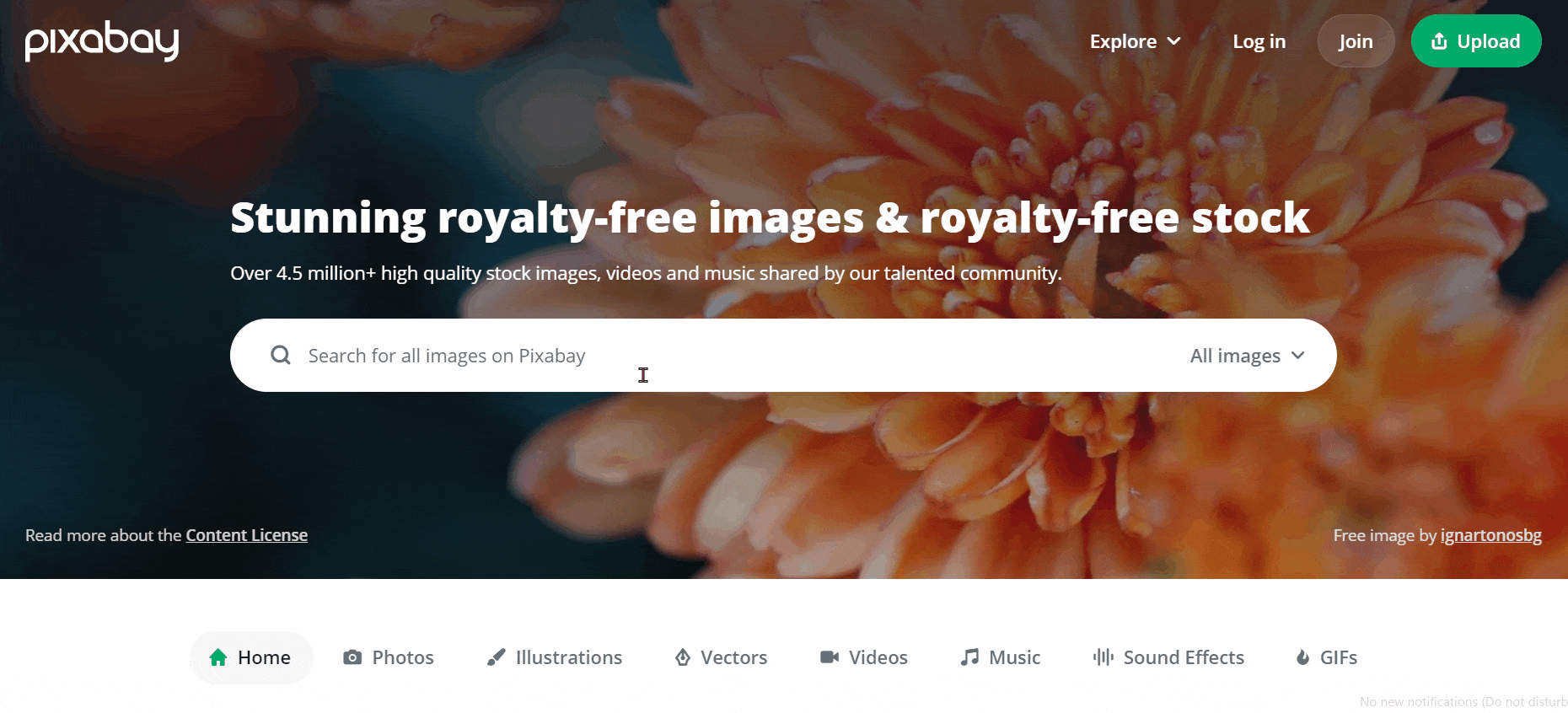
Pixabay is a fantastic resource for finding free images, videos, and music. All to enhance your projects, blog posts, or creative works. Whether you’re a blogger, a designer, or just looking for high-quality visuals, Pixabay offers a vast collection of content that you can use without worrying about copyright issues. You can use them free of charge.
1. Creating an account
While you can browse and download content without an account, creating one offers several benefits, such as:
- Access to all content: Some content is restricted to registered users.
- Download history: Keep track of your downloads.
- Uploading your own work: Share your photos, videos, and music with the community.
To create an account, simply visit the Pixabay website and click on the “Join” button. Fill in the required details, verify your email, and you’re ready to go.
2. Searching for content
Pixabay’s search functionality is intuitive and powerful. Here’s how to use it effectively:
- Use keywords: Type relevant keywords into the search bar. For example, “sunset,” “technology,” or “happy dog.”
- Filter results: Use the filters to narrow down your search by orientation (e.g., portrait, landscape), size, colour, and type (e.g., photos, illustrations, vectors).
- Advanced search: Use advanced search options to find content by author, date added, or file type.
3. Exploring categories
Pixabay organises content into categories, making it easy to find exactly what you need. Here are some popular categories:
- Photos: High-quality images for various themes.
- Videos: A wide range of video clips suitable for various projects.
- Music: Royalty-free music tracks for videos, presentations, and more.
- Illustrations: Vector graphics, drawings, and digital art.
- 3D models: Models for 3D projects and designs.
4. Downloading content
Downloading content from Pixabay is straightforward:
- Select your content: Click on the image, video, or music track you want to use.
- Choose the format: For images and videos, select the desired resolution or quality. For music, choose the format you prefer (e.g., MP3).
- Download: Click the “Download” button. Images and videos are usually available in multiple resolutions, so select the one that best suits your needs.
5. Using Pixabay’s tools
Pixabay offers several tools and features to enhance your experience:
- Pixabay API: Integrate Pixabay’s content into your app or website using the API. This is useful for developers looking to embed free images and videos.
- Pixabay editor: Edit your images directly on the Pixabay website. You can crop, resize, and apply filters to your photos before downloading.
6. Uploading your own work
Contributing to Pixabay is simple. Here’s how you can upload your content:
- Login to your account: Ensure you’re logged in to your Pixabay account.
- Go to upload: Navigate to the “Upload” section from your profile or the main menu.
- Add your content: Upload images, videos, or music. Fill in the details, such as title, description, and tags. Make sure your content complies with Pixabay’s guidelines.
- Submit for review: After uploading, your content will be reviewed by the Pixabay team before it becomes available on the site.
7. Tips for using Pixabay effectively
To get the most out of Pixabay, keep these tips in mind:
- Check the licence: While Pixabay content is free to use, it’s good practice to review the licence details. Most content is under a Creative Commons licence, but some may have specific requirements.
- Use high-quality images: Choose high-resolution images to ensure your projects look professional.
- Credit the authors: Although attribution is not required, it’s a nice gesture to credit the authors of the content you use.
Pixabay is a valuable tool for anyone in need of free, high-quality images, videos, and music. By following this guide, you can easily navigate the platform, find the content you need, and even contribute your own work. Whether you’re enhancing a blog post, creating a marketing campaign, or working on a personal project, Pixabay is your go-to source for creative assets.



