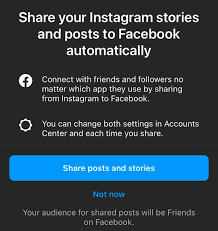Instagram and Facebook both being under the Meta umbrella is brilliant because the two platforms typically work together seamlessly. However, from time to time there are glitches or issues that don’t make sense. One being, cross-posting.
Instagram and Facebook typically work in harmony. They both bounce off each other, making the process of sharing content to multiple platforms seamless and easy. However, occasionally, things don’t work out as planned, and it can be difficult to figure out why. If you have two business pages, surely they should connect, right?
Well, that’s what you’d think, however, that isn’t always the case. Many users have found their posts upload to Instagram on their business page. However, when they go to share the post to their story, while their Instagram business page is selected, so is their personal Facebook account. It should be their Facebook business account displayed.
But, this isn’t the case. The same goes for many users simply wanting to share their Instagram post directly to Facebook. Their business account is nowhere to be seen under the connected accounts. Instead, their personal Facebook is displayed which isn’t going to benefit them. Many users face this problem, but the good news is, it can be fixed.
Cross-posting with your Instagram and Facebook business accounts
Even when both accounts are connected to each other, you might face problems. Rather than sharing your post from Instagram to your Facebook business profile, you might find it shares to your own account. Instagram seems to have a way of defaulting back to this option, which can be incredibly frustrating. Here are some ways to fix this:
Disconnect your Facebook business page from your Instagram:
To troubleshoot the problem, first try removing the connection between your Instagram business account and your Facebook one. It appears as though the two accounts are working together as they should, so the quickest way to fix this is by removing their connection and reinstating it. This should then allow you to cross-post easily.
Initiate the cross-posting between Facebook business and Instagram business pages:
Perhaps your accounts never connected properly. However, it’s quick and easy to resolve this. You simply need to go to Instagram > Settings & Privacy > Type Cross-posting into the search bar > Click Cross-post to Facebook Page instead > Select the buttons Your Story & Your Posts. This should then ensure you have the option to cross-post in the future.