If you’ve set up a small, independently run business making your own pet portraits, you might be wondering how to stand out against competition. We’d recommend making your own free marketing e-commerce link.
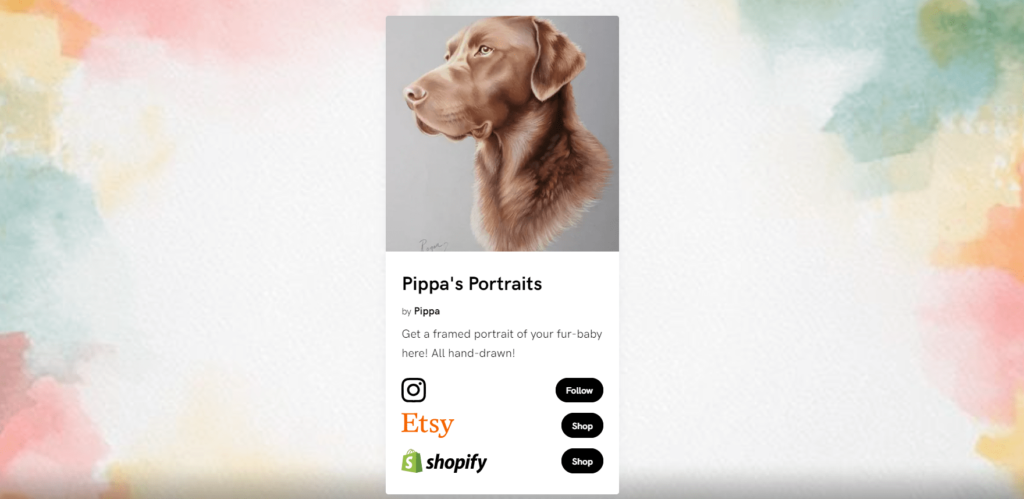
If you’re a small business offering pet portraits, you might want to promote your work. It will help you get the word out there. Creating a free e-commerce link will allow you to do just that. You can add your own direct links to where your audience can purchase or order your work. Also, you can include links to social media platforms, letting people find your content.
E-commerce links are designed with small businesses in mind. They’re completely customisable, therefore, they allow you to add your own stamp. Include your logos, links to your previous work. Even add a description, explaining what you offer and perhaps your average turnaround. It could make a huge difference to sales.
Keeping all these valuable links in one place will allow you to share just one URL. The URL itself will have been customised, so it holds the name of your brand. Keeping inline with branding, which is important for all businesses, especially small ones. You only need to promote one link. Inside it, will be everything your audience could need.
How to create a pet portrait link
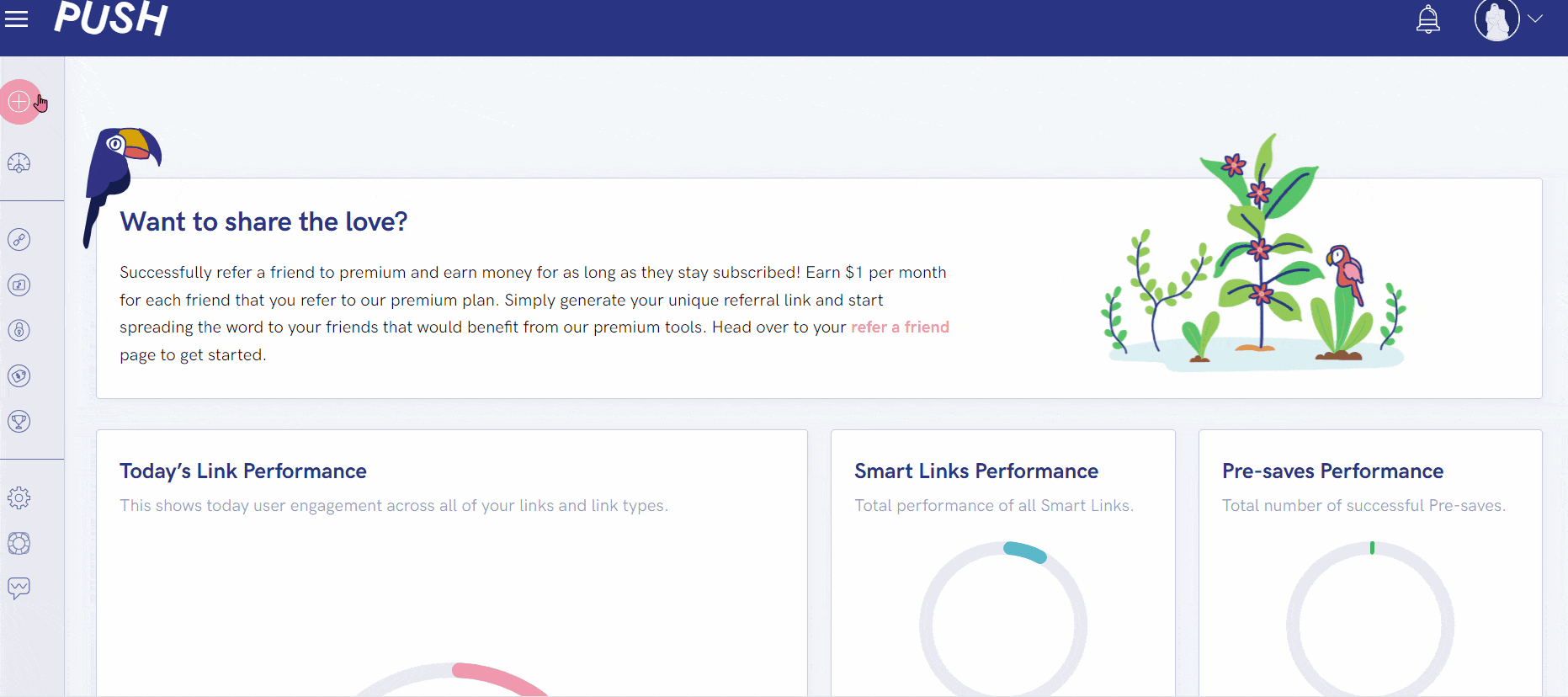
First, if you haven’t already, you will need to sign up for your own PUSH.fm account. From there, you’ll be taken to your dashboard. Click on the pink plus icon, in the top-right.
Then choose Smart Link from the drop-down menu. You’ll want to choose E-commerce Link from the template options that then appear.
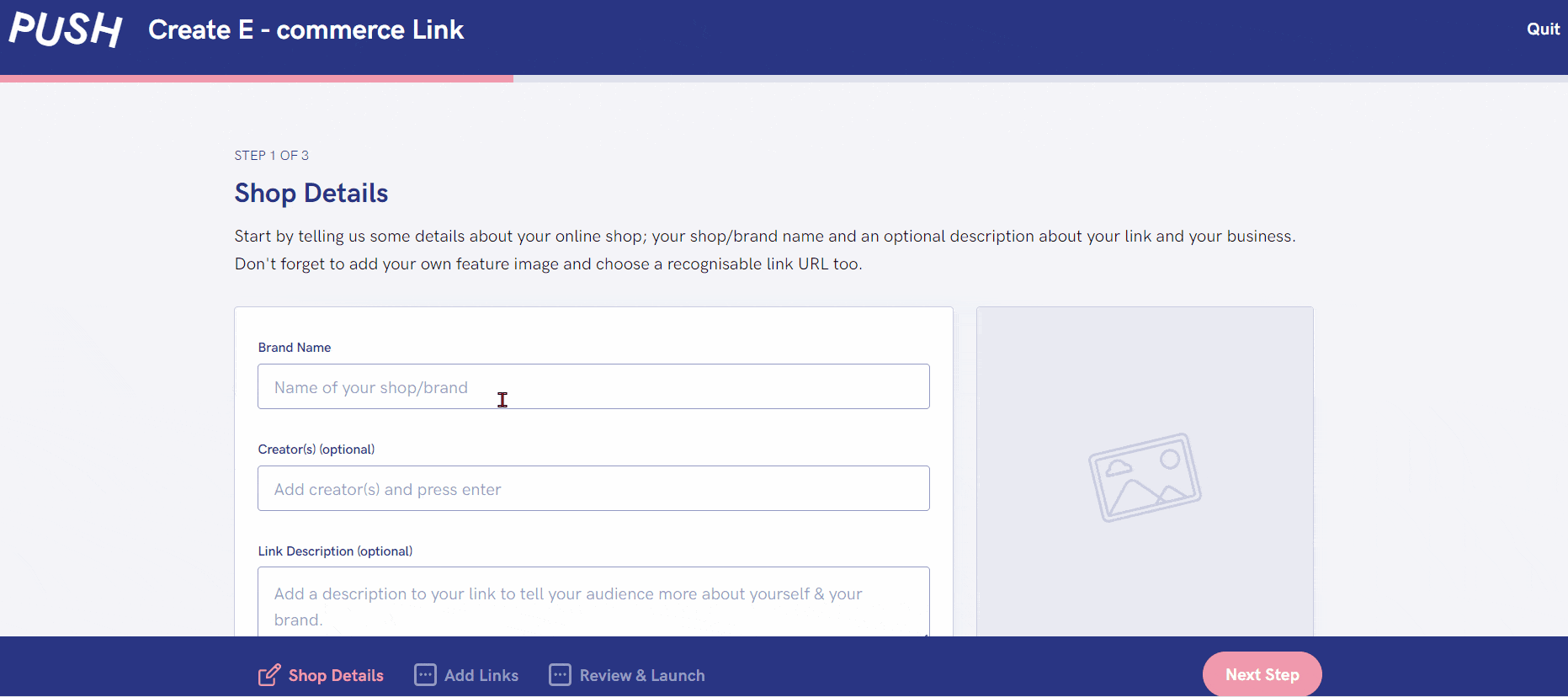
Now, you’re onto the creation part of the process. You get to add as much branding as you want to your link. In this section, you’ll be required to input a link title. You can choose whether you want to add a creator name.
Likewise, the description section is an option, however, we would recommend using it. You’ll need to attach an image, and even a background for those with a Premium account.
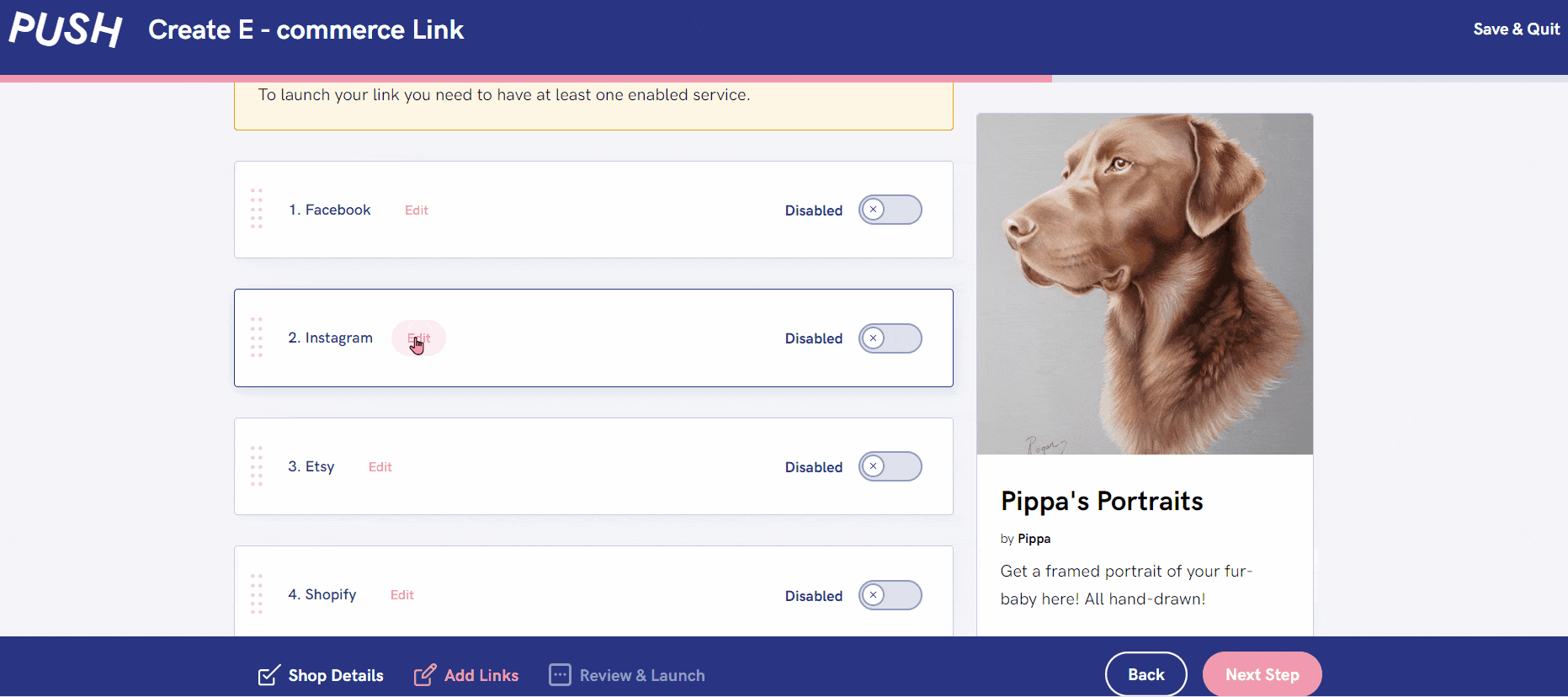
The next step is adding your store links. Please be aware, you can add your own links too, you don’t need to stick to our suggested stores and platforms. We’ve added a few options we feel would appeal to e-commerce links. Simply click on the store, and add your unique URLs.
You’ll then need to click on the toggle button to turn the store on. It will appear on your link preview on the right-hand side. If you have your own website to add, you’ll find the option to do so at the bottom of our store suggestions.
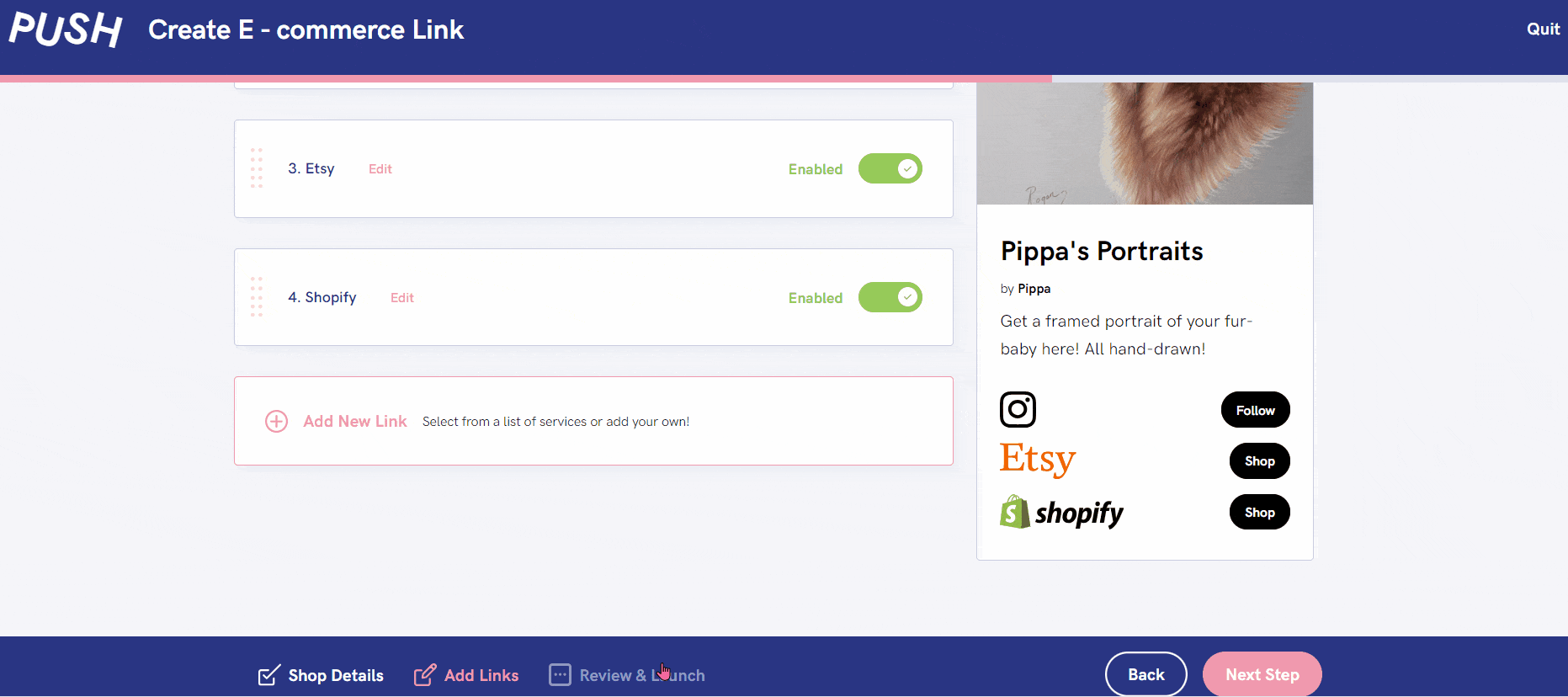
Finally, it’s time to launch your link. We recommend naming it, which is a name only you will see within your account. But, it helps you tell your links apart when creating similar ones. If you like the look of the preview, press launch!
Then, you’ll be taken to your Smart Links. From there, you can see the new link you have created, and click on it to view it. If anything doesn’t look quite right, you can go back into the link and edit it.
Where to share a pet portrait link
Once your link is ready to go, it’s time to start sharing it. Add it to your social media bios. Share it to all your social stories. Anywhere you can share your Smart Link, you should be, because this is how you’ll secure views. It’s important you use this free marketing tool to your advantage. Sharing your links far and wide is the best way to secure customers.
Your customers will appreciate having all relevant links under one roof. They no longer need to search your name on the likes of Etsy. Instead, you’ve provided a direct link to your Etsy store. Likewise, they don’t need to look through Instagram accounts to find yours. If you have one, it will be added to your e-commerce link. Try creating one yourself!



