For those who still rely on advertising their businesses or services through word of mouth, business cards might be exactly what you need. Don’t spend a fortune paying someone to create them, when you can do it yourself for free!
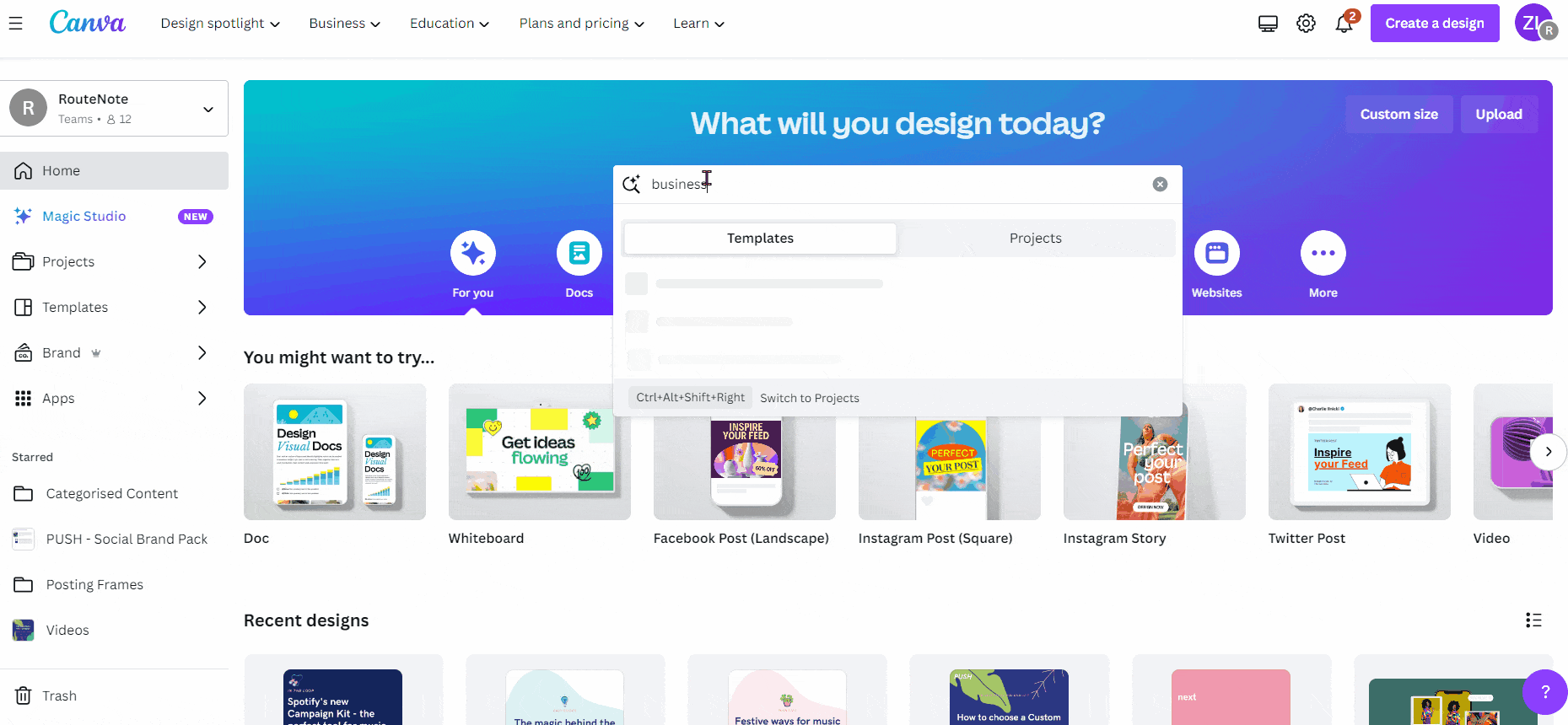
In a world where first impressions matter, a well-designed business card can be your secret weapon. Thanks to user-friendly platforms like Canva, creating a professional and eye-catching business card is not only easy but also a fun and creative process. Let’s dive into the simple steps to turn your vision into a tangible representation of your professional identity.
Choose a template
Canva offers a diverse range of business card templates to suit various styles and industries. Browse through the options, and pick one that resonates with your brand or personality. Whether you’re a minimalist, a bold trendsetter, or somewhere in between, Canva has you covered. Choosing a template will make the process much easier.
Customise your design
Now comes the exciting part – personalising your business card. Canva’s intuitive drag-and-drop interface makes customisation a breeze. Update the text with your name, title, contact details, and any additional information you want to include. Play with fonts, colours, and layout until you’re satisfied with the look and feel.
Add brand elements
If you have a logo or specific brand colours, incorporate them into your design for a cohesive and professional appearance. Canva allows you to upload your logo and adjust the colour scheme to match your brand identity seamlessly. You can add a whole colour scheme to your Canva account so you never get the wrong shade.
Insert images and icons
Enhance your business card by adding relevant images or icons. This could be a photo of yourself, your company logo, or symbols that represent your industry. Canva provides a vast library of free and premium elements to choose from, giving your card a unique touch. If you want to add your own images, you can upload them to your account.
Finalise and download
Once you’re satisfied with your design, take a moment to review all the elements. Check for typos, ensure the contact information is accurate, and make any final adjustments. When you’re ready, hit the download button, and choose your preferred file format (PDF for professional printing or PNG/JPEG for digital sharing).
Print or share digitally
With your freshly designed business card in hand, you’re ready for action. Print your cards on quality paper for a tangible, professional feel. You can send them to print at a variety of places. Often companies will offer a bulk buy discount, or a first time user price reduction. Before you know it, you’ll have your business cards printed and in hand!
Creating a business card on Canva is not just about exchanging contact information; it’s an opportunity to showcase your personality and make a lasting impression. So, unleash your creativity, experiment with designs, and let Canva be your partner in crafting a business card that speaks volumes about who you are and what you do.






