TikTok has the right to mute your video when you’re using copyrighted sound. Although it can be annoying, it is to protect the rights of the original owner. However, what if they mute your original sound?

TikTok will mute your videos when you use sound not owned by you. This is because it’s classed as copyrighted music or audio, and therefore could get both TikTok and yourself in trouble if they allow you to use it. This applies to any sound which isn’t original.
Sounds and audio that has the chance of earning money is especially a no-go area. The owners of these pieces will be hot on claiming their royalties, and if you’re using it to gain yourself views without crediting the owner, there could be trouble.
If you’re using sound that isn’t your own, not only will you have the video muted, but also you will receive a copyright strike. This will go against your account. Too many strikes and your account could be completely blocked or removed.
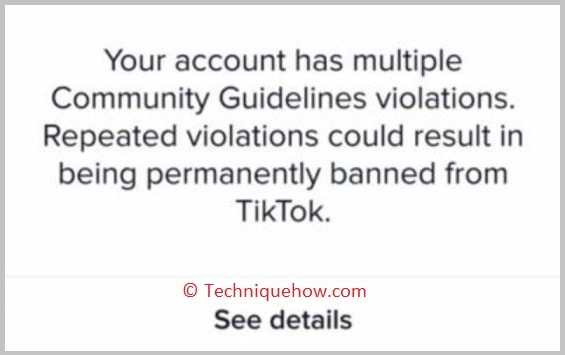
When your video is muted, you will need to provide evidence of you owning the sound to have it restored. Either proving you own the sound, or that you have permission to use the music from the owner. You will have to supply this to TikTok.
If your content is considered hateful or harmful to anyone, your audio will be muted. It’s unlikely this can be undone. If you believe the platform have made a mistake, it’s worth contacting their support team. However, there are no guarantees.
Any content containing hateful or insulting content, or any videos with fake news, or nudity will be removed by the platform. The whole video will likely be blocked. However, if it’s just the audio that is an issue, then this is what will be removed.
Music exceeding maximum duration
You might see an error message suggesting your video has exceeded the maximum music duration and therefore has been muted. This happens when you use music for over a certain amount of time. Some allowances are 30 seconds, and others are up to 180 seconds.
To avoid this, you should keep your video short. If you’re someone who often uploads shorter videos, you might be fine and not have videos muted. Often, those with longer content will be the ones that incur issues.
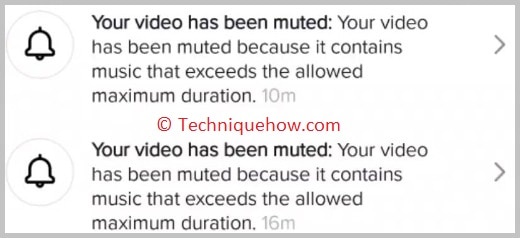
How to keep original audio on your video
If you’re uploading a video that has audio already in it, you might find your audio disappears when you post it to TikTok. This isn’t down to violations, but it just almost vanishes. However, there is a reason this could be happening.
You need to ensure you have clicked on the Keep Original Sound box when uploading to TikTok. When you record a video, the audio within it is the original sound. However, often, TikTok will mute this as typically people will post alternative audio.
Some do voice-overs, others add music over the top of their video, or even text-to-speech. With these options, you might not want to have the original audio in the background because it might be off-putting and not clear speech like you want.
This is why often TikTok will mute your audio so you can essentially replace it. However, if you want to keep your original sound, you will need to tick the box letting TikTok know you intend to keep it. You can still add voiceovers if you want on top of your audio.
These are just a couple of reasons as to why your audio might disappear, or simply not work on TikTok. If you do incur issues regularly, you can always reach out to their support team, who will be able to look into your account and your content closely.






