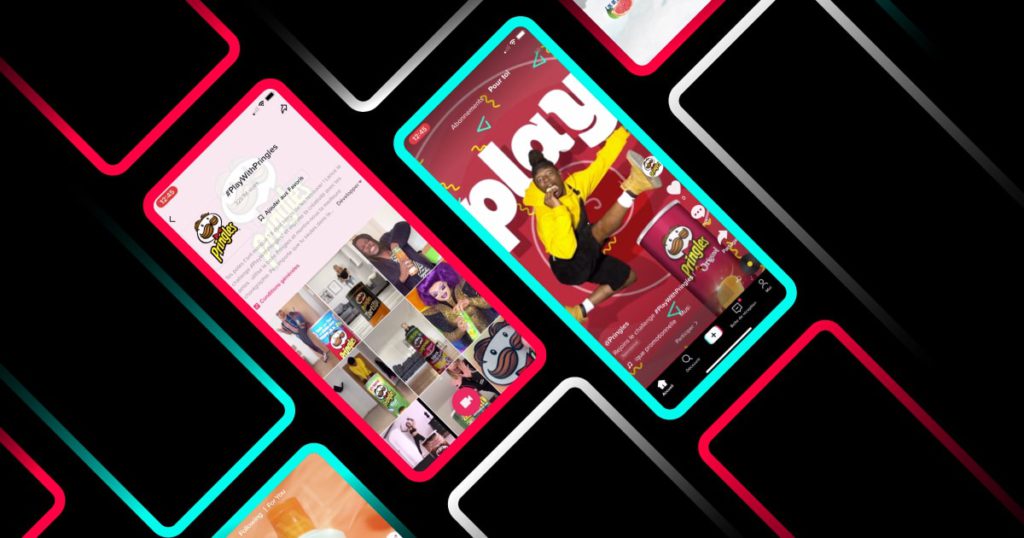TikTok adverts are irritating. While they might serve a purpose for some, for most, they are annoying and interrupt the flow of mindlessly scrolling through videos (yes that’s a thing).
It’s no secret that adverts are annoying for most. While watching a show or a clip, you don’t want to be interrupted with someone telling you it’s time to update your haircare routine. People will seek out information as and when they need to.
Typically, as a society, people don’t like to be told what to do. So, if an advert is telling you that you must go out and purchase an item, some will take it to the extreme and do everything but buy that product. Of course, there are people on the other side.
Individuals who are a marketers dream, as they will get sucked into every advert they see. Some will believe the ads that tell them they need a certain product and that it will change their lives. However, even for these individuals, it’s still probably best they don’t see the ads.
So, whether you’re an advert lover or someone who could send themselves bankrupt trying to purchase all the products shown, we have some good news. TikTok will allow users to mute advertisers for 28 days. If you’re sick of seeing the same ads, get rid of them.
How to mute advertisers on TikTok

Note: In some regions, this setting may be referred to as Advertiser settings.
From the TikTok app
1. Tap Profile at the bottom.
2. Tap the Menu ☰ button at the top, then tap Settings and privacy.
3. Tap Ads.
4. Tap Mute advertisers.
5. Tap the setting next to the advertiser you want to mute, then tap Hide.
From a web browser
1. Hover over your profile at the top, then click Settings.
2. Click Ads.
3. Click Mute advertisers.
4. Click the setting next to the advertiser you want to mute, then click Confirm.