Everyone knows about various photo file types, however, not everyone understands when to use each one. It will depend on the use as to which file type will give you the best quality.
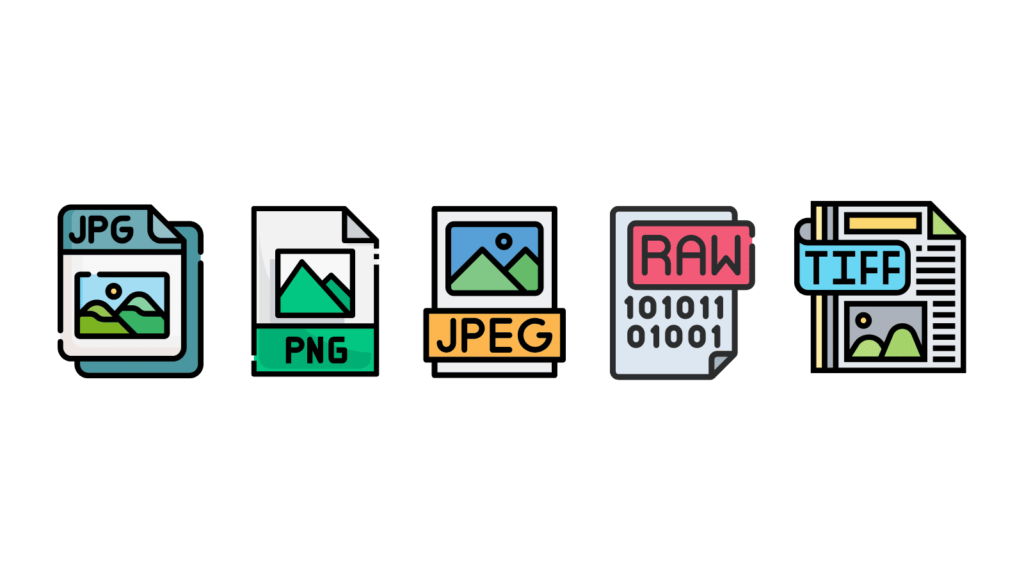
If you’ve ever saved a photo or graphic, you’ve probably noticed different file formats, like JPEG, PNG, or GIF. Each format has unique qualities and purposes, so knowing when to use each can help your images look their best on social media, websites, and more. Here’s an easy guide to understanding the most common photo formats and when to use them.
1. JPEG (or JPG)
What it is: JPEG (Joint Photographic Experts Group) is one of the most widely used image formats, especially for photos. It compresses images to reduce file size, which can make the images load faster online.
Best for: Photos, images with lots of colours, and situations where you need a smaller file size.
Pros:
– Small file sizes mean images load quickly.
– Good for online sharing and websites.
Cons:
– JPEGs lose some quality when saved multiple times or compressed too much.
– Not ideal for images that need transparent backgrounds.
Use JPEG When: You’re uploading photos to social media, your blog, or websites where quick loading is important.
2. PNG
What it is: PNG (Portable Network Graphics) is a high-quality format often used for images with transparent backgrounds. Unlike JPEG, PNG doesn’t lose quality when saved multiple times, so it’s ideal for graphics you may need to edit frequently.
Best for: Graphics with text, logos, images with transparent backgrounds, or high-quality images with a lot of detail.
Pros:
– Supports transparency (making it great for logos that need to go on different backgrounds).
– High quality with no loss from editing or saving multiple times.
Cons:
– Larger file sizes, so PNGs can take longer to load online.
– Not ideal for very large photos due to big file sizes.
Use PNG when: You need a high-quality image, want a transparent background, or are working with graphics that have sharp lines and text.
3. GIF
What it is: GIF (Graphics Interchange Format) is a format best known for short animations. It can hold multiple frames in one file, creating moving images. It’s also used for very simple images with limited colours.
Best for: Short, looping animations or simple graphics with few colours.
Pros:
– Allows animation.
– Small file size for simple images.
Cons:
– Limited to 256 colours, so not ideal for photos or complex images.
– Can be grainy or low-quality for detailed images.
Use GIF when: You want to create a short animated image, like a meme, or need a small, simple graphic with limited colours.
4. SVG
What it is: SVG (Scalable Vector Graphics) is a format for vector images, which means they can be scaled up or down without losing quality. SVG is popular for logos, icons, and other graphics that need to stay sharp at any size.
Best for: Logos, icons, and designs that may need to be resized without losing quality.
Pros:
– Perfect for resizing, since the quality stays the same.
– Smaller file size for simple graphics.
Cons:
– Not ideal for photos.
– Requires a bit more technical knowledge to create.
Use SVG when: You’re creating logos, icons, or graphics for websites that need to stay sharp no matter the size.
5. TIFF
What it is: TIFF (Tagged Image File Format) is a high-quality format often used for printing. It’s typically used by photographers and graphic designers for images that require maximum detail and colour accuracy.
Best for: High-quality print photos, professional photography, and detailed graphics.
Pros:
– Excellent quality, ideal for printing.
– No loss of quality with editing or saving.
Cons:
– Very large file size.
– Not supported by most social media or websites.
Use TIFF when: You’re working with high-quality images for print or need maximum detail for professional projects.
Choosing the right image format doesn’t have to be complicated. Here’s a quick recap:
- JPEG: Best for photos and online images that need to load quickly.
- PNG: Ideal for images with transparency, graphics with text, or high-quality graphics.
- GIF: Great for animations or simple images with few colours.
- SVG: Perfect for logos and icons that need to stay sharp at any size.
- TIFF: Best for high-quality prints and detailed professional images.
Understanding these formats helps you use images effectively, whether you’re sharing on social media, designing for a website, or creating print materials. With this guide, you’re all set to pick the best photo format for your next project!



