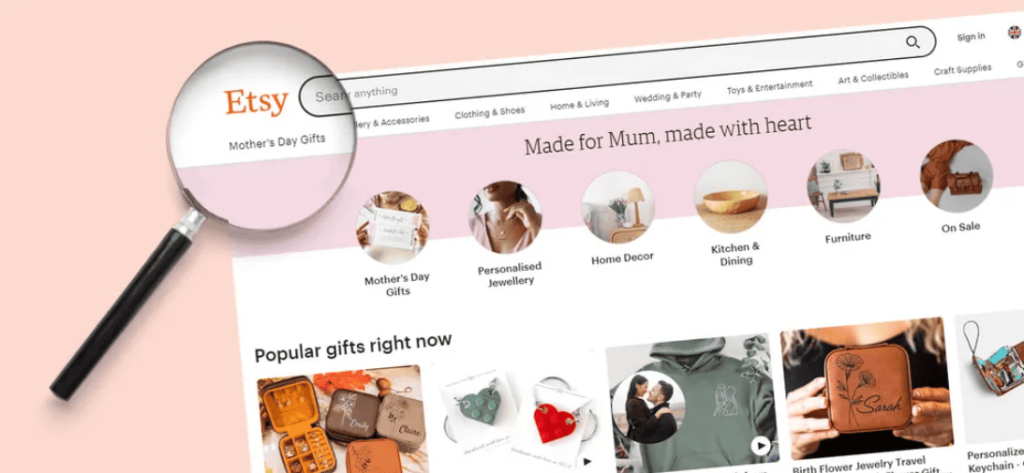Having an Etsy shop will cost. If you’re only selling digital products, there are other ways to sell for free (hint, hint, PUSH.fm). However, physical products do rely on the service Etsy offers.
If you’re thinking about starting an Etsy shop, it’s important to know about the fees involved. While Etsy provides a great platform for selling handmade, vintage, or craft supplies, there are costs associated with running your shop. Here’s a simple breakdown of what you can expect.
1. Listing fees
When you create a new product listing, Etsy charges a fee of $0.20. This fee applies each time you list an item or renew a listing. Keep in mind that the listing lasts for four months or until the item sells. If you want to keep the item listed after that, you’ll need to pay the fee again.
2. Transaction fees
When you make a sale, Etsy takes a percentage of the sale price as a transaction fee. As of now, this fee is 6.5% of the total selling price, which includes the item price and any shipping charges you set. For example, if you sell an item for $20 and charge $5 for shipping, the transaction fee would be $1.625.
3. Payment processing fees
Etsy also charges payment processing fees when you receive payments through Etsy Payments (the primary way to accept payments on the platform). These fees vary by country, but generally include a percentage of the sale and a fixed fee per order. For instance, in the U.S., the fee might be around 3% plus $0.25 per transaction.
4. Optional advertising fees
If you choose to promote your listings through Etsy Ads, you’ll incur additional costs based on your advertising budget. You can set your budget according to how much you want to spend on advertising.
In summary, while Etsy provides a fantastic platform for selling, it’s important to factor in these fees when pricing your items. By understanding these costs, you can better plan your business strategy and ensure your shop is profitable!